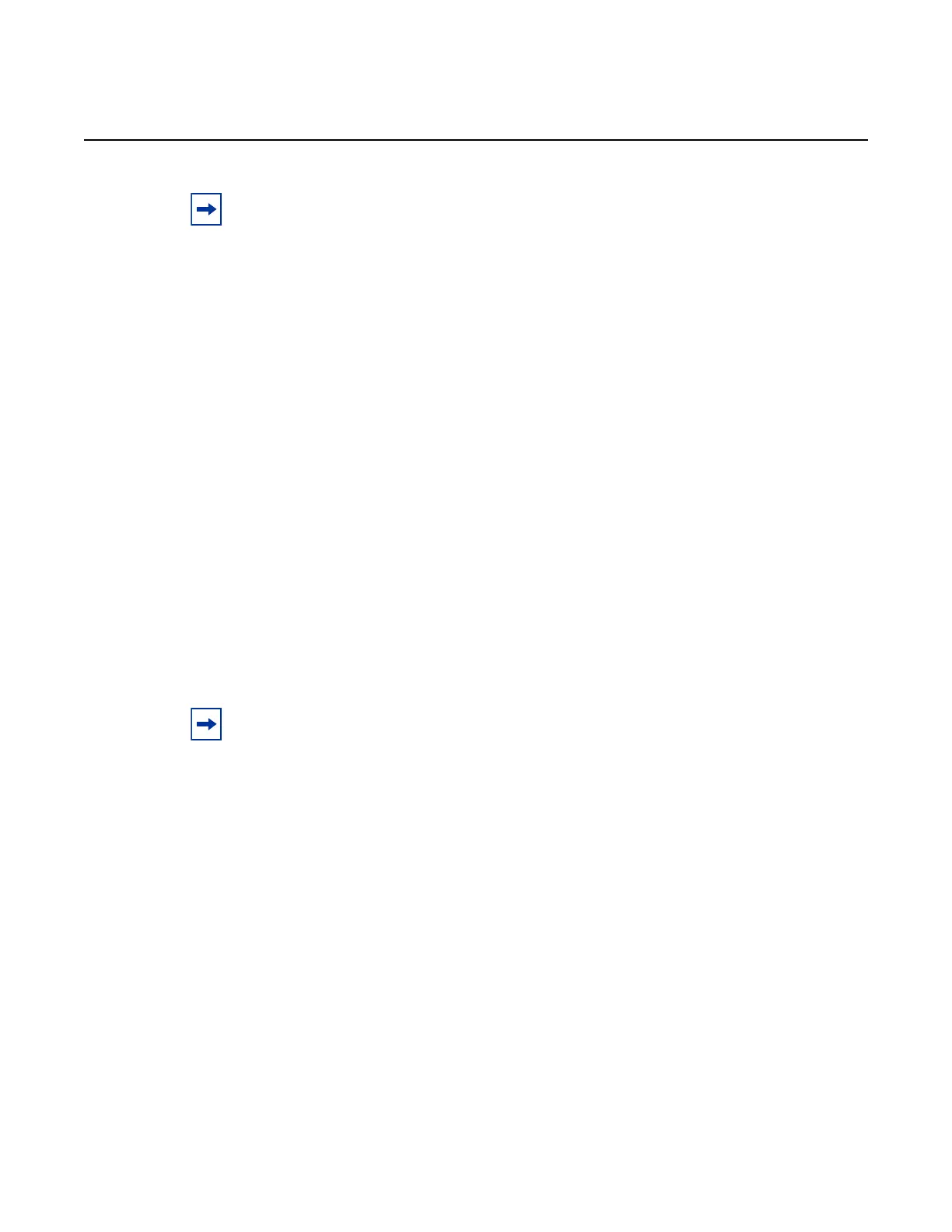System Management
552
7210 SAS-M, T, R6, R12, Mxp, Sx, S Basic System
Configuration Guide
3HE 16132 AAAB TQZZA Edition: 01
The no form of this command reverts to the default value.
Default ip-mpls-protocols 1
Parameters num-resources — Specifies the number of slices to be allocated for IP and MPLS control-
plane protocols.
Values 1, 2
qos-access-port-ingress-resource
Syntax qos-access-port-ingress-resource num-resources
no qos-access-port-ingress-resource
Context configure>system>resource-profile>ing-internal-tcam
Supported
Platforms
7210 SAS-Mxp, 7210 SAS-R6, and 7210 SAS-R12
Description
This command allocates ingress internal TCAM resources to access-ingress port policies
when the access port is configured in port mode. If adequate TCAM resources are not
allocated, setting the access-ingress-qos-mode command to port-mode is not allowed.
If access ports are currently configured to use a port-based access ingress QoS policy,
setting the qos-access-port-ingress-resource command to 0 (which will set the number of
resources allocated to the access port ingress QoS policy to 0) is not allowed. Resources
allocated to access ingress QoS policies are used to allocate meter resources for the port-
based access ingress QoS policy.
The no form of this command reverts to the default value.
Default qos-access-port-ingress 0
Note: The software allocates protocol entries when the protocol is enabled and deallocates
the protocol entries when the protocol (and all instances of the protocol, if any) is disabled.
See the relevant CLI command descriptions for more information about resource allocation
for specific protocols. To display information about the utilization of resources allocated to
IP and MPLS protocols, use the tools>dump>system-resources CLI command.
Note: This command is not supported on a 7210 SAS-R6 equipped with the IMMv1 card.
