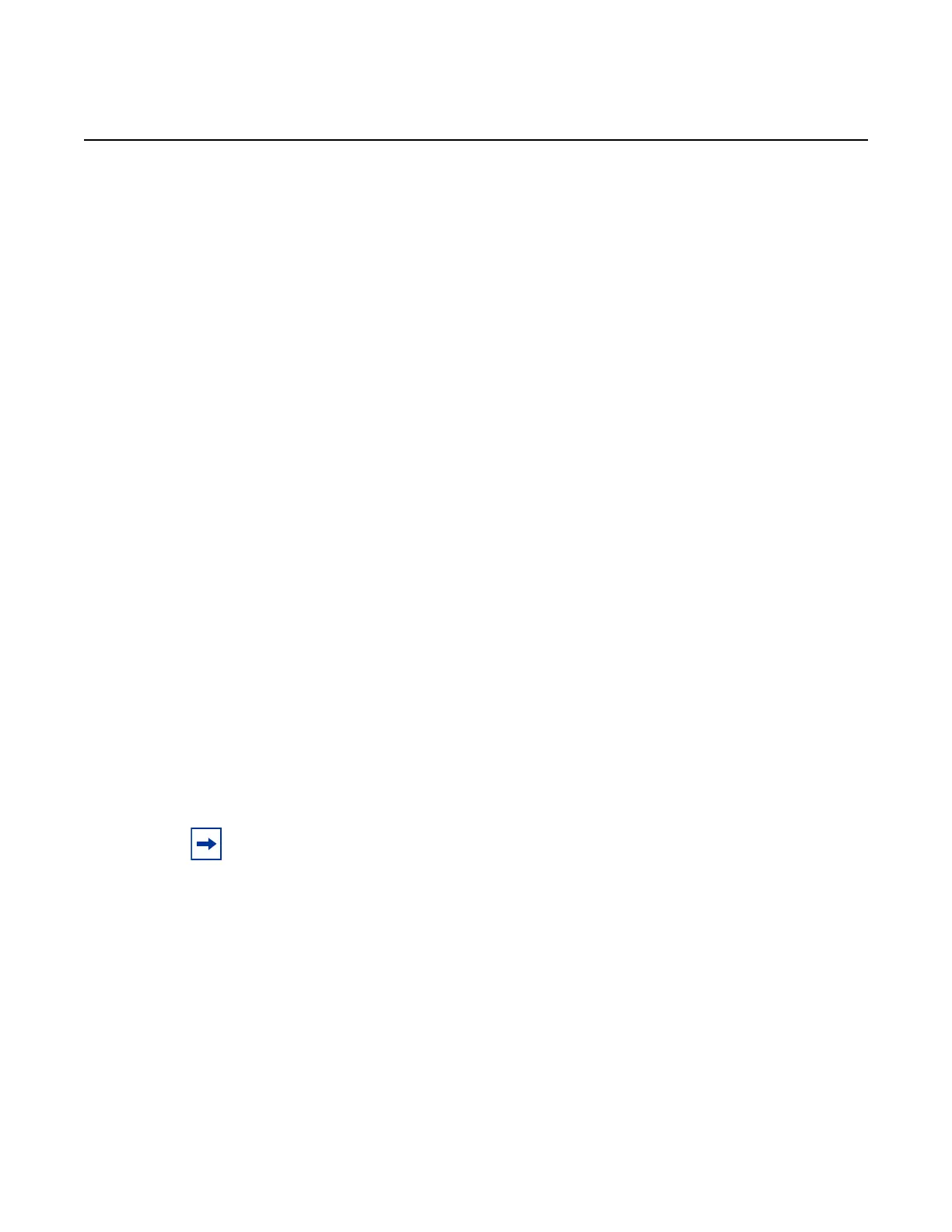System Management
572
7210 SAS-M, T, R6, R12, Mxp, Sx, S Basic System
Configuration Guide
3HE 16132 AAAB TQZZA Edition: 01
sf-ingress-internal-tcam
Syntax sf-ingress-internal-tcam
Context config>system>glob-res-profile
Supported
Platforms
7210 SAS-R6 and 7210 SAS-R12
Description This command enables the context to configure the CAM resources available in the SF/CPM.
The sf-ingress-internal-tcam resource pool is shared by multiple features. The resources are
allocated in chunks of fixed size. The user is provided an option to allocate the available
resources based on their scaling requirements for the features. The resource usage for
different features is provided in the CLI description for the feature. Resources are allocated
to features in chunks of fixed size. It is not possible to for a chunk to be shared by multiple
features. There are a few exceptions which are specified explicitly. The software allocates
resources from the chunk to the feature to which it is allocated until it runs out of all resources
in the chunk. If available, user can allocate more chunks to the feature (by taking away
chunks of resources from other features which do not need to be enabled).
To free up the resources for use by other features, users need to modify the configuration
such that the chunks of resources in use by other features are freed. For example, to free up
a chunk of resources allocated to UP MEPs and allocate it to P2MP LSPs, user will need to
remove the configuration of UP MEPs for all the SAPs, then change the resource profile
configuration to allocate the chunk to P2MP LSPs. Another scenario would be, to free up a
chunk of resources and allocate it to another feature.
The sf-ingress-internal-tcam resource pool is shared among the following features on
different platforms:
• 7210 SAS-R6 and 7210 SAS-R12
It is global per node resource pool. It is shared among UP MEPs, G8032 Fast-flood, and
NG-MVPN P2MP LSPs.
Note:
• While reassigning chunk of resources among features, in some scenarios a reboot of
the node might be required. See the CLI description of the specific feature to know
more.
• The number of chunks and the number of resources per chunk varies among the
different platforms. Contact your ALU/Nokia representative for more information.
• On 7210 SAS-R6, the number of resources per slice/chunk varies. Hence, the number
of resources allocated to a feature varies based on the order of allocation of resources
among the different features. It might be necessary to allocate more slices to a feature
to achieve desired scaling.
• For some features a minimum number of chunks (greater than 1) must be allocated to
enable the feature functionality. If this is not done software cannot allocate the required
number of resources and it will fail the command associated with the feature.
