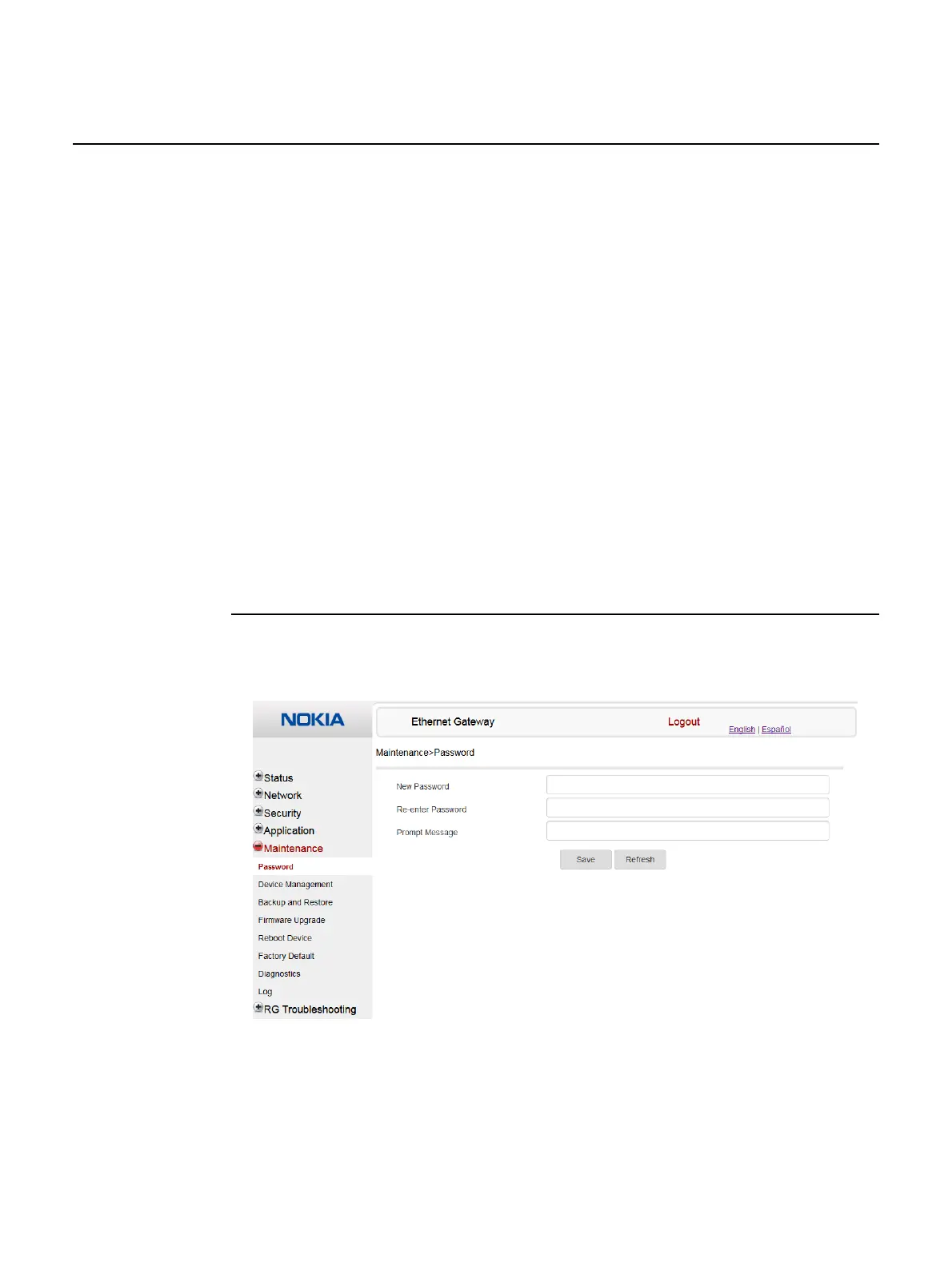Nokia WiFi Gateway 3 Product Guide Configure a Gateway 3 (G-240W-E)
Issue: 01 3FE-47464-AAAA-TCZZA 109
Procedure 36 Password configuration
A password must adhere to the following password rules:
• the password may consist of uppercase letters, lowercase letters, digital numbers, and
the following special characters ! # + , - / @ _ : = ]
• the password length must be from 8 to 24 characters
• the first character must be a digital number or a letter
• the password must contain at least two types of characters: numbers, letters, or special
characters
• the same character must not appear more than 8 times in a row
When the password meets the password rules, the application displays the message “Your
password has been changed successfully”.
When the password does not meet the password rules, the application displays a message to
indicate which password rule has not been followed, for example:
• the password is too short
• the password is too long
• the first character cannot be a special character
• there are not enough character classes
1 Select Maintenance > Password from the top-level menu in the GPON Home Gateway
window, as shown in Figure 44.
Figure 44 Password window
Table 40 describes the fields in the password window.
