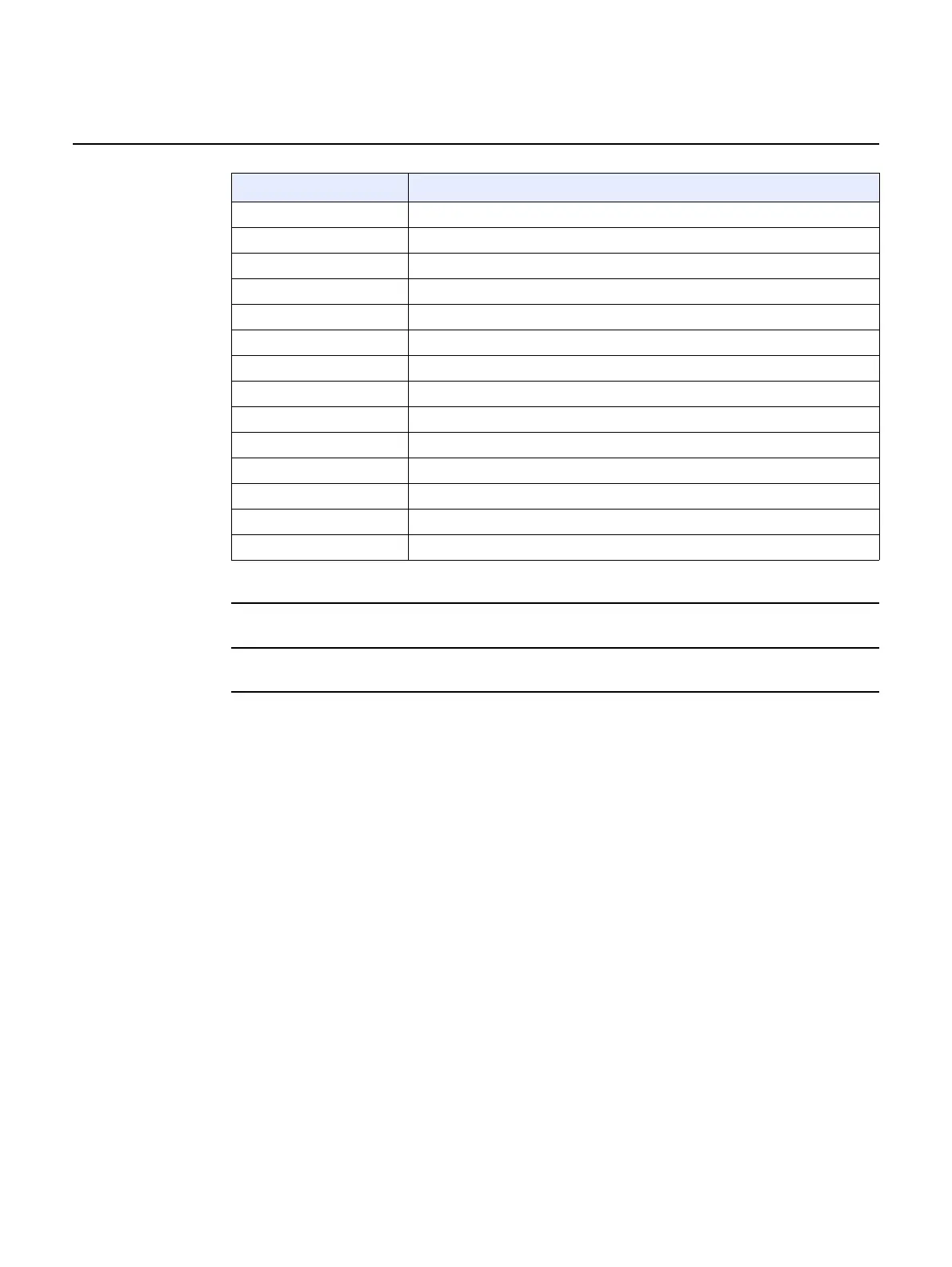Configure a Gateway 3 (G-240W-E)
66
Nokia WiFi Gateway 3 Product Guide
3FE-47464-AAAA-TCZZA Issue: 01
2 Click Refresh to update the displayed information.
3 STOP. This procedure is complete.
WAN Link Status Whether the WAN link is up or down
PPPoE Concentrator Read-only field identifying the PPPoE Concentrator
BRAS Connection Status Read-only field indicating the status of the broadband remote access server
IPv4 Address IPv4 address
Netmask Netmask
Gateway IPv4 gateway address
Primary DNS Primary Domain Name Server
Second DNS Secondary Domain Name Server
Ethernet Link Status Whether the PON link is up or down
Tx Packets Number of packets transmitted on the WAN connection
Rx Packets Number of packets received on the WAN connection
Tx Dropped Number of packets dropped on the transmit WAN connection
Rx Dropped Number of packets dropped on the receive WAN connection
Err Packets Number of errored packets on the WAN connection
Field Description
(2 of 2)
