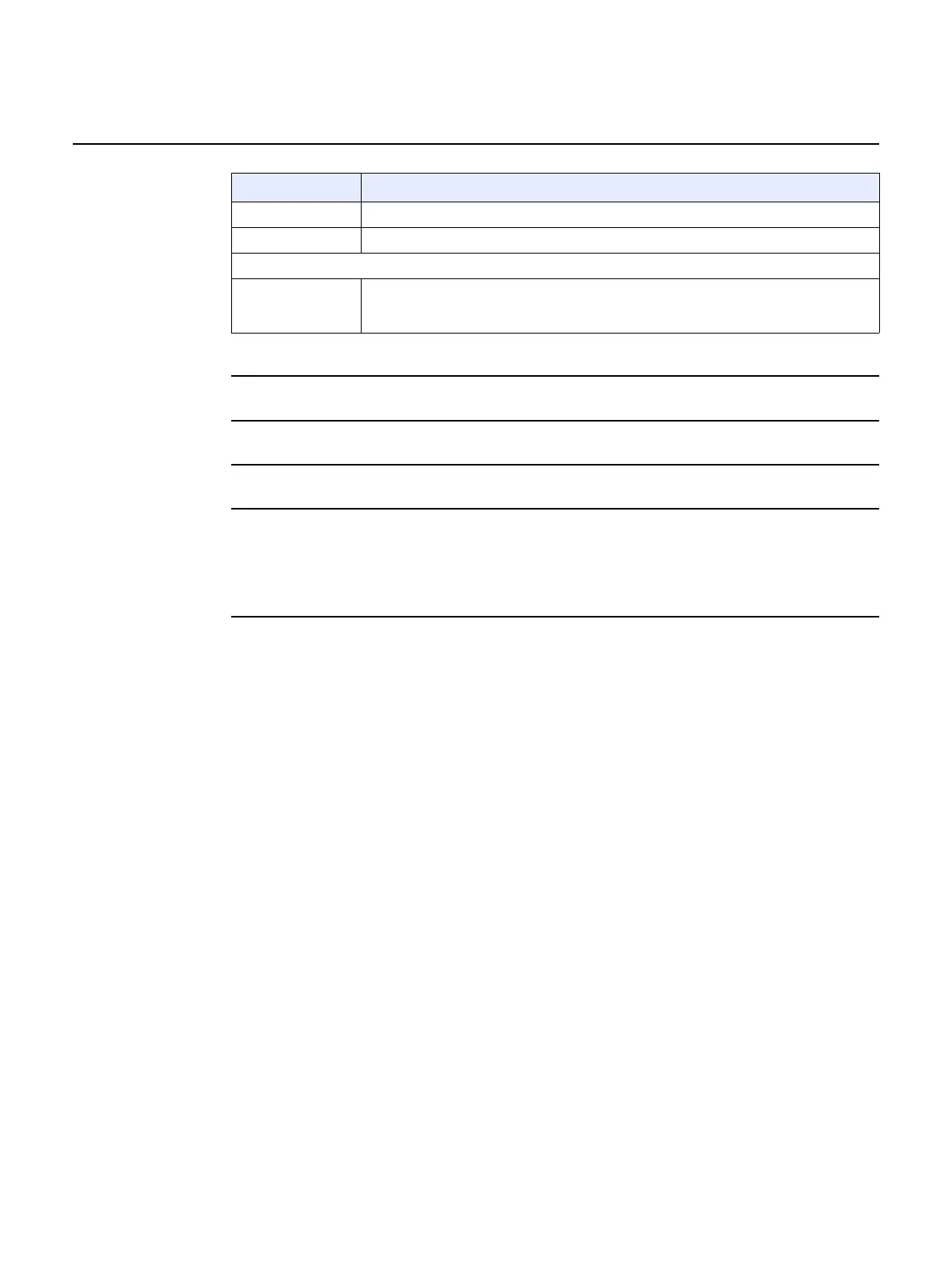Configure a Gateway 3 (G-240W-E)
70
Nokia WiFi Gateway 3 Product Guide
3FE-47464-AAAA-TCZZA Issue: 01
2 Click Delete to delete a particular local device connection.
3 Click Refresh to update the displayed information.
4 STOP. This procedure is complete.
Procedure 12 Statistics retrieval
1 Select Status > Statistics from the top-level menu in the Ethernet Gateway window.
Statistics are available for LAN ports, WAN ports, and WLAN ports.
Figure 19 shows the statistics for the LAN ports.
Network Name Name of the wireless network access point
Access Point Hexadecimal address of the wireless access point
Local Devices
Table entry Each entry indicates the status (active or inactive), connection type, device name, IP
address, hardware address, and IP address allocation, lease remaining, and last active
time of each connected local device.
Field Description
(2 of 2)