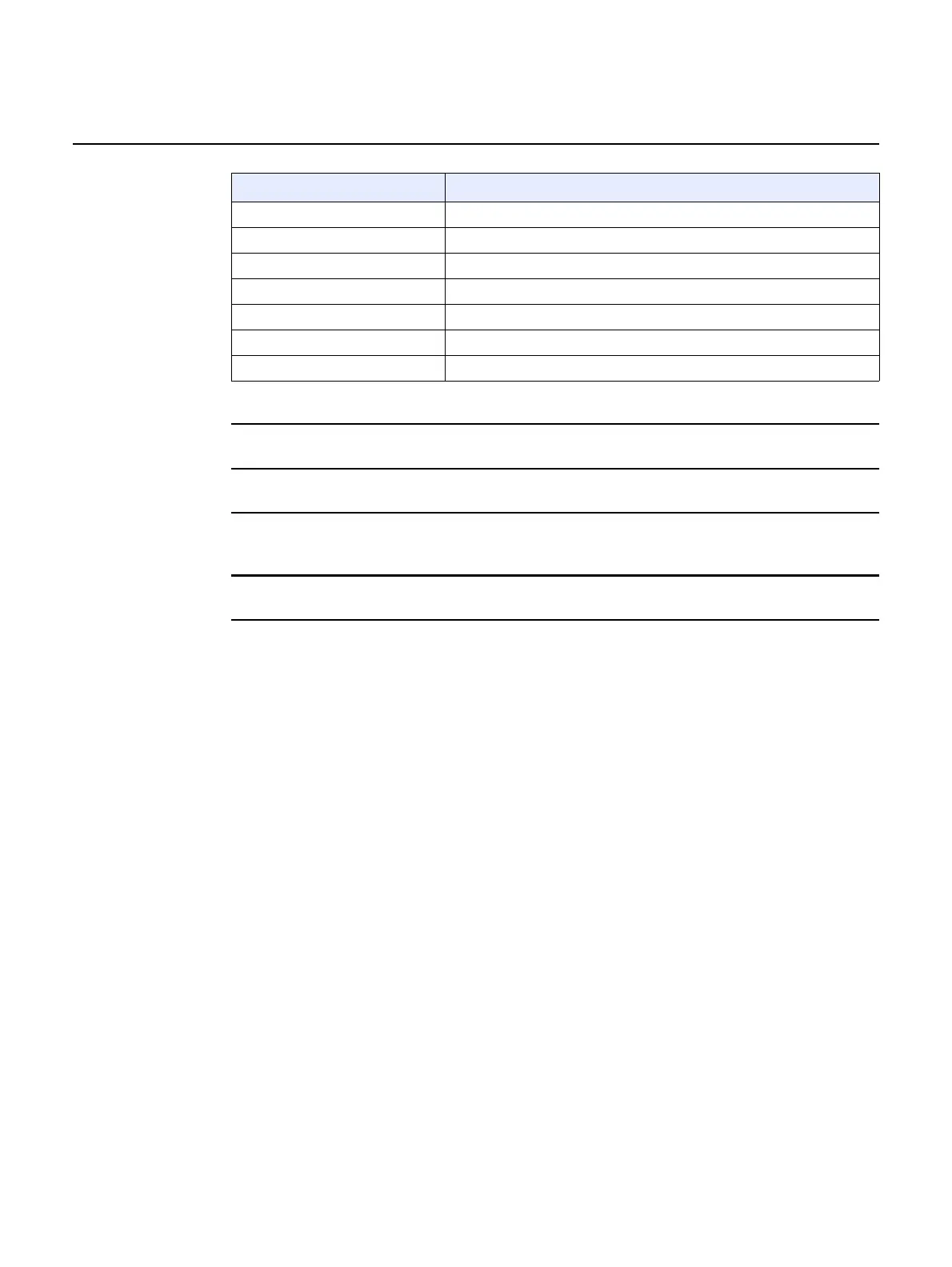Nokia WiFi Gateway 3 Product Guide Configure a Gateway 3 (G-240W-E)
Issue: 01 3FE-47464-AAAA-TCZZA 73
2 Configure the LAN.
3 Click Save.
4 Bind a MAC address to the LAN by entering the MAC and IP addresses in the Static DHCP
Entry fields and then clicking Add. Repeat for all MAC addresses to be bound.
5 STOP. This procedure is complete.
DHCP Start IP Address Starting DHCP IP address
DHCP End IP Address Ending DHCP IP address
DHCP Lease Time DHCP lease time (in min)
Primary DNS Primary domain name server address
Secondary DNS Secondary domain name server address
Static DHCP MAC Address Hexadecimal MAC address to associate to the LAN
Static DHCP IP Address IP address to associate to the bound MAC address
Field Description
(2 of 2)