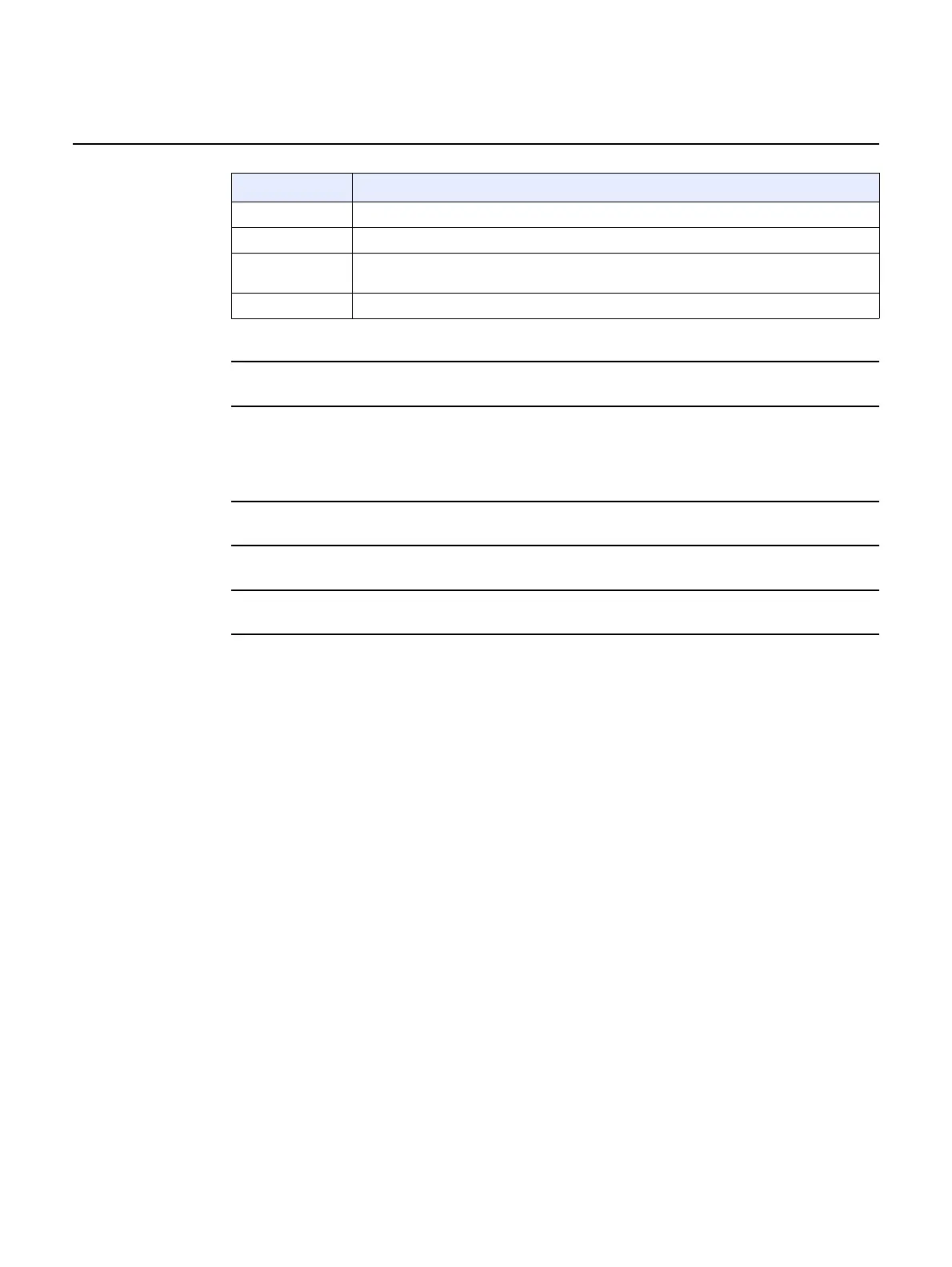Nokia WiFi Gateway 3 Product Guide Configure a Gateway 3 (G-240W-E)
Issue: 01 3FE-47464-AAAA-TCZZA 99
2 Select the Access Control check box.
3 Click the plus sign (+) to add a policy.
A separate panel appears for configuring the policy name, IP address of the device, and
dates and times for the policy.
4 Configure the parental control policy.
5 Click Enable to activate the policy.
6 STOP. This procedure is complete.
Device The device for which the rule will apply
IP Enter the IPv4 address for the device or choose an IPv4 address from the list
Days of the week Choose Every Day, or Individual Days and select the check boxes for the days of the week
for which the policy applies
From/To Enter the times for the policy to be in effect
Field Description
(2 of 2)