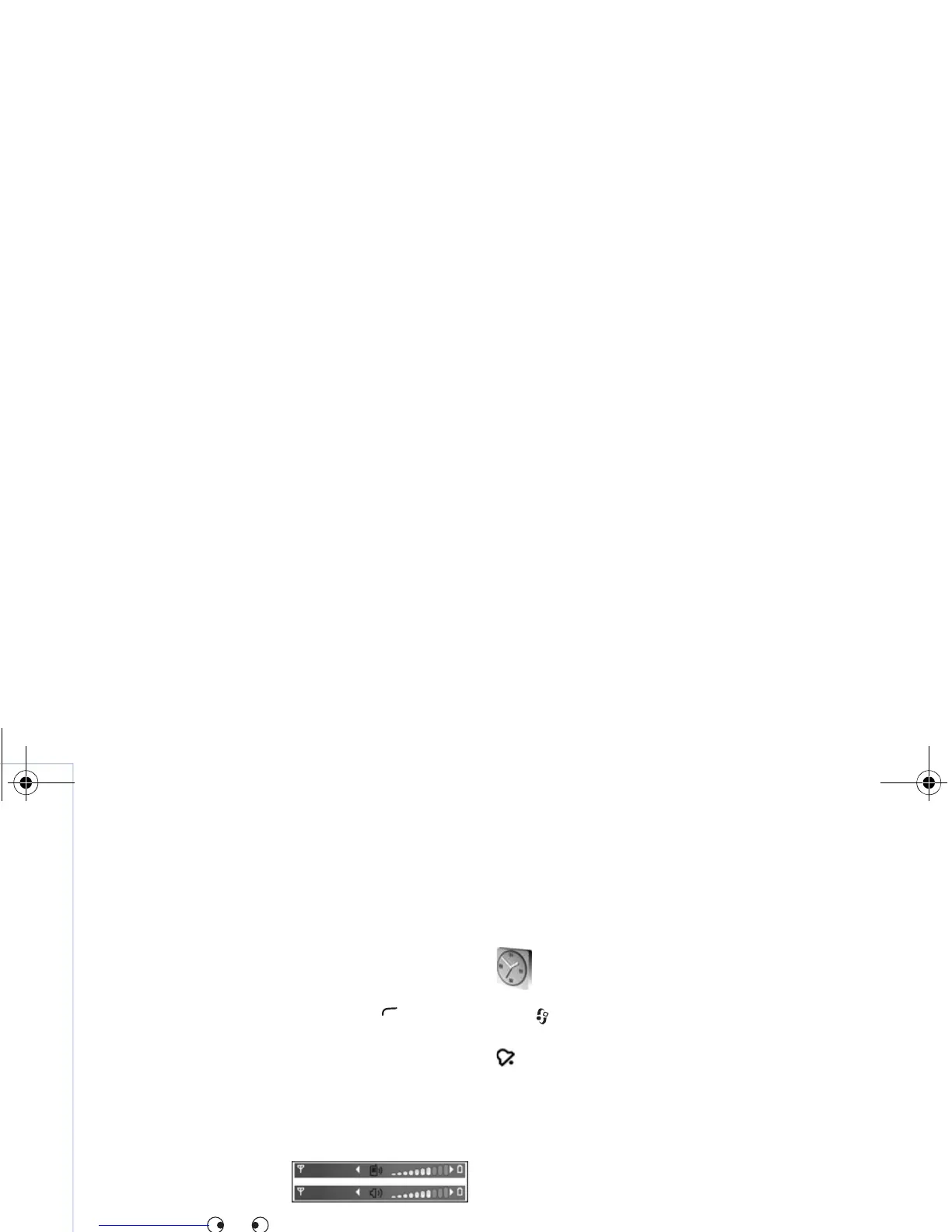Your Nokia N80
4
Copyright © 2007 Nokia. All rights reserved.
Keypad lock (keyguard)
To lock the keys, close the sliding keypad, and select Yes
when Lock keypad? is displayed. To lock the keys when
the slide is closed, press the power key, and select Lock
keypad.
To unlock, open the sliding keypad, or press (Unlock),
and select OK when Unlock keypad? is displayed.
When the keypad lock is on, calls may be possible to the
official emergency number programmed into your device.
Volume and loudspeaker control
To increase or decrease the
volume level when you have
an active call or are listening
to a sound, press or .
The built-in loudspeaker allows you to speak and listen
from a short distance without having to hold the device
to your ear.
Warning: Do not hold the device near your ear
when the loudspeaker is in use, because the
volume may be extremely loud.
To use the loudspeaker during a call, select Options >
Activate loudsp..
To turn off the loudspeaker, select Options > Activate
handset.
Clock
Press , and select Options > Clock. To set a new alarm,
select Options > Set alarm. When an alarm is active,
is shown.
To turn off the alarm, select Stop, or to stop the alarm for
5 minutes, select Snooze.
If the alarm time is reached while the device is switched
off, the device switches itself on and starts sounding the
alarm tone. If you select Stop, the device asks whether you
want to activate the device for calls. Select No to switch
off the device or Yes to make and receive calls. Do not
select Yes when wireless phone use may cause
interference or danger.
To cancel an alarm, select Clock > Options > Remove
alarm.
Clock settings
To change the clock settings, select Clock > Options >
Settings.
To change the time or date, select Time or Date.
9253189_N80_en_apac.book Page 4 Tuesday, September 25, 2007 10:09 AM