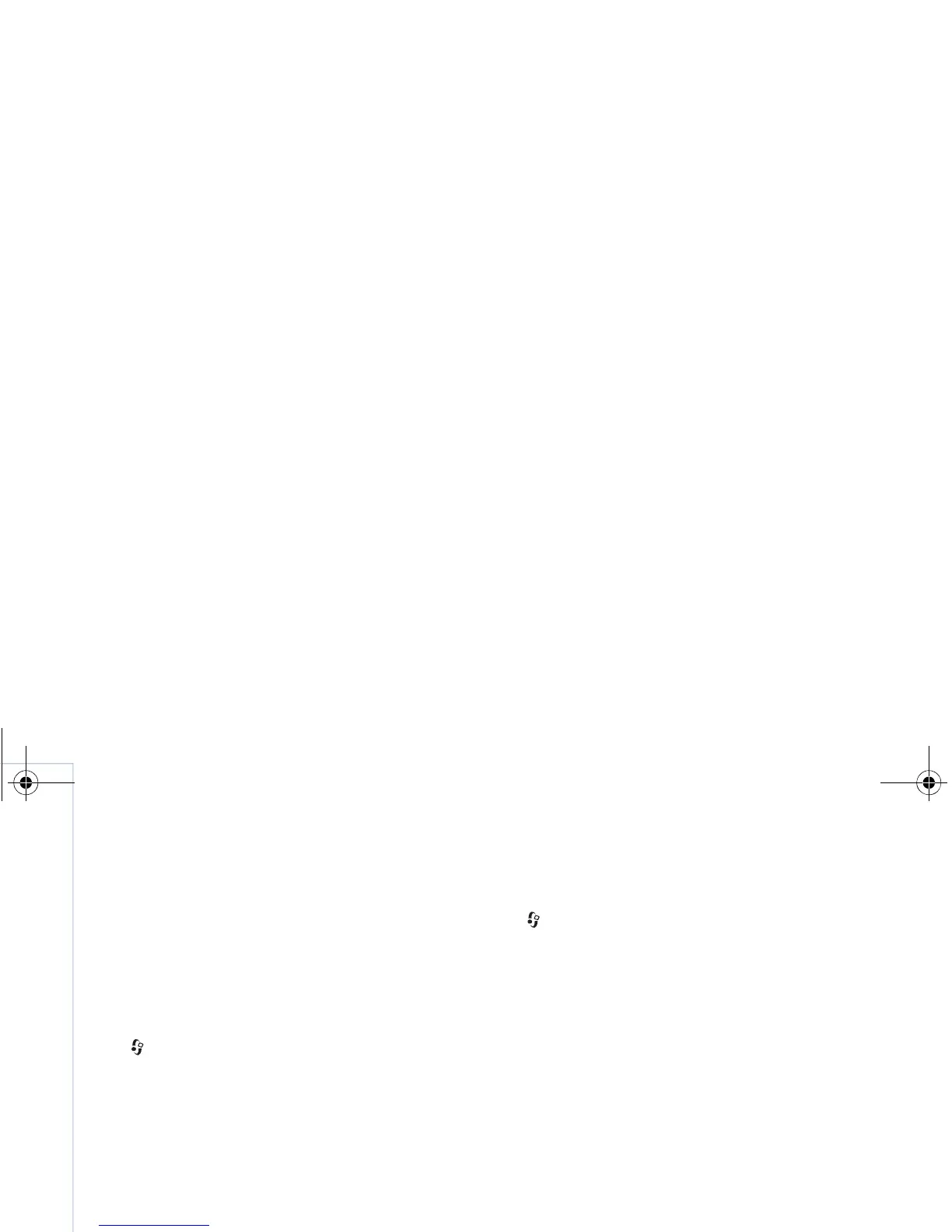Media applications
38
Copyright © 2007 Nokia. All rights reserved.
With Flash Player, you can view, play, and interact with
compatible flash files made for mobile devices.
To be able to interact with compatible flash files, open a
message containing a flash file or transfer a flash file to
the Other folder in your device.
Organise flash files
Press , and select Imaging > Flash Player. Scroll
right.
To open a folder or play a flash file, scroll to it, and press
the scroll key.
To send a flash file to a compatible device, scroll to it,
and select Options > Send.
To copy a flash file to another folder, select Options >
Organise > Copy to folder.
To move a flash file to another folder, select Options>
Organise > Move to folder.
To create a folder to organize your flash files, select
Options > Organise > New folder.
The available options may vary.
To delete a flash file, scroll to it, and press .
Play flash files
Press , and select Imaging > Flash Player. Scroll to a
flash file and press the scroll key.
If available, select Options and from the following:
• Pause—to pause the playback.
• Stop—to stop the playback.
• Volume—to adjust the playback volume. To increase or
decrease the volume scroll left or right.
• Quality—to select the playback quality.
If the playback appears uneven and slow, change the
Quality setting to Normal or Low.
• Full screen—to play the file using the entire display. To
return to the normal screen, select Normal screen.
Even though the key functions are not visible in full
screen, they may still be available when you press
either selection key.
• Fit to screen—to play the file in its original size after
zooming it.
• Pan mode on—to be able to move around the display
with the scroll key when you have zoomed in.
9253189_N80_en_apac.book Page 38 Tuesday, September 25, 2007 10:09 AM