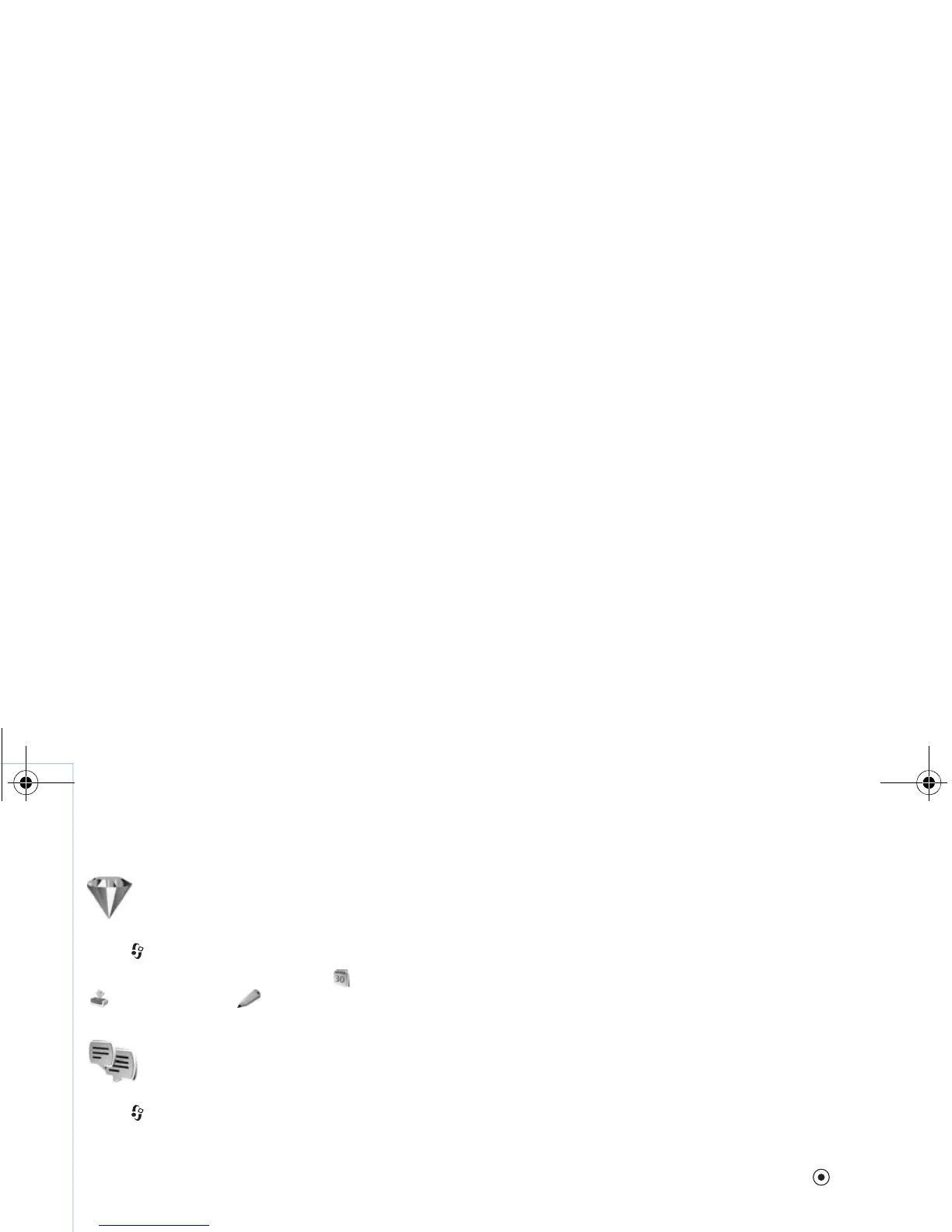My own
78
Copyright © 2007 Nokia. All rights reserved.
Go to—add shortcuts
Press , and select My own > Go to.
Default shortcuts are the following: opens Calendar,
opens Inbox, and opens Notes.
IM—instant messaging
Press , and select My own > IM.
Instant messaging (network service) allows you to
converse with other people using instant messages and
join discussion forums (IM groups) with specific topics.
Various service providers maintain IM servers that you can
log in to after you register to an IM service.
Service providers may differ in their support of features.
Select Conversations to start or continue a conversation
with an IM user; IM contacts to create, edit, or view the
online status of your IM contacts; IM groups to start or
continue a group conversation with multiple IM users;
or Record. chats to view a previous instant messaging
session that you saved.
Receive IM settings
You must save the settings to access the service that you
want to use. You may receive the settings in a special text
message from the network operator or service provider
that offers the IM service. See “Data and settings”, p. 45.
You can also enter the settings manually. See “Instant
messaging server settings”, p. 80.
Connect to an IM server
1 To connect to the IM server in use, open IM, and select
Options > Login. To change the IM server in use and
save new IM servers, see “Instant messaging server
settings”, p. 80.
2 Enter your user ID and password, and press to log
in. You obtain the user ID and password for the IM
server from your service provider.
3 To log out, select Options > Logout.
Modify your IM settings
Select Options > Settings > IM settings and from the
following:
Use screen name (shown only if IM groups are supported
by the server)—To enter a nickname, select Yes.
Show my availability—To allow others to see if you are
online, select To everyone.
9253189_N80_en_apac.book Page 78 Tuesday, September 25, 2007 10:09 AM
