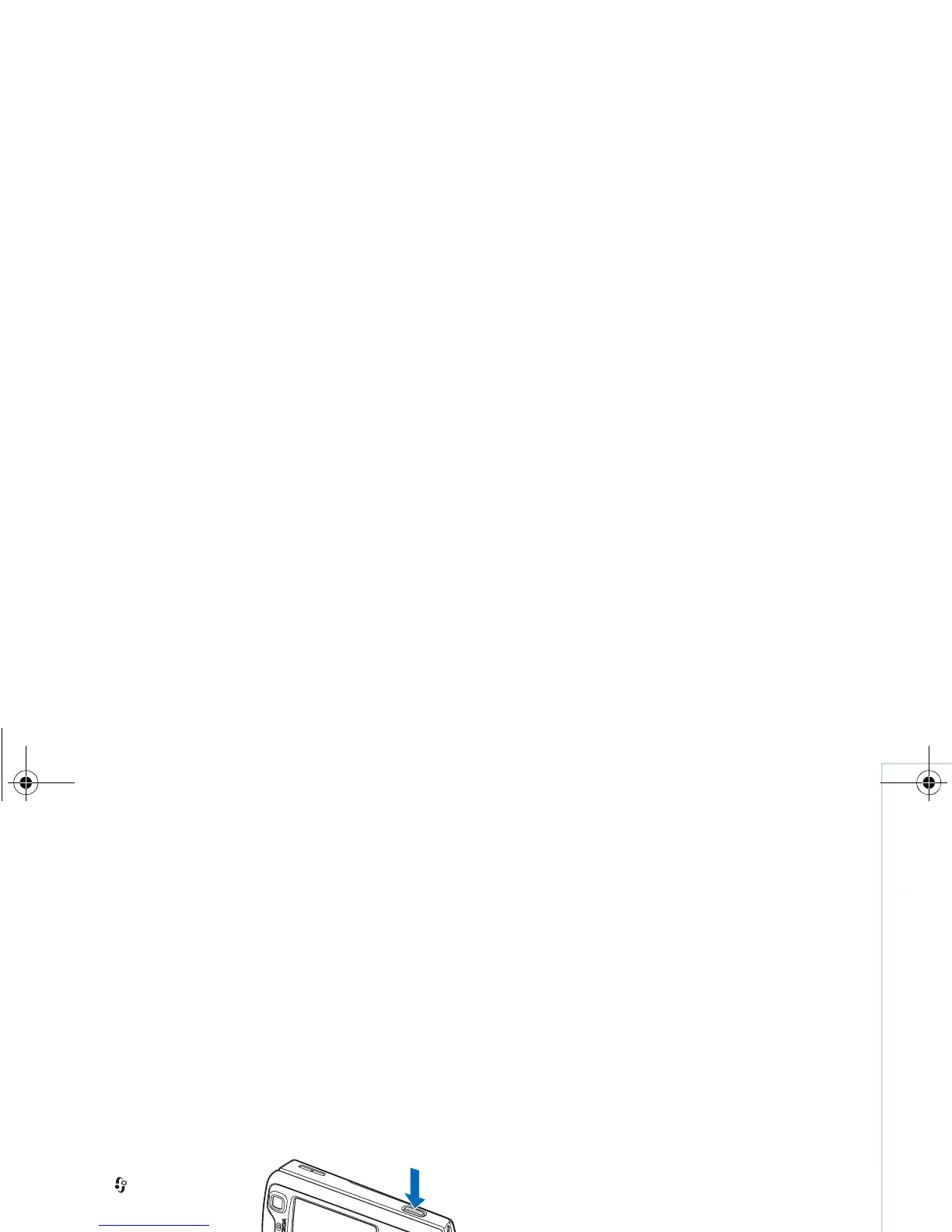Camera
13
Copyright © 2007 Nokia. All rights reserved.
Camera
Your Nokia N80 has two cameras, a high resolution camera
on the back of the device (the main camera) and a lower
resolution camera on the front (the secondary camera).
Both cameras can be used to take still pictures and record
video. The secondary camera on the front is used in portrait
mode, and the main camera on the back in landscape
mode.
Your device supports an image capture resolution of 2048
x 1536 pixels. The image resolution in this guide may
appear different.
To activate the camera,
press , and select
Imaging > Camera, or
press and hold the capture
key. In the viewfinder, you
can see the view to be
captured. To switch
between cameras, select
Options > Use secondary
camera or Use main camera.
The images and video clips are automatically saved in
Imgs. & video folder in Gallery. The cameras produce .jpeg
images. Video clips are recorded in the 3GPP file format
with the .3gp file extension (Normal and Sharing video
quality modes) or in the .mp4 file format (High video
quality mode). See “Video settings”, p. 20.
You can send images and video clips in a multimedia
message, as an e-mail attachment or by using Bluetooth
connectivity.
Take pictures
If the camera is in Video mode, open the image mode by
selecting Options > Image mode.
To select the secondary camera, for example, to include
yourself in the picture, select Options > Use secondary
camera.
To delete copies of the transferred files, and empty
memory for new images, select Options > Go to free
memory (main camera only).
To take a picture, in the main camera, press the capture
key. When using the secondary camera, press the scroll
key. Do not move the device before the image is saved.
To make lighting and color adjustments before taking a
picture, select Options > Image setup. See “Setup
settings—Adjust color and lighting”, p. 16.
9253189_N80_en_apac.book Page 13 Tuesday, September 25, 2007 10:09 AM