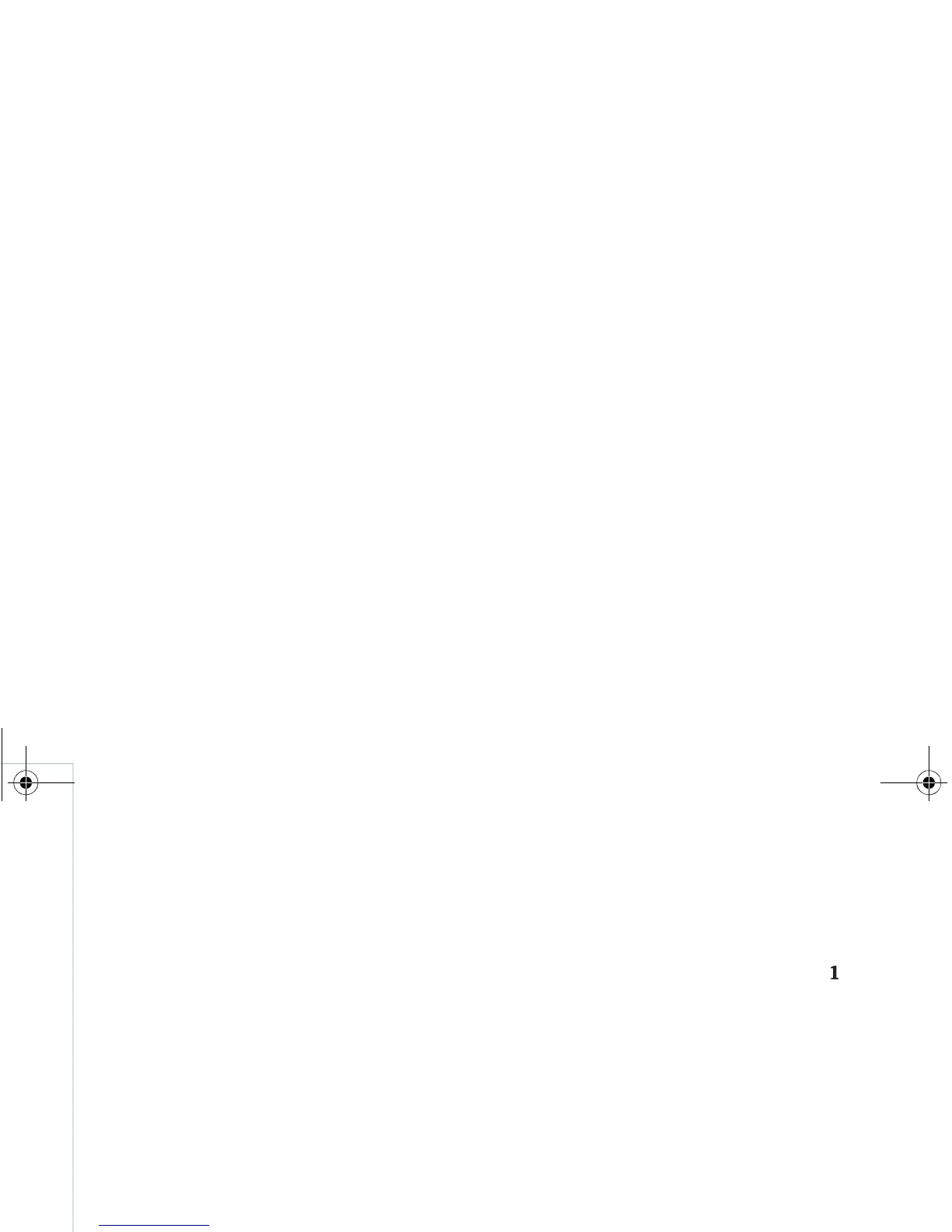Web browsers
70
Copyright © 2007 Nokia. All rights reserved.
With Web you can zoom in and out on a page, use Mini
mapand Page overview to navigate on pages, read web
feeds and blogs, bookmark web pages, and download
content, for example.
To access operator WAP pages, use the Services
browser.
Check the availability of services, pricing, and fees with
your service provider. Service providers will also give you
instructions on how to use their services.
To use Web, you need an access point to connect to
internet. See “Access points”, p. 99.
Bookmarks view
The bookmarks view allows you to select web addresses
from a list or from a collection of bookmarks in the
Auto. bookmarks folder. You can also enter the URL
address of the web page you want to visit directly into
the field ( ). indicates the starting page defined
for the default access point.
You can save URL addresses as bookmarks while
browsing on the internet. You can also save addresses
received in messages to your bookmarks and send saved
bookmarks to compatible devices.
Your device may have preinstalled bookmarks and links
for third-party internet sites. You may also access other
third-party sites through your device. Third-party sites are
not affiliated with Nokia, and Nokia does not endorse or
assume liability for them. If you choose to access such
sites, you should take precautions for security or content.
To open the bookmarks view while browsing, press , or
select Options > Bookmarks.
Web also keeps track of the web pages you visit during
browsing. In the Auto. bookmarks folder, you can view the
list of visited web pages.
In Web Feeds, you can view saved links to web feeds and
blogs to which you have subscribed. Web feeds are
commonly found on major news organization web pages,
personal weblogs, online communities that offer latest
headlines, and article summaries. Web supports the web
feeds using RSS technology.
Browse
Important: Use only services that you trust and
that offer adequate security and protection against
harmful software.
To download a page, select a bookmark, and press the
scroll key. You can also enter the address in the field ( ).
9253189_N80_en_apac.book Page 70 Tuesday, September 25, 2007 10:09 AM