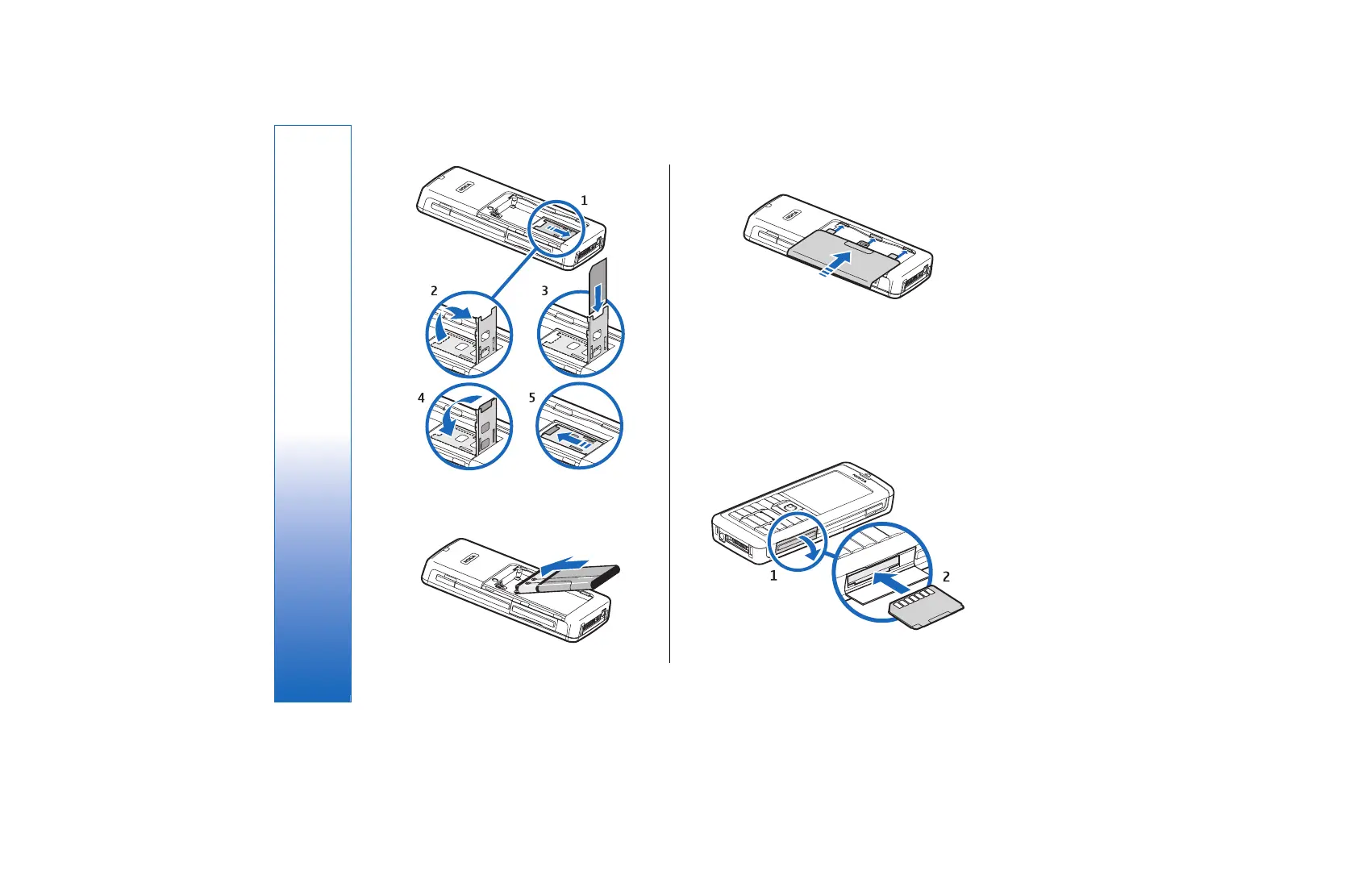4. To insert the battery, align the contacts of the
battery with the corresponding connectors on the
battery compartment, insert in the direction of the
arrow, and gently click the battery into place.
5. Insert the locking catches of the back cover into the
corresponding slots, and slide the cover into place.
Insert a memory card
See "Memory," p. 17.
1. To open the memory card compartment, pull the
door in the direction of the arrow (1).
2. Slide the memory card into the memory card slot
(2). Ensure that the beveled corner of the memory
card is pointing towards the device and the contact
area is facing up.
3. Close the memory card compartment door.
10
Get started
file:///C:/USERS/MODEServer/rapi/2290550/rm-49_mars/en/issue_2/rm-49_mars_en_2.xml Page 10 14.11.2005 13:44:58file:///C:/USERS/MODEServer/rapi/2290550/rm-49_mars/en/issue_2/rm-49_mars_en_2.xml Page 10 14.11.2005 13:44:58