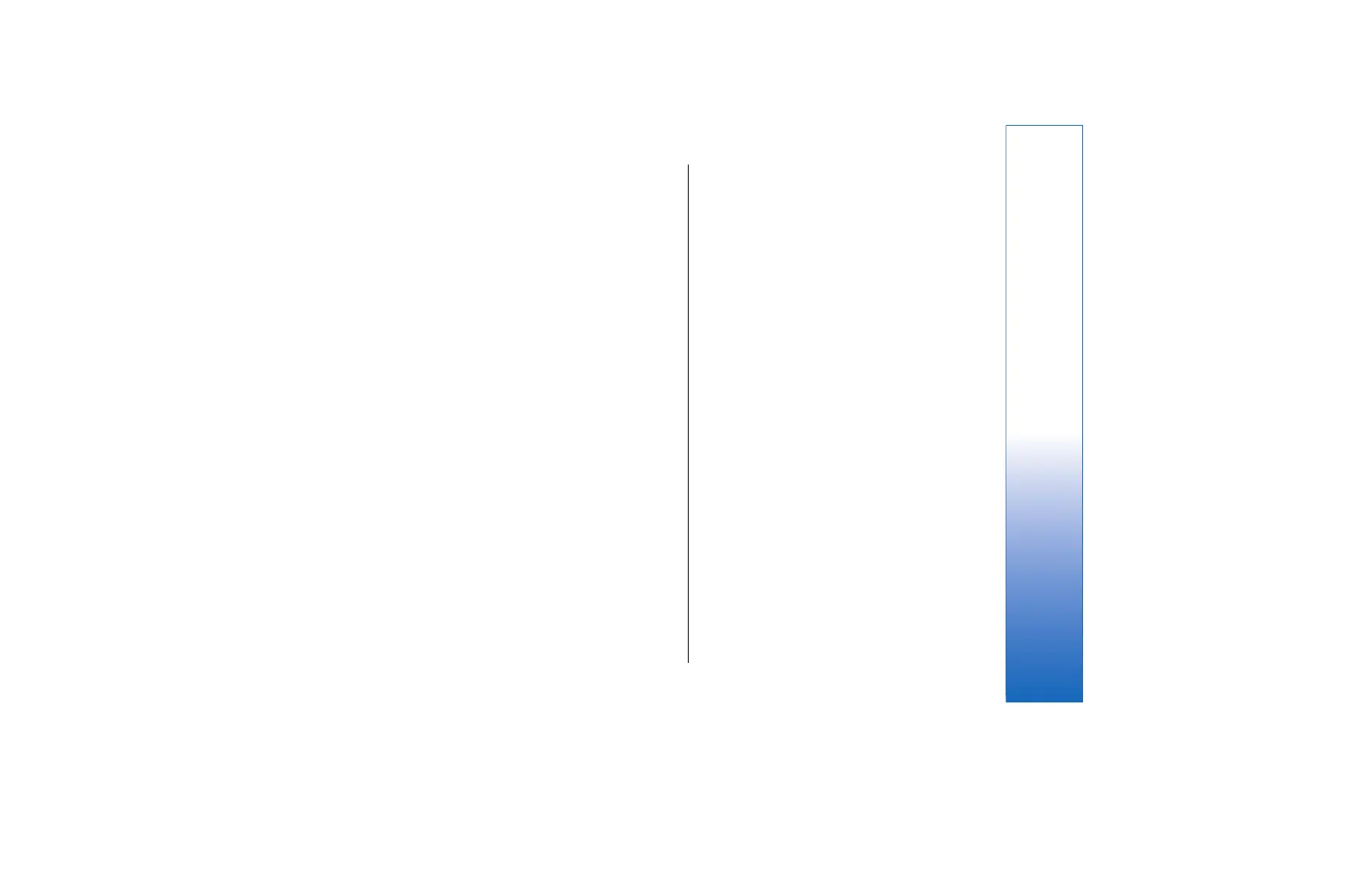Special messages
Your device can receive many kinds of messages that
contain data:
• Operator logo — To save the logo, select Options >
Save.
• Ringing tone — To save a ring tone, select
Options > Save.
• Configuration message — You may receive settings
from your network operator, service provider, or
company information management department in
a configuration message. To accept the settings,
open the message, and select Options > Save all.
• E-mail notification — The note tells you how many
new e-mails you have in your remote mailbox. An
extended notification may list more detailed
information.
Send service commands
Send a service request message to your service provider
and request activation for certain network services.
To send a service request to your service provider, select
Options > Service command. Enter the service request
as a text message, and select Options > Send.
Sync e-mail
With Sync e-mail you can synchronize your e-mail
between the device and server.
Sync e-mail settings
Select Menu > Messag. > Options > Settings > Sync
e-mail.
To define a new sync mailbox, select Options > {No
display_text mapping for
'qtn_mce_settings_smail_newoption', locale='en'}.
Enter a name for the mailbox and your e-mail address.
To define the default sync mailbox, scroll to Mailbox in
use and select Options > Change.
Sync mailbox
Select Menu > Messag. > Sync mailbox. The mailbox is
available only if you have defined it in the settings.
The sync mailbox contains four folders: {No display_text
mapping for 'qtn_mce_sync_inbox', locale='en'}, {No
display_text mapping for 'qtn_mce_sync_drafts',
locale='en'}, {No display_text mapping for
'qtn_mce_sync_sent', locale='en'}, and {No display_text
mapping for 'qtn_mce_sync_outbox', locale='en'}. When
you synchronize the sync mailbox, all these folders are
synchronized.
To synchronize your mailbox, select Options >
Synchronisation. If you have not synchronized your
device before, select Settings and define the needed
settings. Otherwise, select Start to start the
synchronization.
51
Messages
file:///C:/USERS/MODEServer/rapi/2290550/rm-49_mars/en/issue_2/rm-49_mars_en_2.xml Page 51 14.11.2005 13:44:58file:///C:/USERS/MODEServer/rapi/2290550/rm-49_mars/en/issue_2/rm-49_mars_en_2.xml Page 51 14.11.2005 13:44:58