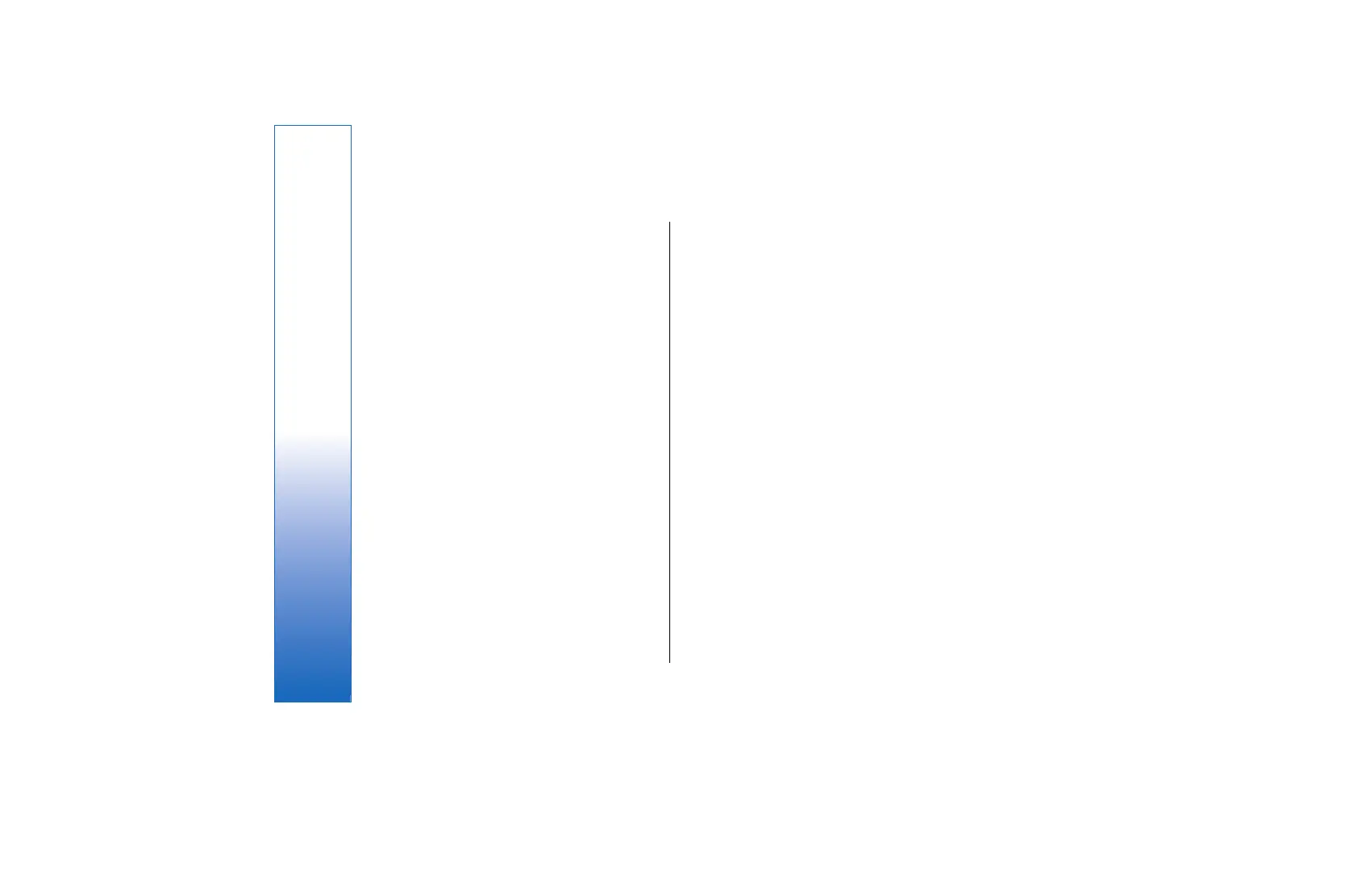Contents
For your safety..............................................................7
About your device....................................................................8
NETWORK SERVICES...................................................................8
Enhancements, batteries, and chargers............................8
1. Get started.................................................................9
Insert the SIM card and battery...........................................9
Insert a memory card...........................................................10
Charge the battery.................................................................11
Switch on your device..........................................................11
Enter basic settings...............................................................11
Keys and parts.........................................................................12
Keypad lock (keyguard).......................................................13
Connectors...............................................................................13
Antennas...................................................................................13
About the display...................................................................14
Standby modes.......................................................................14
Display indicators..................................................................15
Write text.................................................................................16
Memory.....................................................................................17
CD-ROM......................................................................................18
Nokia support and contact information.........................18
Transfer content between devices...................................19
2. Your device..............................................................21
Settings.....................................................................................21
Menu..........................................................................................21
Volume control.......................................................................21
Help and tutorial....................................................................22
Scroll and make selections.................................................22
Common actions in several applications........................23
3. Make calls.................................................................24
Speed dial.................................................................................24
Answer a call...........................................................................25
Divert calls................................................................................25
Call barring...............................................................................25
Log..............................................................................................26
Push to talk..............................................................................26
Voice over IP............................................................................29
Phone security .......................................................................30
4. Contacts....................................................................33
Manage contact groups.......................................................33
Manage default information..............................................33
Copy contacts between SIM and device memory........34
Select ringing tones for contacts......................................34
Business cards.........................................................................34
5. Messages..................................................................36
Messaging folders..................................................................36
Messaging settings................................................................37
Other settings.........................................................................37
Text messages........................................................................37
Multimedia messages...........................................................39
E-mail messages.....................................................................42
Instant messaging.................................................................47
Special messages...................................................................51
Sync e-mail...............................................................................51
Contents
file:///C:/USERS/MODEServer/rapi/2290550/rm-49_mars/en/issue_2/rm-49_mars_en_2.xml Page 4 14.11.2005 13:44:58