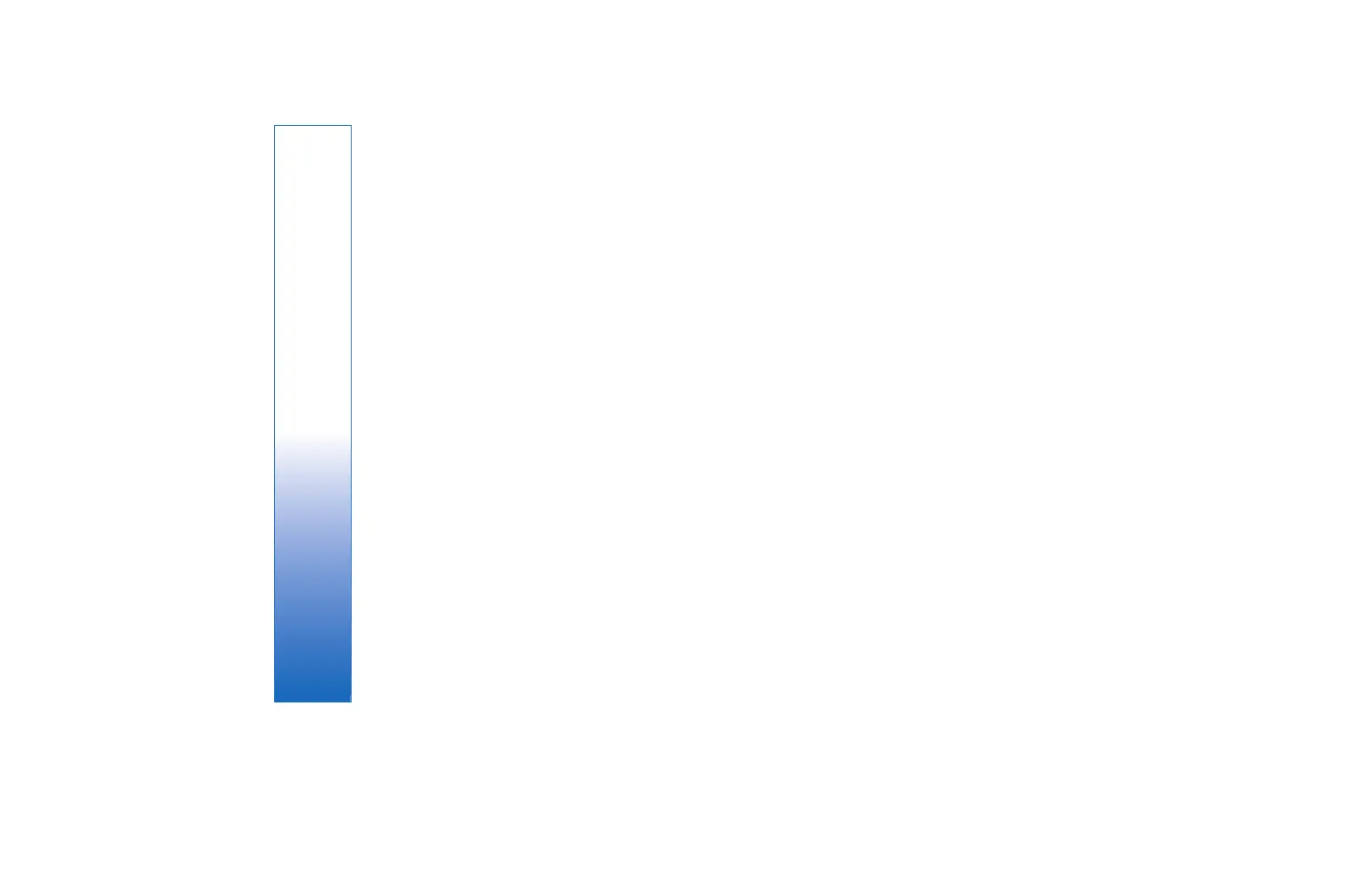Seamless roaming
Select Menu > Tools > Settings > Connection >
Access point groups.
Your device allows seamless roaming between wireless
access technologies, such as WLAN and GPRS, for e-mail,
Web browsing and other applications that require data
connectivity. For example, you can start an e-mail
session at home, and continue the session on your way
to work. While your session continues, uninterrupted,
your handheld device switches from WLAN to GPRS and
back to WLAN when you arrive at your workplace.
Access point groups
To create an access point group, select Access point
groups > Options > New group. In the Group name
field, enter a name for the group. Define in the Conn.
switching field whether to show the connection
switching process on the display of your device. Choose
and edit the access points that belong to this group in
the Access points section.
62
Connectivity
file:///C:/USERS/MODEServer/rapi/2290550/rm-49_mars/en/issue_2/rm-49_mars_en_2.xml Page 62 14.11.2005 13:44:58file:///C:/USERS/MODEServer/rapi/2290550/rm-49_mars/en/issue_2/rm-49_mars_en_2.xml Page 62 14.11.2005 13:44:58