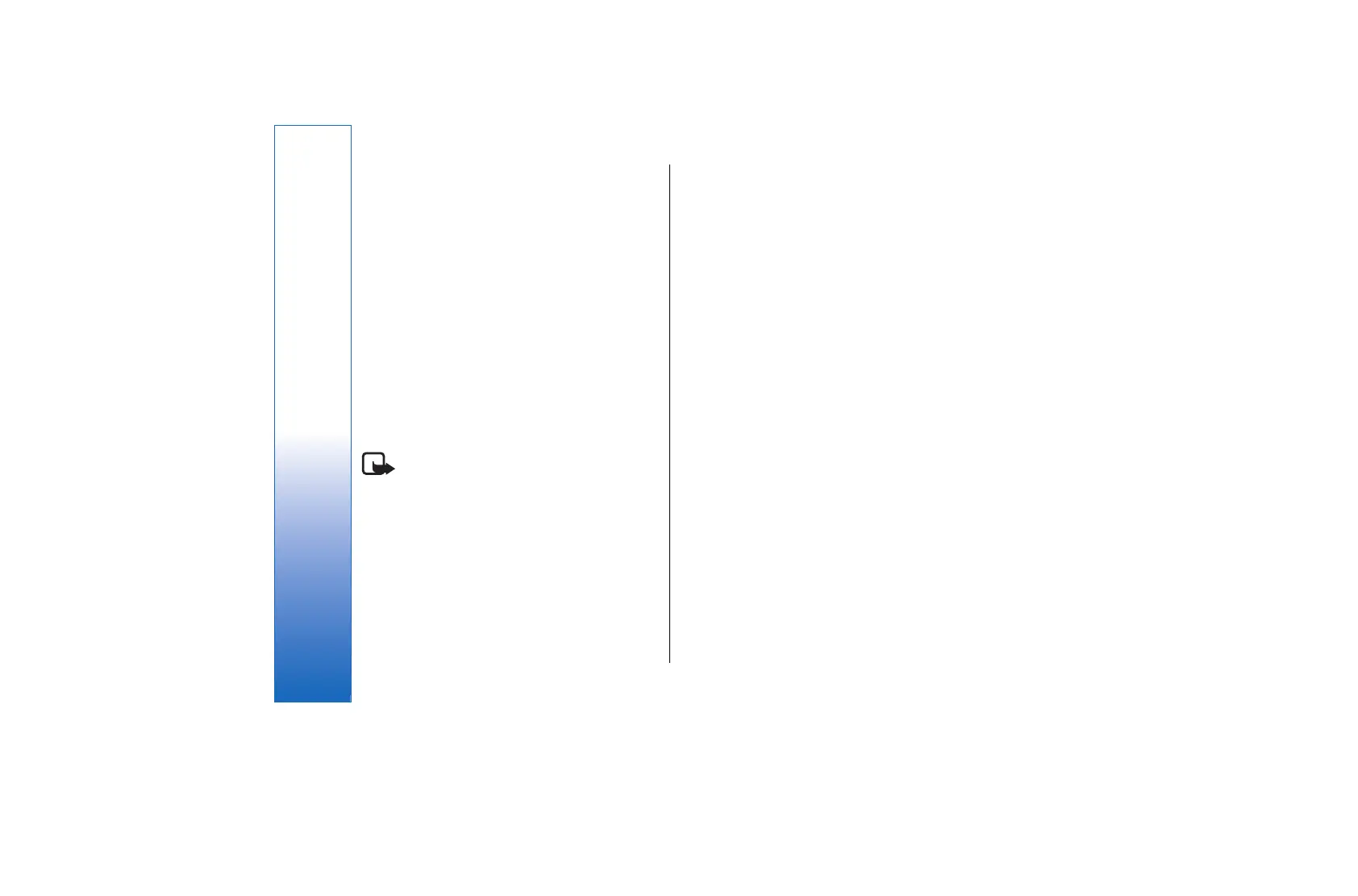These functions may require an additional third
party application to work. No wireless LAN access
point is required. Simply make the necessary
configurations and start communicating. Ad hoc
networking is easy to set up, but communication is
limited to devices that are within range and support
compatible wireless LAN technology.
Connection manager
Select Menu > Connect. > Conn mgr.
To view the status of data connections or end
connections, select Act. data conn..
To search for wireless LANs available within range,
select Availab. WLAN.
View and end active connections
Note: The actual time invoiced for calls by your
service provider may vary, depending on network
features, rounding off for billing, and so forth.
In the active connections view, you can see the open
data connections: data calls, packet data connections,
and wireless LAN connections.
To view detailed information about network
connections, select the connection from the list and
Options > Details. The type of information shown
depends on the connection type.
To end a network connection, select the connection
from the list and Options > Disconnect.
To end all active network connections simultaneously,
select Options > Disconnect all.
To view the details of a network, press the joystick.
Wireless LAN
To search for wireless LANs available within range,
select Menu > Connect. > Conn mgr > Availab.
WLAN. A list of found networks is displayed.
The available wireless LAN view shows a list of wireless
LANs within range, their network mode (Infrastructure
or Ad-hoc), signal strength indicator and network
encryption indicators, and if your device has an active
connection with the network.
To view the details of a network, press the joystick.
To create an Internet access point in a network,
select Options > Define access point.
Modem
Select Menu > Connect. > Modem.
Together with a compatible computer, you can use your
device as a modem to connect to the Web, and send or
receive faxes.
Before you can use your device as a modem
• You need the appropriate data communications
software on your computer.
• You must subscribe to the appropriate network
services from your service provider or Internet
service provider.
60
Connectivity
file:///C:/USERS/MODEServer/rapi/2290550/rm-49_mars/en/issue_2/rm-49_mars_en_2.xml Page 60 14.11.2005 13:44:58file:///C:/USERS/MODEServer/rapi/2290550/rm-49_mars/en/issue_2/rm-49_mars_en_2.xml Page 60 14.11.2005 13:44:58