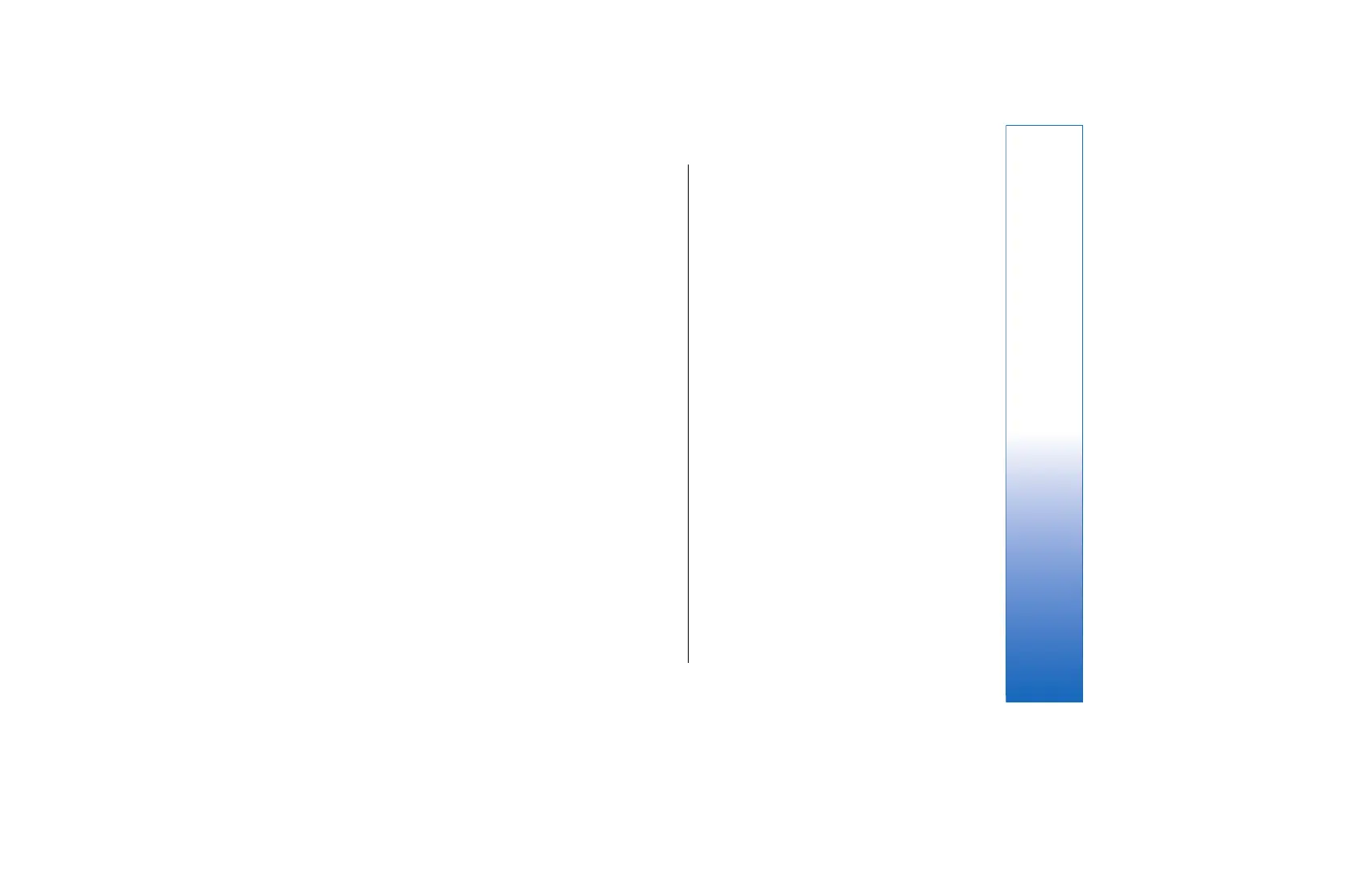When you log in to push to talk, push to talk
automatically connects to the channels that were active
when the application was last closed.
Register PTT channels
If a push to talk channel could not be created on the
server, the text (not registered) is shown below the
channel name.
To try to register the channel again, select Options >
Register.
To edit the channel details, select Options > Edit.
Join a channel
To join a channel, select Options > PTT channels. Select
the channel you want to talk to, and press the voice key.
Remember to hold the device in front of you during a
push to talk call so you can see the display. The display
informs you when it is your turn to speak. Speak
towards the microphone, and do not cover the
loudspeaker with your hands. Press and hold the voice
key the entire time you are talking. When you have
finished talking, release the key.
To switch between channels during multiple calls,
select Swap. The active channel is highlighted, and the
other channels are passive.
To view the currently active participants in the channel,
select Options > Active members.
To invite a participant to a channel, select Options >
Send invitation.
To use loudspeaker, select Options > Activate loudsp..
Push to talk log
To open the push to talk log, select Options > PTT log.
The log shows the date, time, duration, and other
details of Missed PTT calls, Received PTT calls, and
Created PTT calls.
Exit push to talk
Select Options > Exit. Select Yes to log out and close the
service. Press No if you want to keep the application
active on the background.
Voice over IP
Your device supports voice calls over the Internet
(Internet calls). Your device attempts emergency calls
primarily over cellular networks. If an emergency call
using cellular networks is not successful, then your
device attempts an emergency call through your
Internet call provider. Due to the established nature of
cellular telephony, you should use cellular networks for
emergency calls, if possible. If you have cellular network
coverage available, please make sure that your cellular
phone is switched on and ready to make calls before
you attempt an emergency call. The capability for an
emergency call using Internet telephony depends on
the availability of a WLAN network and your Internet
call provider's implementation of emergency call
capabilities. Contact your Internet call provider to check
the Internet telephony emergency call capability
29
Make calls
file:///C:/USERS/MODEServer/rapi/2290550/rm-49_mars/en/issue_2/rm-49_mars_en_2.xml Page 29 14.11.2005 13:44:58file:///C:/USERS/MODEServer/rapi/2290550/rm-49_mars/en/issue_2/rm-49_mars_en_2.xml Page 29 14.11.2005 13:44:58