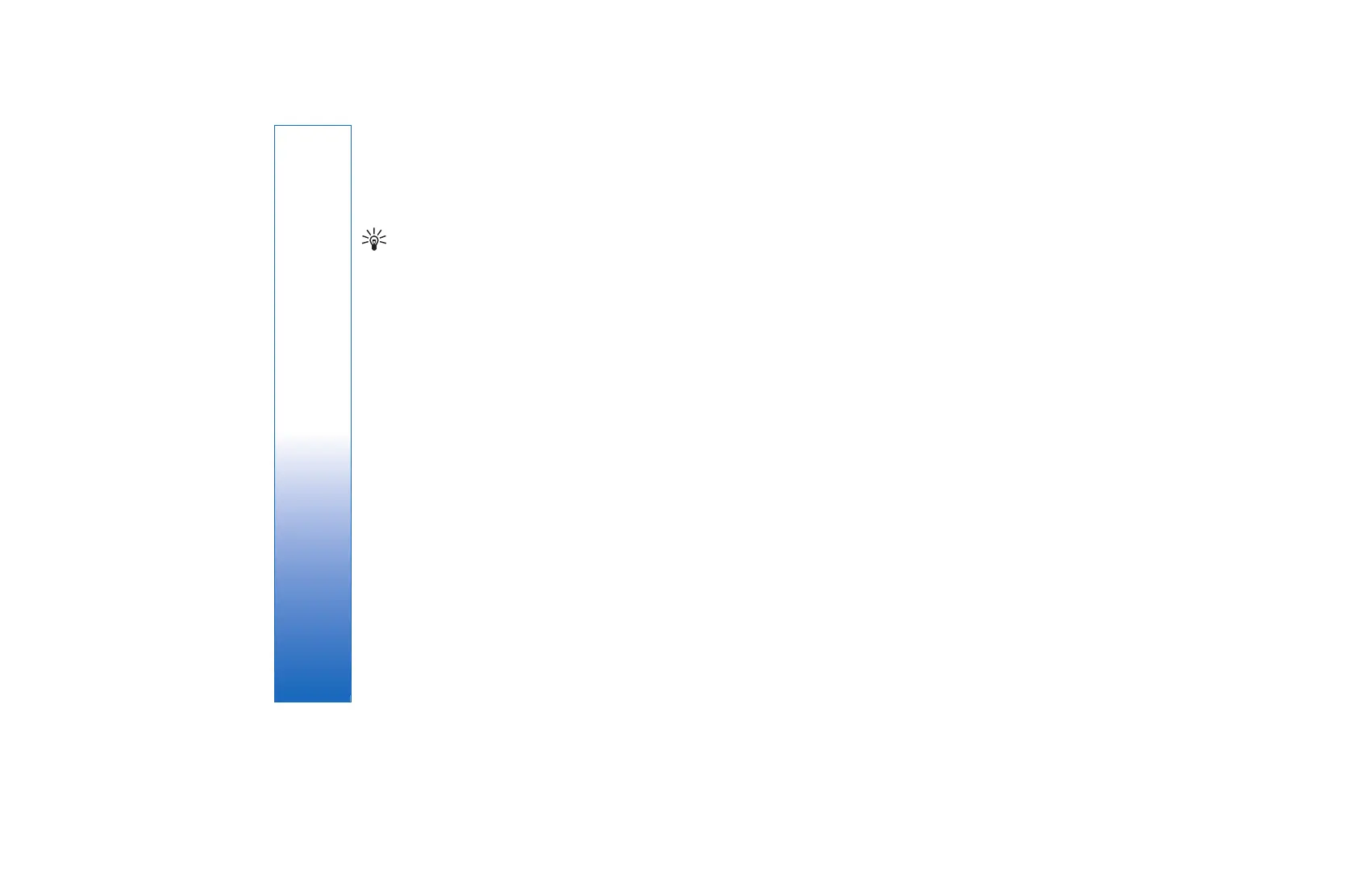• Copy to Contacts — Copy the fixed dialing contact to
Contacts.
• Add from Contacts — Copy a contact from Contacts
to your fixed dialing list.
Tip: To send text messages to the SIM contacts
while the fixed dialing service is activated, you
need to add the text message centre number
to the fixed dialling list.
To view or edit a phone number to which calls from your
device are allowed, select Options > SIM contacts >
Fixed dialling contacts.
To call the contact, press the call key.
To edit the phone number, select Options > Edit. You
may need your PIN2 code to edit your fixed dialling
numbers.
To delete the contact, press the clear key.
32
Make calls
file:///C:/USERS/MODEServer/rapi/2290550/rm-49_mars/en/issue_2/rm-49_mars_en_2.xml Page 32 14.11.2005 13:44:58file:///C:/USERS/MODEServer/rapi/2290550/rm-49_mars/en/issue_2/rm-49_mars_en_2.xml Page 32 14.11.2005 13:44:58