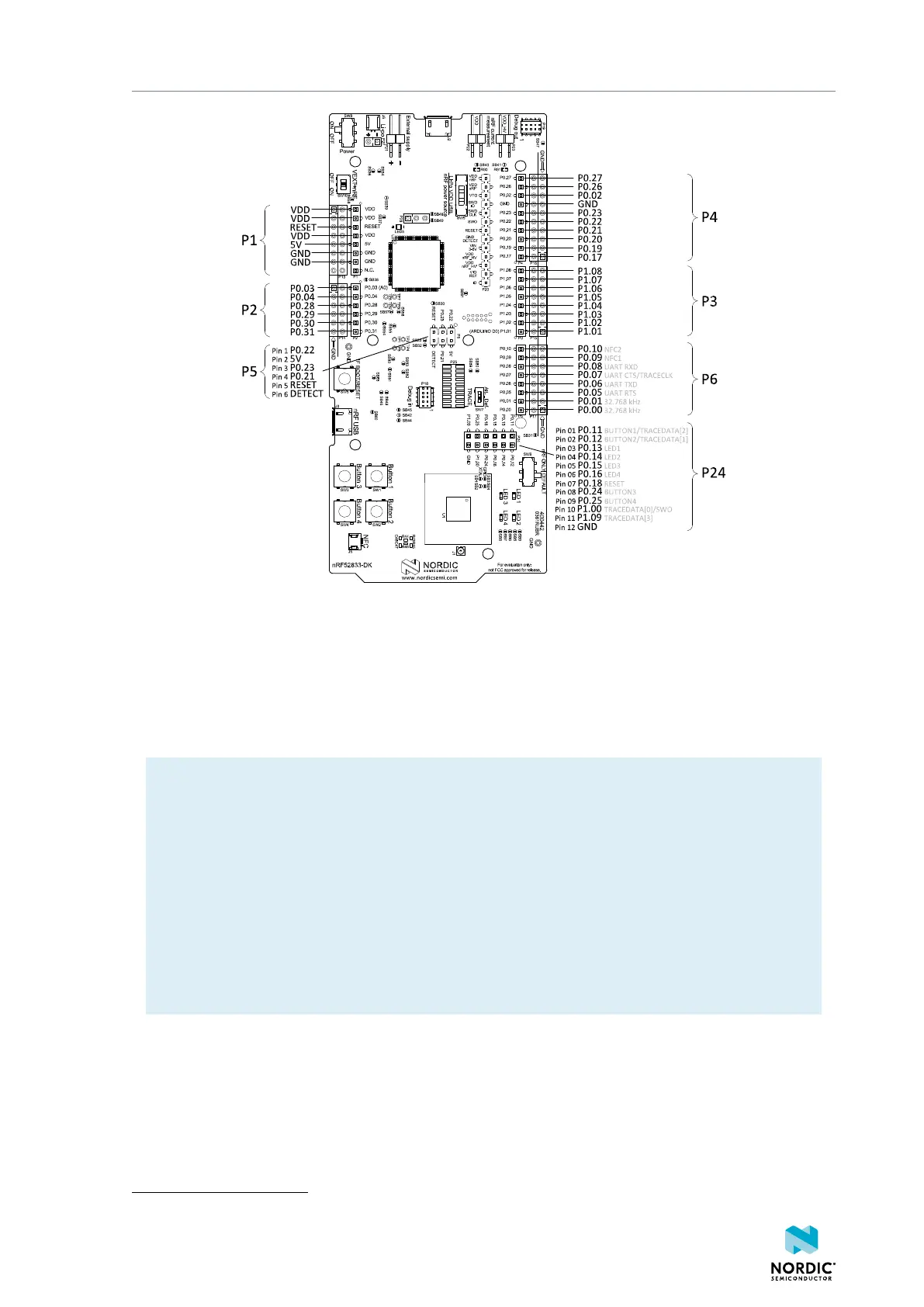Hardware description
Figure 19: nRF52833 DK connectors
Some of the signals are also available on connectors P7, P8, P9, P10, P11, and P12, which are on the
bottom side of the DK. By mounting pin lists on the connector footprints, the nRF52833 DK can be used as
a shield for Arduino motherboards
2
or other boards that follow the Arduino standard.
For easy access to GPIO, power, and ground, the signals can also be found on the through-hole connectors
P13–P17.
Note:
Some pins have default settings:
• P0.00 and P0.01 are used for the 32.768 kHz crystal and are not available on the connectors. For
more information, see section 32.768 kHz crystal on page 31.
• P0.05, P0.06, P0.07, and P0.08 are used by the UART connected to the interface MCU. For more
information, see section Virtual COM port on page 14.
• P0.09 and P0.10 are by default used by NFC1 and NFC2. For more information, see section NFC
antenna interface on page 35.
• P0.11–P0.16 and P0.24–P0.25 are by default connected to the buttons and LEDs. For more
information, see section Buttons and LEDs on page 29.
When the nRF52833 DK is used as a shield together with an Arduino standard motherboard, the Arduino
signals are routed as shown in the figure below.
2
Only 3.3 V Arduino boards.
4452_198 v1.0.1
28