Contents
Revision history. . . . . . . . . . . . . . . . . . . . . . . . . . . . . . . . . . iv
1 Introduction. . . . . . . . . . . . . . . . . . . . . . . . . . . . . . . . . . . 5
2 Minimum requirements. . . . . . . . . . . . . . . . . . . . . . . . . . . . 6
3 Kit content. . . . . . . . . . . . . . . . . . . . . . . . . . . . . . . . . . . . 7
3.1 Hardware content . . . . . . . . . . . . . . . . . . . . . . . . . . . . . . . . 7
3.2 Downloadable content . . . . . . . . . . . . . . . . . . . . . . . . . . . . . . 7
3.3 Related documentation . . . . . . . . . . . . . . . . . . . . . . . . . . . . . . 7
4 Interface MCU. . . . . . . . . . . . . . . . . . . . . . . . . . . . . . . . . . 9
4.1 IF Boot/Reset button . . . . . . . . . . . . . . . . . . . . . . . . . . . . . . . 9
4.2 Virtual COM port . . . . . . . . . . . . . . . . . . . . . . . . . . . . . . . . 9
4.2.1 Dynamic HWFC handling . . . . . . . . . . . . . . . . . . . . . . . . . . . 10
4.3 MSD . . . . . . . . . . . . . . . . . . . . . . . . . . . . . . . . . . . . . 10
5 Hardware description. . . . . . . . . . . . . . . . . . . . . . . . . . . . . 12
5.1 Hardware drawings . . . . . . . . . . . . . . . . . . . . . . . . . . . . . . . 12
5.2 Block diagram . . . . . . . . . . . . . . . . . . . . . . . . . . . . . . . . . 12
5.3 Power supply . . . . . . . . . . . . . . . . . . . . . . . . . . . . . . . . . . 13
5.3.1 5 V power sources . . . . . . . . . . . . . . . . . . . . . . . . . . . . . . 14
5.3.2 VDD power sources . . . . . . . . . . . . . . . . . . . . . . . . . . . . . 14
5.3.3 Interface MCU power . . . . . . . . . . . . . . . . . . . . . . . . . . . . 16
5.3.4 nRF5340 power source . . . . . . . . . . . . . . . . . . . . . . . . . . . . 17
5.3.5 nRF5340 direct supply . . . . . . . . . . . . . . . . . . . . . . . . . . . . 18
5.4 Operating modes . . . . . . . . . . . . . . . . . . . . . . . . . . . . . . . . 19
5.4.1 USB detect . . . . . . . . . . . . . . . . . . . . . . . . . . . . . . . . . 19
5.4.2 nRF only mode . . . . . . . . . . . . . . . . . . . . . . . . . . . . . . . 19
5.4.3 Signal switches . . . . . . . . . . . . . . . . . . . . . . . . . . . . . . . 20
5.5 External memory . . . . . . . . . . . . . . . . . . . . . . . . . . . . . . . . 21
5.6 Connector interface . . . . . . . . . . . . . . . . . . . . . . . . . . . . . . . 22
5.6.1 Mapping of analog pins . . . . . . . . . . . . . . . . . . . . . . . . . . . 24
5.7 Buttons and LEDs . . . . . . . . . . . . . . . . . . . . . . . . . . . . . . . . 24
5.8 32.768 kHz crystal . . . . . . . . . . . . . . . . . . . . . . . . . . . . . . . . 25
5.9 Debug input and trace . . . . . . . . . . . . . . . . . . . . . . . . . . . . . . 26
5.10 Debug output . . . . . . . . . . . . . . . . . . . . . . . . . . . . . . . . . 27
5.11 NFC antenna interface . . . . . . . . . . . . . . . . . . . . . . . . . . . . . 28
5.12 Extra op-amp . . . . . . . . . . . . . . . . . . . . . . . . . . . . . . . . . 29
5.13 Solder bridge configuration . . . . . . . . . . . . . . . . . . . . . . . . . . . 29
6 Measuring current. . . . . . . . . . . . . . . . . . . . . . . . . . . . . . . 32
6.1 Preparing the PDK board . . . . . . . . . . . . . . . . . . . . . . . . . . . . . 32
6.2 Using an oscilloscope for current profile measurement . . . . . . . . . . . . . . . . 33
6.3 Using an ampere-meter for current measurement . . . . . . . . . . . . . . . . . . 34
7 RF measurements. . . . . . . . . . . . . . . . . . . . . . . . . . . . . . . 36
4406_489 v1.0
ii
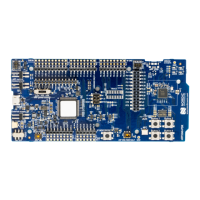
