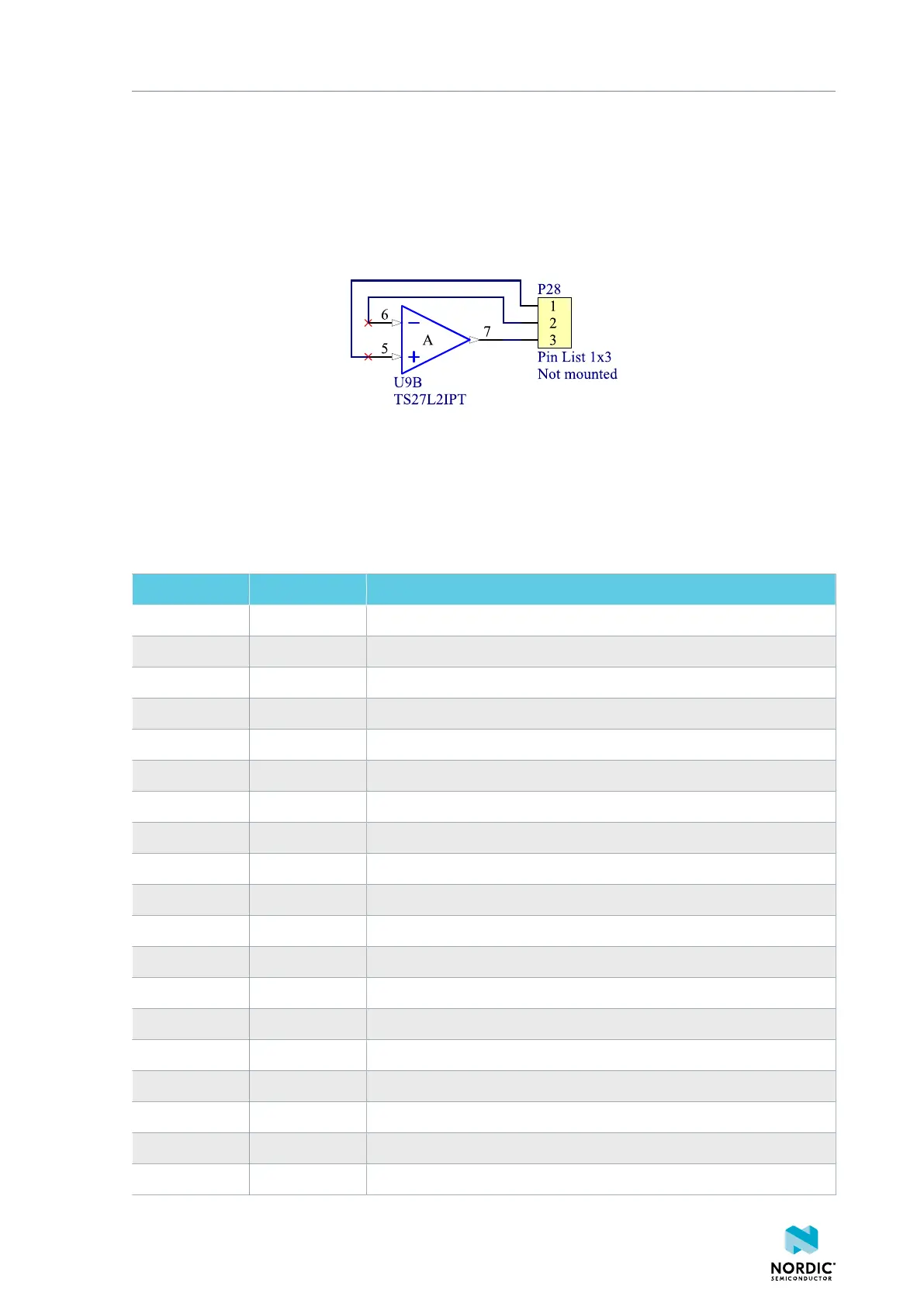Hardware description
5.12 Extra op-amp
The voltage follower for the power supply uses a dual package op-amp.
The extra op-amp has been routed out to a connector (P28, not mounted) so that it is accessible for the
user.
For more information on the power supply, see section Power supply on page 13.
Figure 30: Extra op-amp
5.13 Solder bridge configuration
This complete overview of solder bridges on the nRF5340 PDK helps to change the default state.
Solderbridge Default Function
SB1 Closed Cut to disconnect the 32.768 kHz on P0.01
SB2 Closed Cut to disconnect the 32.768 kHz on P0.00
SB3 Open Short to enable P0.01 as normal GPIO
SB4 Open Short to enable P0.00 as normal GPIO
SB5 Closed Cut to disconnect LED1
SB6 Closed Cut to disconnect LED2
SB7 Closed Cut to disconnect LED3
SB8 Closed Cut to disconnect LED4
SB9 Open Short to bypass peripheral power switch
SB10 Closed Cut to disconnect the QSPI memory from P0.16
SB11 Closed Cut to disconnect the QSPI memory from P0.17
SB12 Closed Cut to disconnect the QSPI memory from P0.13
SB13 Closed Cut to disconnect the QSPI memory from P0.18
SB14 Closed Cut to disconnect the QSPI memory from P0.14
SB15 Closed Cut to disconnect the QSPI memory from P0.15
SB16 Closed Cut to disconnect QSPI memory power supply from VDD_PER
SB17 Open Short to connect QSPI memory power supply to VDD
SB18 Open Short to connect QSPI memory power supply to VDD_nRF
SB20 Open Short to enable P0.16 as a normal GPIO
4406_489 v1.0
29
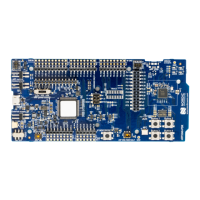