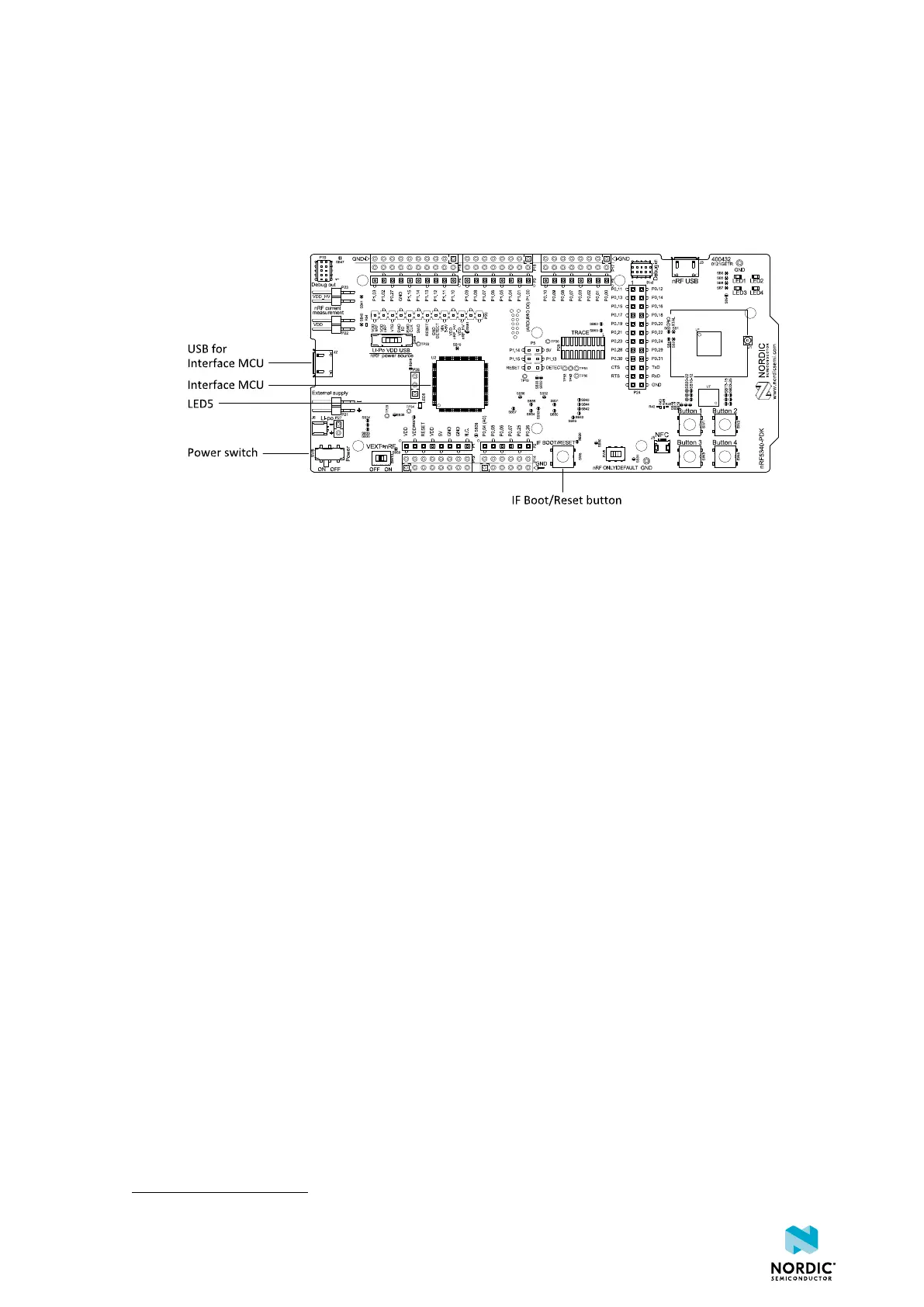4
Interface MCU
The interface MCU on the nRF5340 PDK board runs SEGGER J-Link OB interface firmware and is used to
program and debug the firmware of the nRF5340 SoC.
Figure 2: Interface MCU
4.1 IF Boot/Reset button
The nRF5340 PDK board is equipped with an IF Boot/Reset button (SW5).
This button is connected to the interface MCU on the board and has two functions:
• Resetting the nRF5340 SoC.
• Entering bootloader mode of the interface MCU.
The button is also used to enter the bootloader mode of the interface MCU. To enter the bootloader
mode, keep the reset button pressed while powering up the board until LED5 starts to blink. You can
power up the board either by disconnecting and reconnecting the USB cable or by toggling the power
switch (SW8).
4.2 Virtual COM port
The onboard interface MCU features a UART interface through a virtual COM port.
The virtual COM port has the following features:
•
Flexible baud rate setting up to 1 Mbps.
1
• Dynamic Hardware Flow Control (HWFC) handling.
• Tri-stated UART lines when no terminal is connected.
The table below shows an overview of the UART connections on nRF5340 and the interface MCU.
1
Baud rate 921 600 is not supported through the virtual COM port.
4406_489 v1.0
9
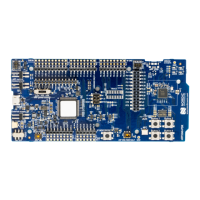