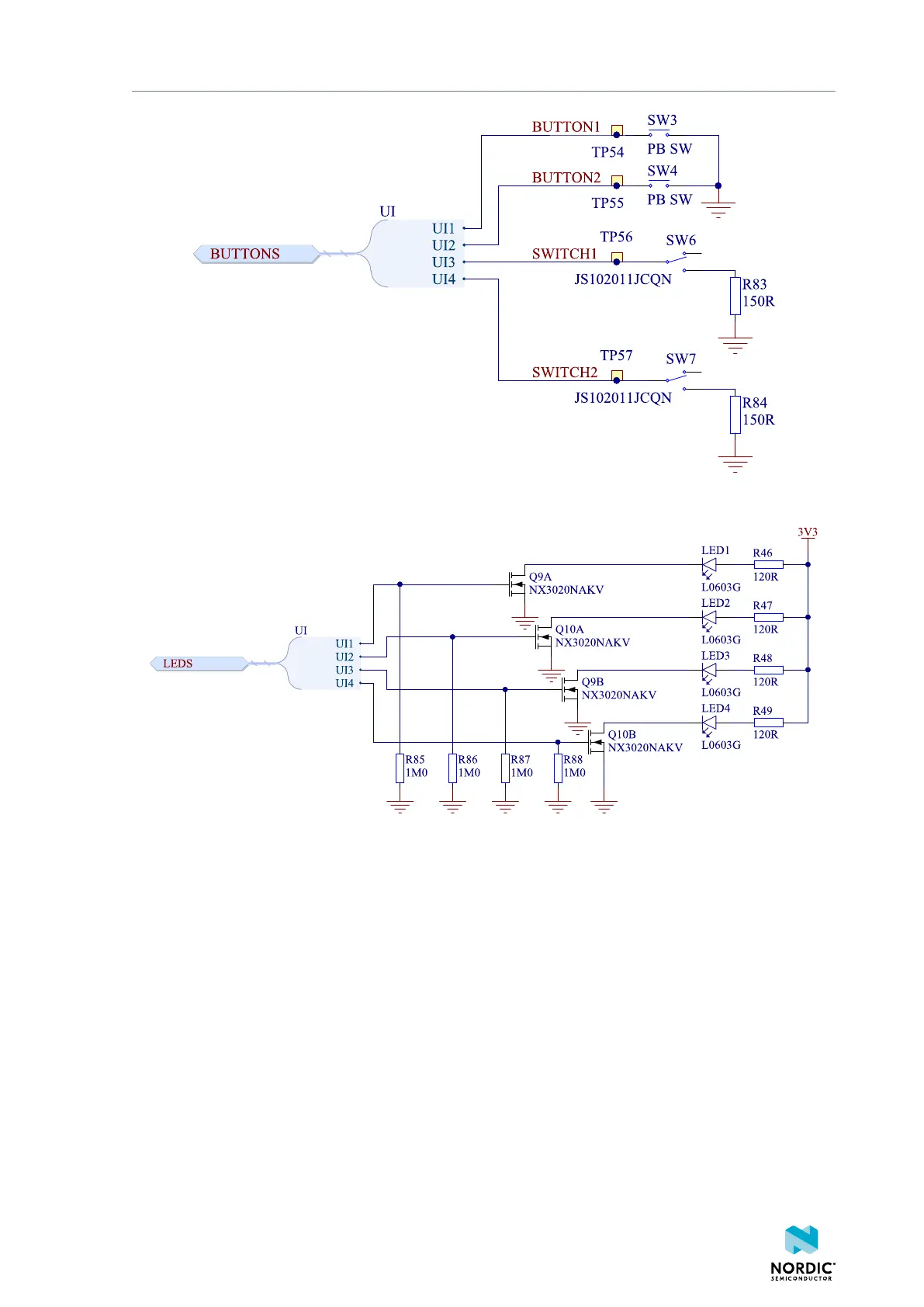Hardware description
Figure 17: Buttons and switches
Figure 18: LEDs
4.9 Debug input and trace options
The primary debug interface on the nRF9160 DK is the Segger OB debugger available through the USB
port. However, if other than USB supply is used on the board, this functionality will be disabled.
The Debug in connectors P3 (nRF9160) and P11 (nRF52840) make it possible to connect external
debuggers for debugging when the interface USB cable is not connected or if the board is in IF MCU
DISCONNECT mode.
4418_1216 v0.9.1
24
