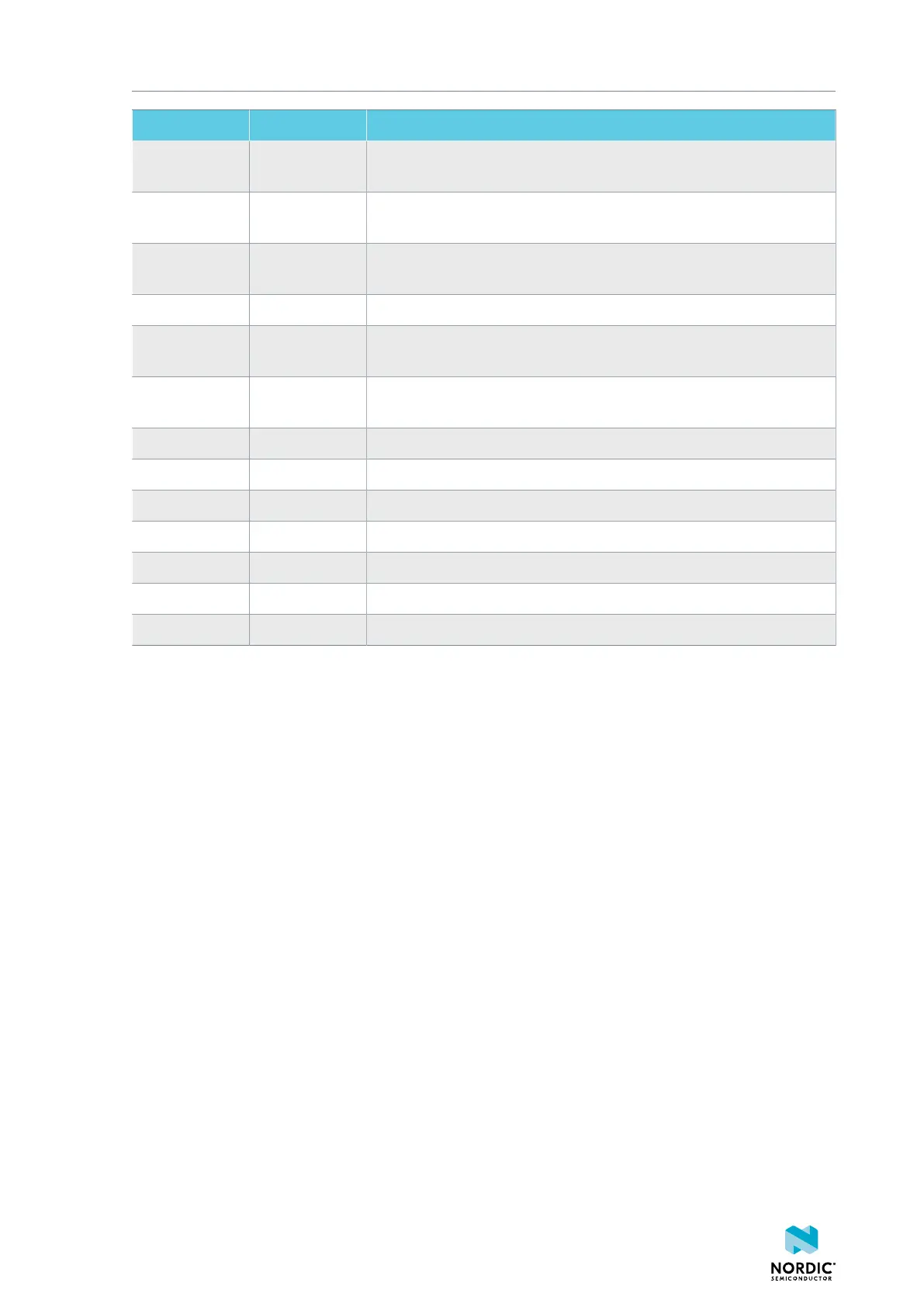Hardware description
Solder bridge Default Function
SB28 Open Short to connect the RESET pin on the Arduino interface to the
nRF9160 reset pin
SB29 Open Short to connect the RESET pin on the Arduino interface to the
nRF9160 reset pin when the interface MCU is disconnected
SB30 Open Short to connect the RESET pin on the Arduino interface to the
interface MCU Boot when the interface MCU is disconnected
SB31 Open Short to bypass the VDD_IMCU_3V3 switch (U18)
SB36 Open Short to connect DBG_CMD to the SD card reader P2 (not populated
by default)
SB37 Open Short to enable power supply of the external device when using the
Debug out connector (P22)
SB38 Open Short to permanently enable the SHIELD DETECT feature
SB39 Closed Cut to permanently disable SHIELD DETECT feature
SB40 Open Short to bypass the USB supply switch (U24)
SB41 Open Short to bypass the VDD_IMCU switch (U30)
SB43 Open Short to connect VDD_nRF and VDD_nRF'
SB46 Closed Cut to disconnect the VSUPPLY and VDD_nRF'
SB49 Closed Cut to disconnect VDD and VIO
Table 9: Solder bridge configuration
4418_1216 v0.9.1
35
