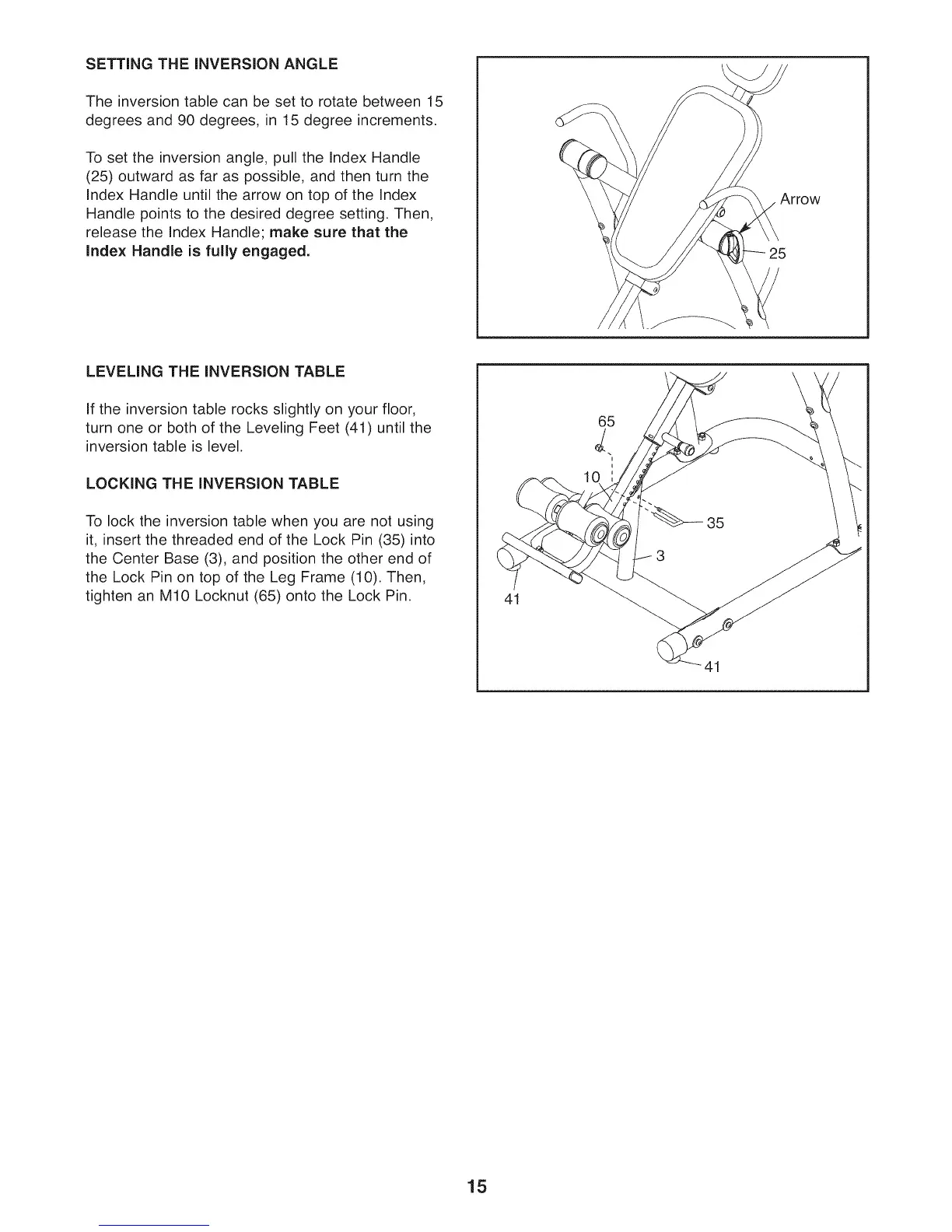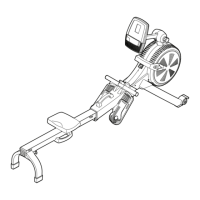SETTING THE INVERSION ANGLE
The inversion table can be set to rotate between 15
degrees and 90 degrees, in 15 degree increments.
To set the inversion angle, pull the Index Handle
(25) outward as far as possible, and then turn the
Index Handle until the arrow on top of the Index
Handle points to the desired degree setting. Then,
release the Index Handle; make sure that the
Index Handle is fully engaged.
Arrow
25
LEVELING THE INVERSION TABLE
If the inversion table rocks slightly on your floor,
turn one or both of the Leveling Feet (41) until the
inversion table is level.
LOCKING THE INVERSION TABLE
To lock the inversion table when you are not using
it, insert the threaded end of the Lock Pin (35) into
the Center Base (3), and position the other end of
the Lock Pin on top of the Leg Frame (10). Then,
tighten an M10 Locknut (65) onto the Lock Pin.
41
65
41
15
