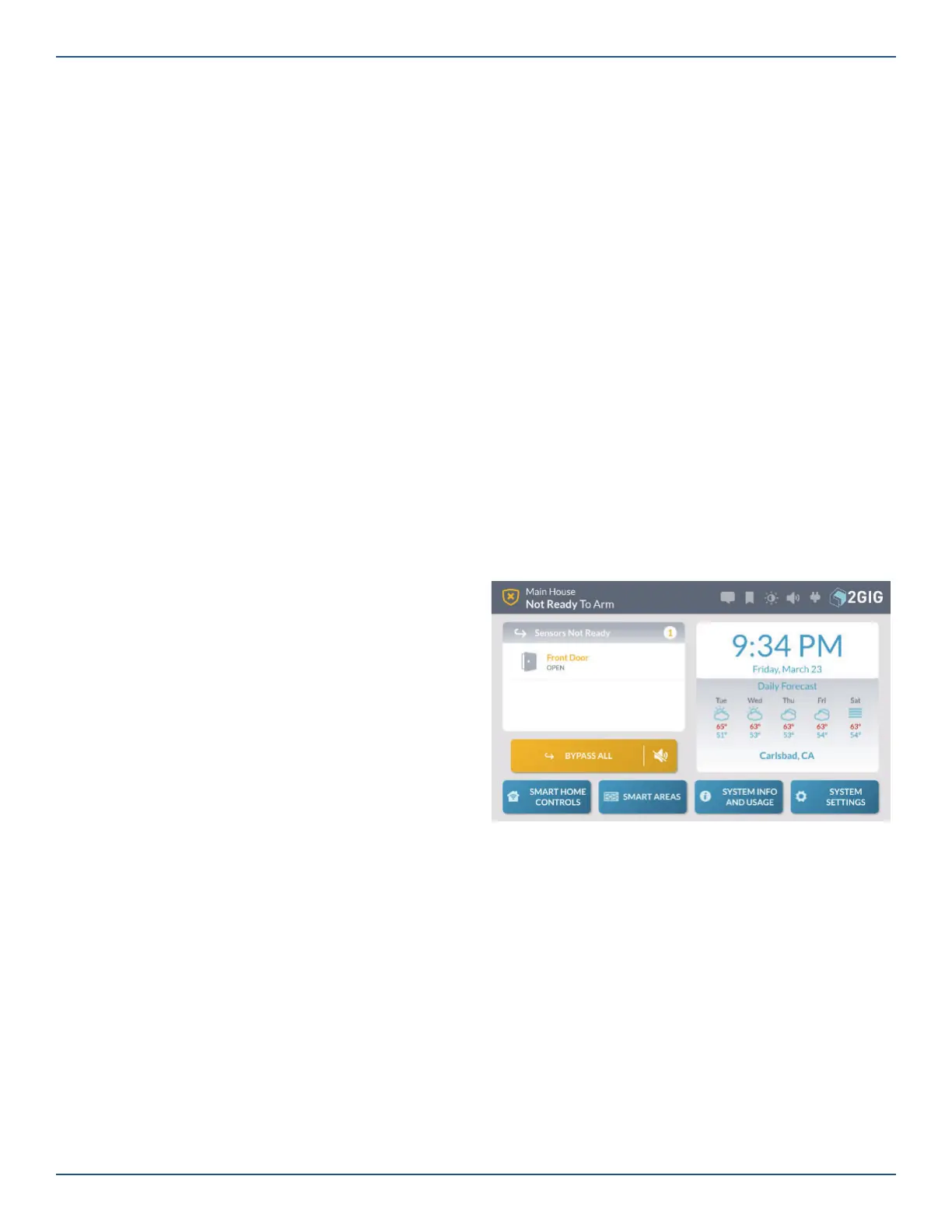Copyright © 2019 Nortek Security & Control LLC.
23
To arm the system in Away Mode:
1. Ensure that all perimeter doors and windows are
closed. The system status message should read
System Ready to Arm. If the status messages reads
System Not Ready to Arm and the Sensors Not
Ready list appears, a protected door or window
is open. You must fi rst close that door/window or
place it on the Bypassed Sensors list. See “Force
Bypassing” on the facing in the next section.
2. At the Home screen, tap Arm Away.
3. (Optional) At the Enter Your Code to Arm the
System screen, enter an active user code. If the
Quick Arming feature is enabled, you will skip this
step and not be prompted for a user code.
An Exit Delay countdown timer appears and the system
announces “Arming Stay.” The countdown gives occupants
time to enter or exit the premises through a protected door.
NOTE: Consult your installer to determine how the
Exit Delay feature is confi gured on your system
(45-120 seconds). For compliance with ANSI/SIA
CP-01-2010, the Exit Delay feature is confi gured to
45 seconds by default.
NOTE: Consult your installer to determine if the Exit
Delay Restart feature is enabled on your system.
This feature restarts the Exit Delay countdown if
an occupant enters or exits through a protected
door or window before the countdown expires. For
compliance with ANSI/SIA CP-01-2010, this feature
must be enabled.
2. (Optional) If you want to silence the countdown beeps
and announcements, tap Silence. This turns the Silent Exit
feature ON and extends the Exit Delay countdown.
NOTE: Consult your installer to determine how the
Exit Delay feature is confi gured on your system
(45-120 seconds). For compliance with ANSI/SIA
CP-01-2010, the Exit Delay feature is confi gured to
45 seconds by default.
NOTE: If you want to cancel the arming action
before the countdown expires, tap Disarm. Then
enter an active user code.
NOTE: Consult your installer to determine in the
Auto Stay feature is enabled on your system. If you
arm the system in Away Mode and no one exits
through an Exit Delay door before the countdown
expires, the system will automatically arm itself in
Stay Mode.
During the Exit Delay countdown, the system emits a series
of beeps that become faster during the last 10 seconds.
Once the countdown expires, occupants will not be able to
enter or exit through protected doors and windows without
triggering the burglary alarm.
Force Bypassing
When a protected door or window is open, the system
places the sensor on its Sensors Not Ready list. In order to
arm the system, you must either close the sensor or place it
on the system’s Bypassed Sensors list. Bypassed Sensors
are ones that you intentionally decide to leave unprotected.
This method of bypassing a sensor is called Force
Bypassing. To learn how to manually bypass a sensor, see
“Manually Bypassing a Sensor.”
Opening a Sensor When the System is Disarmed
When a protected door or window is opened while the
system is disarmed, the GC3e Panel responds as follows:
»
The system status message on the touchscreen
reads System Not Ready to Arm.
»
The Sensors Not Ready list and Bypass All button
appears.
»
The name of the protected zone appears on the
Sensors Not Ready list.
»
The number of open sensors appears in the top-
right corner of the list.
»
The system uses the voice descriptor assigned to
the sensor to announce that the protected zone is
open.
System Not Ready to Arm—Sensors Not Ready List
WARNING!! A bypassed burglary protection sensor
does NOT provide security protection when the
system is armed. See “Bypass Sensors.”
NOTE: Residential alarm systems do not permit you
to bypass sensors installed in fi re, carbon monoxide,
or emergency zones.
NOTE: In order to bypass a sensor, you must know
the Master User Code.
