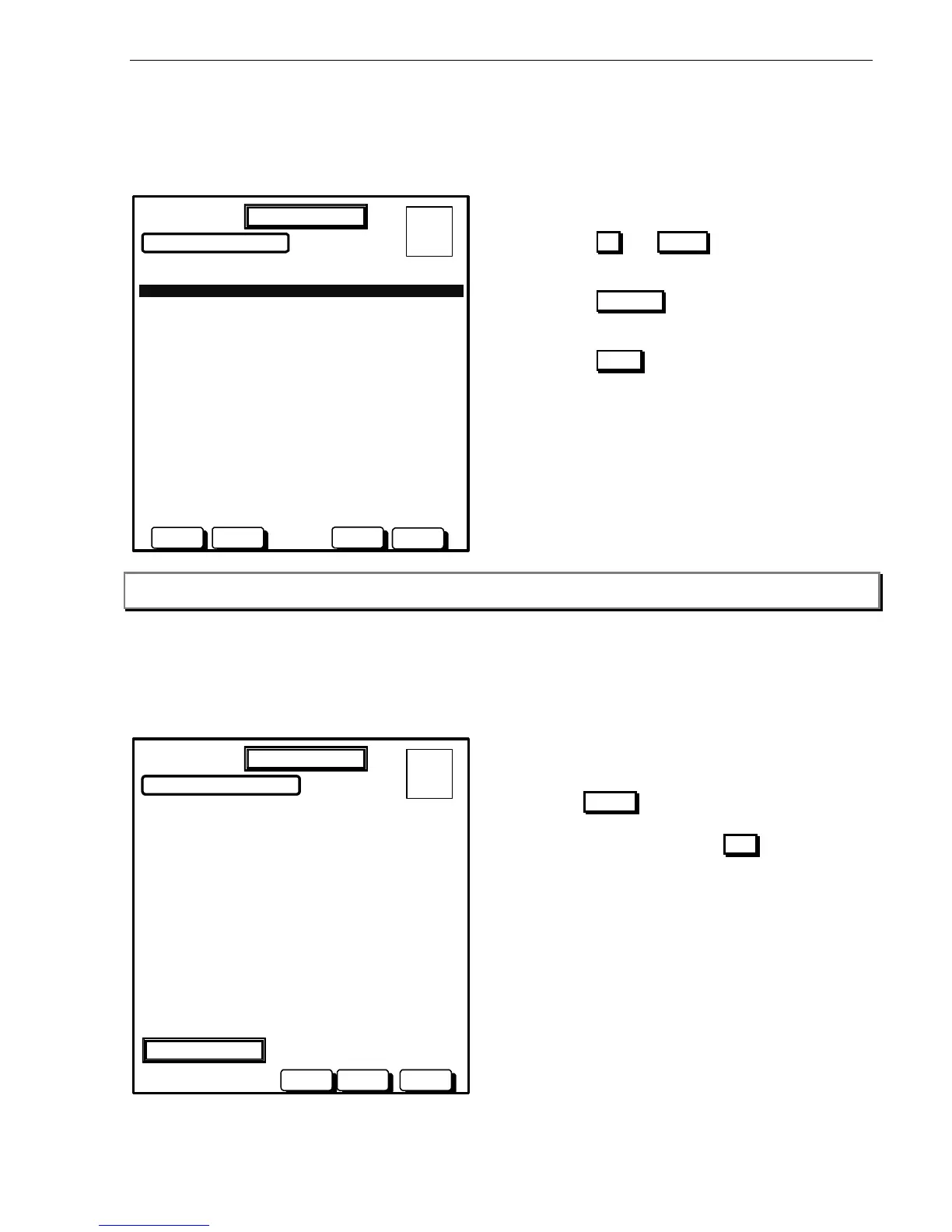Panel Operation
AFP-2800/2802 Manual – P/N 11249 11-Mar-08 29
6.3.3.6 SERVICE MENU – LIST – LIST – ZONE
This list will display the systems display zones and provide the ability to edit the zone name and view
membership. The zone names as listed will be exactly how they display on the Fire Fighters screen (up to 28
characters maximum). Editing the members of a zone must be performed from the edit points menu.
ZONE1: LEVEL 1 COMMON AREAS
ZONE2: FIRE CONTROL ROOM
ZONE3: LEVEL 1 BATHROOM
ZONE4: LEVEL 1 BALLROOM
ZONE5: LEVEL 2 COMMON AREAS
ZONE6: LIFT MOTOR ROOM
ZONE7: UNNAMED POINT
ZONE8: UNNAMED POINT
ZONE9: UNNAMED POINT
ZONE10: UNNAMED POINT
ZONE11: UNNAMED POINT
ZONE12: UNNAMED POINT
ZONE13: UNNAMED POINT
ZONE14: UNNAMED POINT
ZONE15: UNNAMED POINT
ZONE16: UNNAMED POINT
ZONE GROUPS LIST
20 JULY 2002 14:44:37
DOWNUP
BACK
USE UP/DOWN BUTTONS TO SELECT A ZONE:
A = 0
F = 0
I = 0
N = 0
CHANGE
DAY MODE
Actions:
Use the UP and DOWN buttons to scroll through
the zone list.
Use the CHANGE button to edit a zone name and
to view its membership.
Use the BACK button to return to the previous
screen.
Note: You can also use the arrow keys, the Page Up and Page Dn keys on an external keyboard for scrolling
functions.
6.3.3.6.1 SERVICE MENU – LIST – LIST – ZONE – CHANGE
On this screen you can edit a zones name by using the external QWERTY keyboard. Press enter when done.
SELECTED POINT: ZONE 3
NAME: > LEVEL 1 BATHROOM
POINT TYPE >
AVF? (Y/N) > N
DEVICES IN ZONE
L1D1 L1D2 LID3 LID4 LID5 L1D6
Use TAB to move around.
INS, DEL to edit lines.
ENTER accept line and/or
Skip to next item.
ESC to leave without
change.
MODIFY POINT
A = 0
F = 0
I = 0
N = 0
BACKSP
DAY MODE
ENTERESC
OVERWRITE MODE
Actions:
Edit the zone name using the QWERTY keyboard.
Press ENTER when done.
To abandon changes press ESC
Note: Adding/deleting points in the zone is done by
editing the individual point configuration.