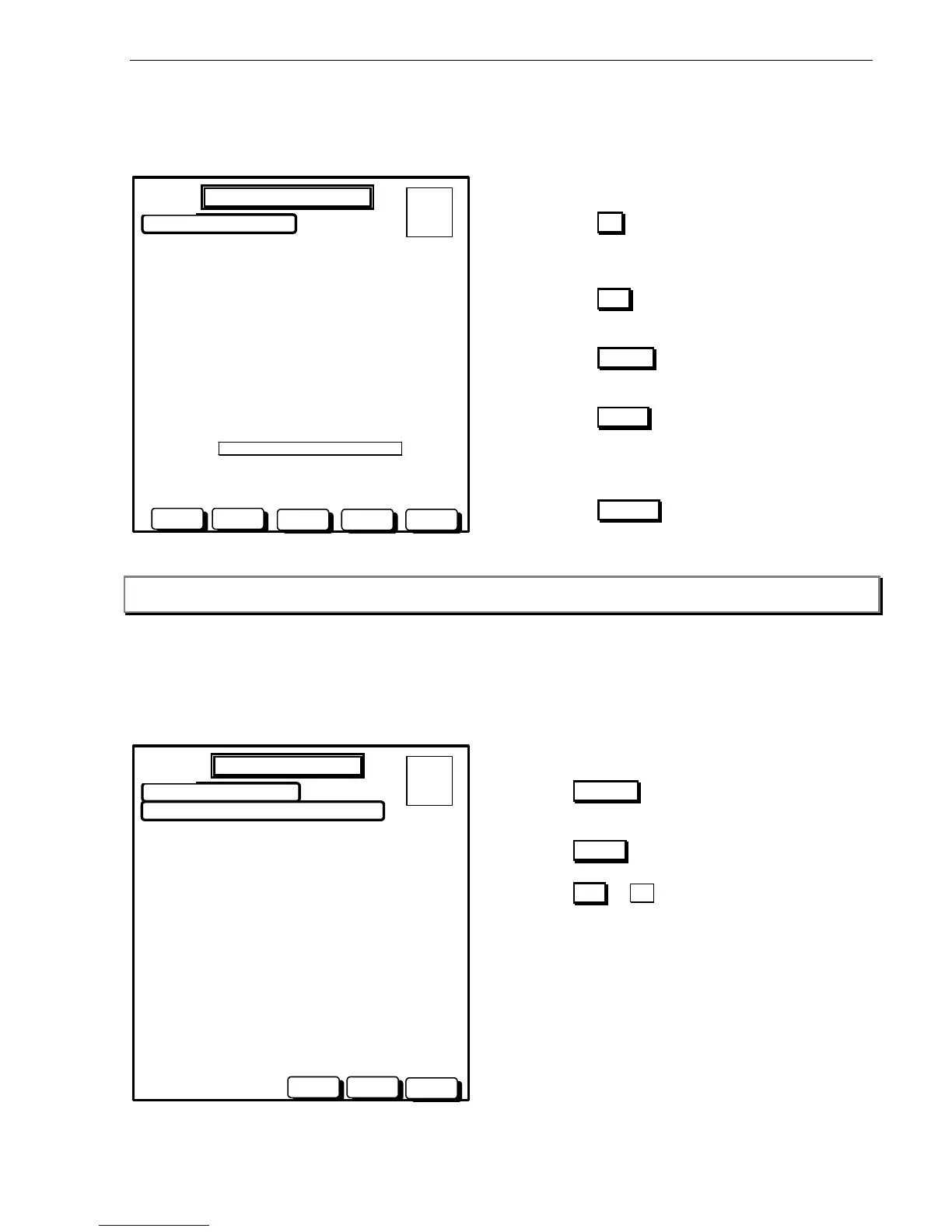Panel Operation
AFP-2800/2802 Manual – P/N 11249 11-Mar-08 33
6.3.3.7.1.2 Service Menu – List – List – Analog – Detectors – Status – Test
This screen performs operation tests on the selected Analog addressable detector.
L1D2 (Z010) > APPARTMENT 1 BATHROOM
Poll Mode > Flashscan Mode
Programmed As > HEAT
Actual Device > HEAT
Device State > NORMAL
Device Status > NORMAL
LED Status > Polling
Detector Values:
Alarm = 0% Peak Temperature = 30 C
Temperature = 24 C Day Alm Sensitivity = 5
Night Alarm Sens = 1
USE BUTTONS TO SELECT TEST .
ANALOG MENU – TESTING
A = 0
F = 0
I = 0
N = 0
OFFON
ALARM STATUSFAULT
DAY MODE
Actions:
Press the ON button to turn detector LED’s ON
green (red if CLIP). (This test is useful for locating
detectors at same address)
Press the OFF button to return the detector
LED’s to the Automatic Polling Mode
Press the ALARM button to perform an ALARM
TEST on the detector.
Press the FAULT button to perform a FAULT
TEST on the detector (Note: Fault latching may
need to be enabled to see the fault on some
systems as the fault is cleared on next scan).
Press the STATUS button to return to the read
status screen.
Note: Each time a test is performed, the screen will automatically return to the STATUS screen so the data
becomes live once again. To perform another test, simply press TEST again.
6.3.3.7.1.3 Service Menu – List – List – Analog – Detectors – Change
This screen will allow you to change Analog addressable detector information and options on a point by point
basis.
SELECTED POINT : L1D1
NAME > APPARTMENT 1 BATHROOM
DEVICE TYPE > PHOTO
ZONE NO. > 2
ZONE TYPE > SMOKE
ALARMED? (Y/N) > Y
LATCHED? (Y/N) > Y
AVF? (Y/N) > N
SENSITIVITY 1-9: (1 is most sensitive)
Day Alarm 5 Day Pre-Alarm 4
Night Alarm 1 Night Pre-Alarm 1
ANALOG MENU – PROG
A = 0
F = 0
I = 0
N = 0
BACKSP
ENTER
PLEASE ENTER THE INFORMATION BELOW
DAY MODE
ESC
Actions:
Press BACKSP to backspace an incorrect
character.
Press ENTER to step through options.
Press YES or NO buttons when highlighted to
answer Y/N options.
Use external QWERTY keyboard to edit descriptors
and zone type. Tab will scroll through the fields.
The numeric keypad can be used for number entries
only.
When entering device type, an option list will appear at
the bottom of the screen.
Refer to appendix for more information on options and
sensitivity settings.
You will be prompted Yes/No to save changes when
finished.