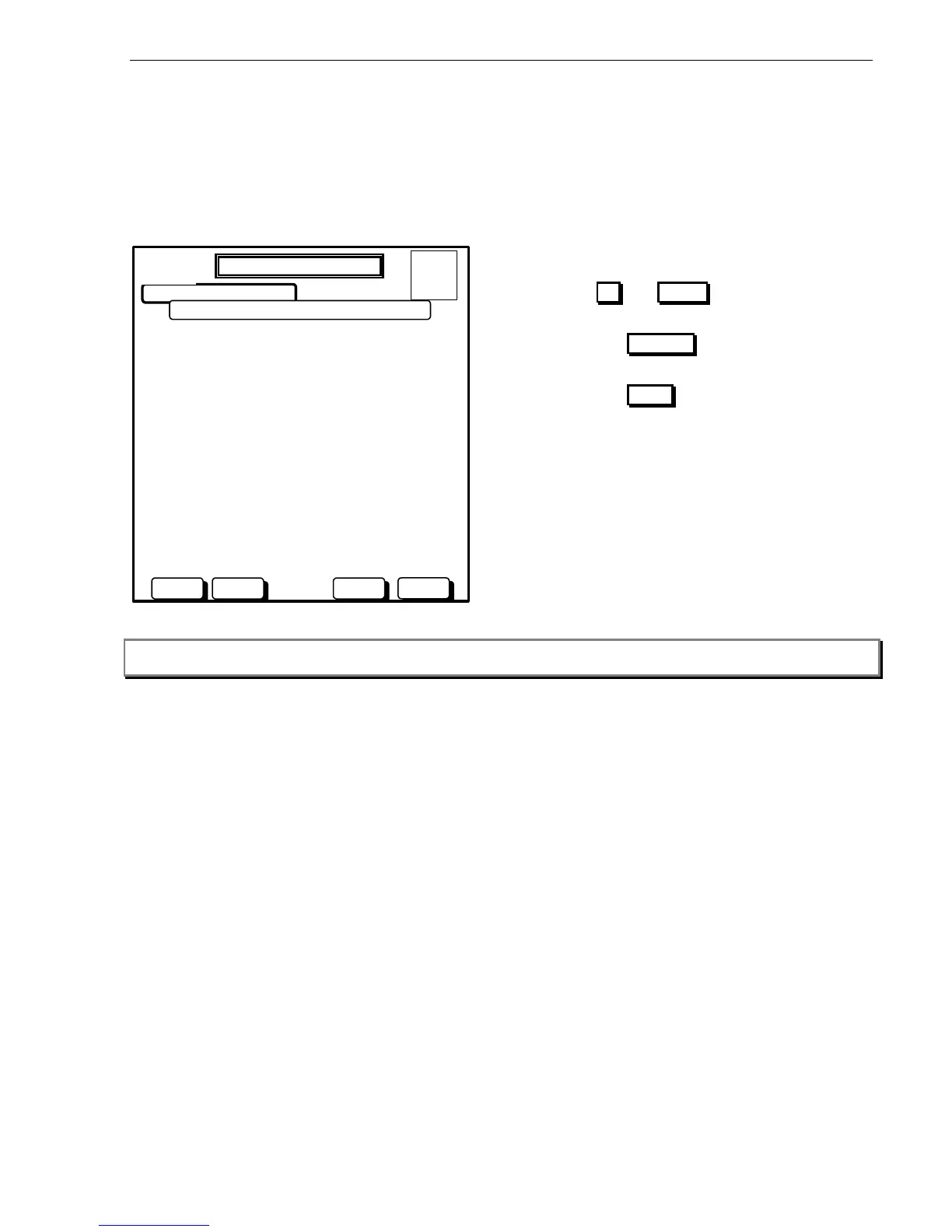Panel Operation
AFP-2800/2802 Manual – P/N 11249 11-Mar-08 43
6.3.3.12 SERVICE MENU – LIST – LIST – VIRTUAL
This screen lists all the virtual points in the system. Virtual points are software points that can be programmed as
latching or non-latching, alarmed or non-alarm event and are controlled by an associated script.
The display shows the point number and the point description.
Active points are denoted by an ‘X’ after the point description.
VP1 ZONE 1 DEVICES X
VP2 UNNAMED POINT
VP3 UNNAMED POINT
VP4 UNNAMED POINT
VP5 UNNAMED POINT
VP6 UNNAMED POINT
VP7 UNNAMED POINT
VP8 UNNAMED POINT
VP9 UNNAMED POINT
VP10 UNNAMED POINT
VP11 UNNAMED POINT
VP12 UNNAMED POINT
VP13 UNNAMED POINT
VP14 UNNAMED POINT
VP15 UNNAMED POINT
VP16 UNNAMED POINT
VP17 UNNAMED POINT
VIRTUAL POINT LIST
F = 0
I = 0
N = 1
BACK
DAY MODE
Actions:
Use the UP and DOWN buttons to scroll through
Virtual points.
Pressing the CHANGE button will take you to the
modify point screen (refer to page 59)
Pressing the BACK button will return you to the list
menu screen.
Note: You can also use the arrow keys, the Page Up and Page Dn keys on an external keyboard for scrolling
functions.