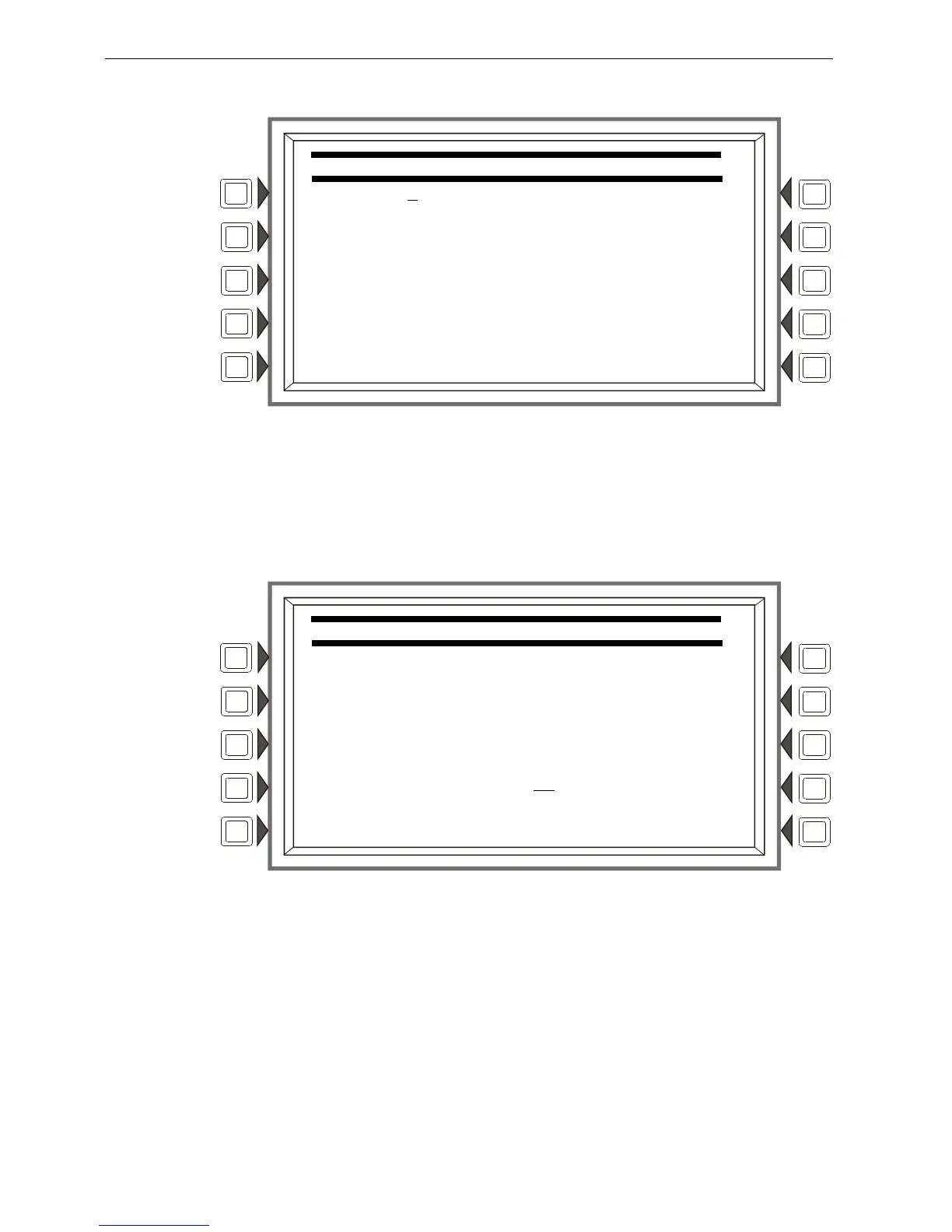AFP-3030 Programming Manual — P/N DOC-01-032:A 26/06/2015 25
Panel Program PrealarmProgram
Figure 3.8 SCS Settings Screen
SCS MODE: Press select mode A or mode B for SCS applications. Default: B
Note: For use with local SCS installations. Refer to Appendix H, “Smoke Control Station Program-
ming”, on page 133 for additional information.
Figure 3.9 Panel Settings (3) Screen
SOUNDER BASE SETUP: Press this soft key to proceed to the SOUNDER BASE SETUP
screen.
NETWORK DISPLAY MODE: Press this softkey to enable Network Display Mode for the fire
panel. Network Display Mode allows the AFP-3030 to display network events for up to five
mapped network nodes.
MORE: Press this key to progress to the fourth Panel Settings screen.
