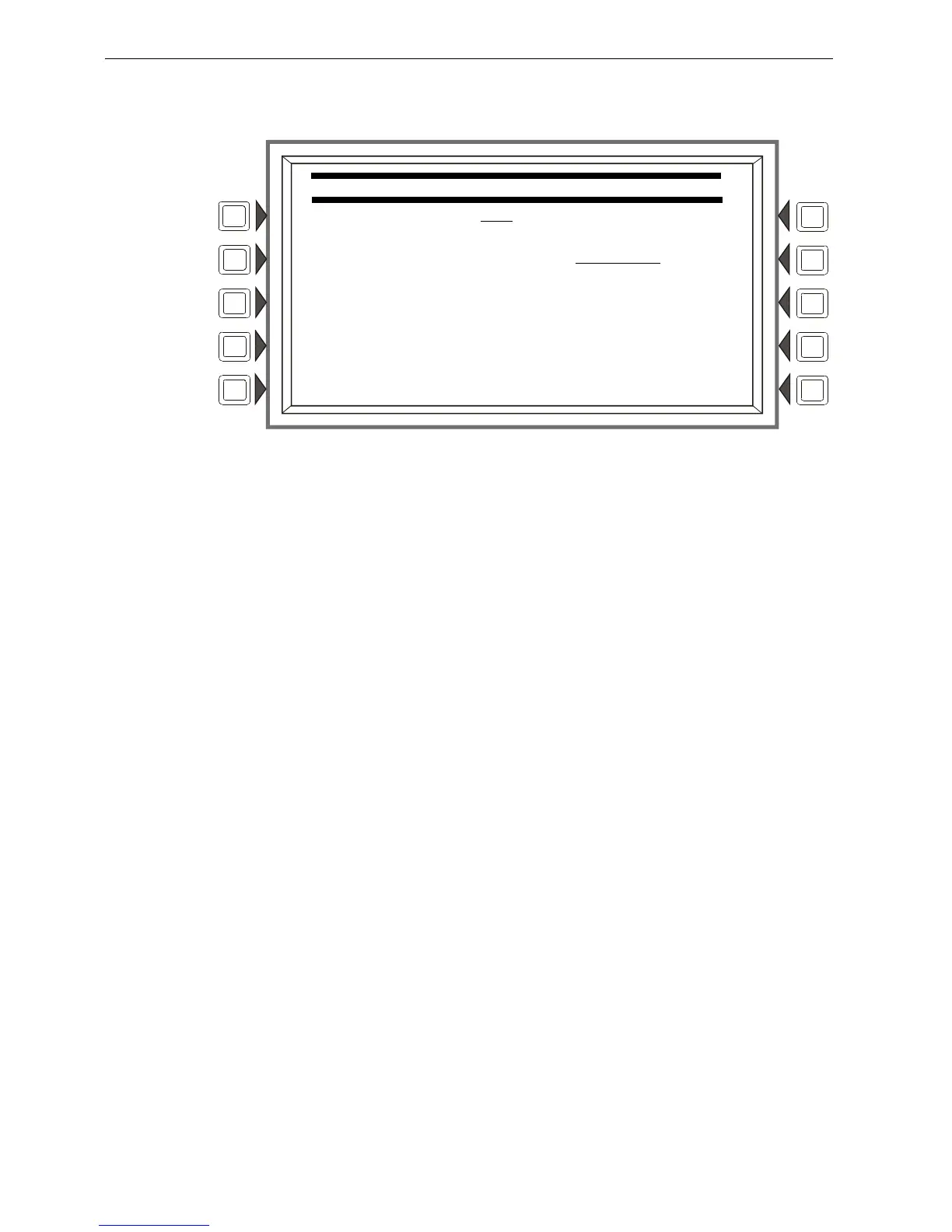AFP-3030 Programming Manual — P/N DOC-01-032:A 26/06/2015 29
Panel Program PrealarmProgram
Reminder Menu
Press the Reminder Menu soft key on the Panel Program Menu 1 screen to set the fault reminder.
Figure 3.15 Reminder Menu Screen
Soft Keys
FAULT REMINDER: Press this soft key to toggle between the two possibilities:
YES: Choose this to initiate a daily 11:00AM reminder that there are uncleared faults in the
system. The reminder will appear on the screen and will sound a piezo (if the piezo is enabled).
NO: Choose this if no reminder is desired. Default: YES
FAULT REMINDER DURATION: Press this soft key to toggle between 4 Hours and 24 Hours to
select the duration of time between fault reminders.
4 HOURS: Choose to initiate a fault reminder every four hours until all faults are clear. This
option should be selected if the fire panel is connected to a wireless network via the FWSG.
24 HOURS: Choose to initiate a fault reminder every 24 hours until all faults are clear.
Default: 24 HOURS
ACCEPT: Press this soft key to save the information entered on this screen.
