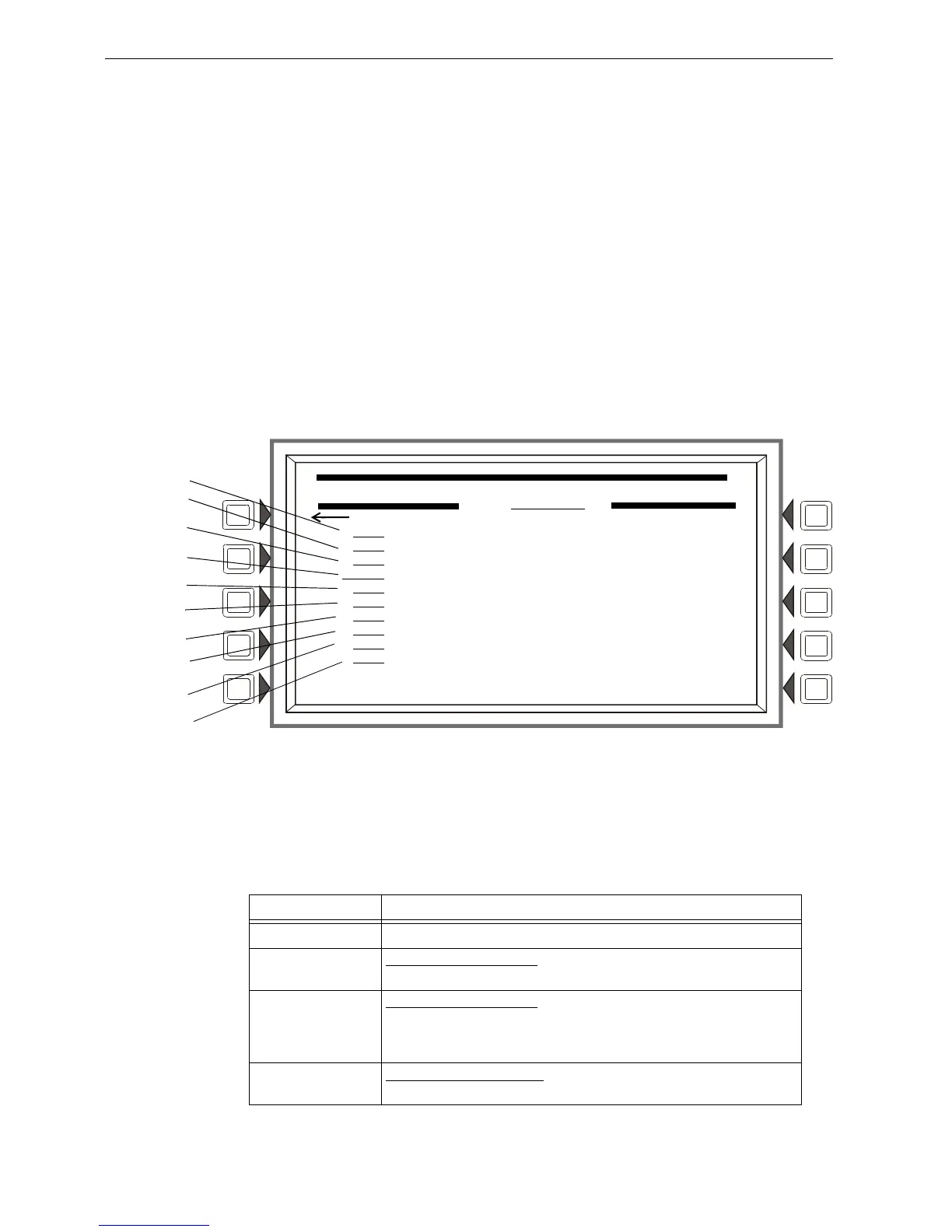48 AFP-3030 Programming Manual — P/N DOC-01-032:A 26/06/2015
PrealarmProgram Point Program
POINT LABEL: Press this soft key to place the cursor at this field. Type in a 20-character
maximum point label that will appear in message formats. If no entry is made, the field will default
to the point address.
ZONE MAP: Displays the zones mapped to this point. During initial programming, zone map
position one for each detector is set to Z0YY, where YY represents the loop number where the
detector resides. In
Figure 3.32 above, zone position one has a value of Z003 (YY = 03). The
detector in the example resides on loop 3.
To add or delete zones for this point, press this soft key to progress to the Detector Zone Map
screen.
MORE: Press this soft key to progress to the next detector point programming screen.
ACCEPT: Press to accept changes. If the user is adding a point, pressing this soft key after entering
the TYPE field will display all the other fields.
Zone Map
The Detector Zone Map screen will display when the ZONE MAP soft key is pressed at the Detector
Point Programming screen.
Figure 3.33 Zone Map (Detector Point) Screen
When programming Zone Map for detectors, certain zone map positions are used for specific
functions:
Zone Position: Specific Function:
1 Use to link AAM zone operation.
3 For Photo/CO detector only-Activates when the photo element of the
Photo/CO detector activates.
4 For Photo/CO detector only-Activates when the CO element of the
Photo/CO detector activates. (Map the zone in this location to one of the
Aux Controls of the intelligent sounder bases in order to play the Temp-4
tone for CO Alarms.)
5 For Photo/CO detectors only-Activates when the Photo/CO detector
reports a CO Prealarm.
Table 3.8 Zone Position Special Functions
