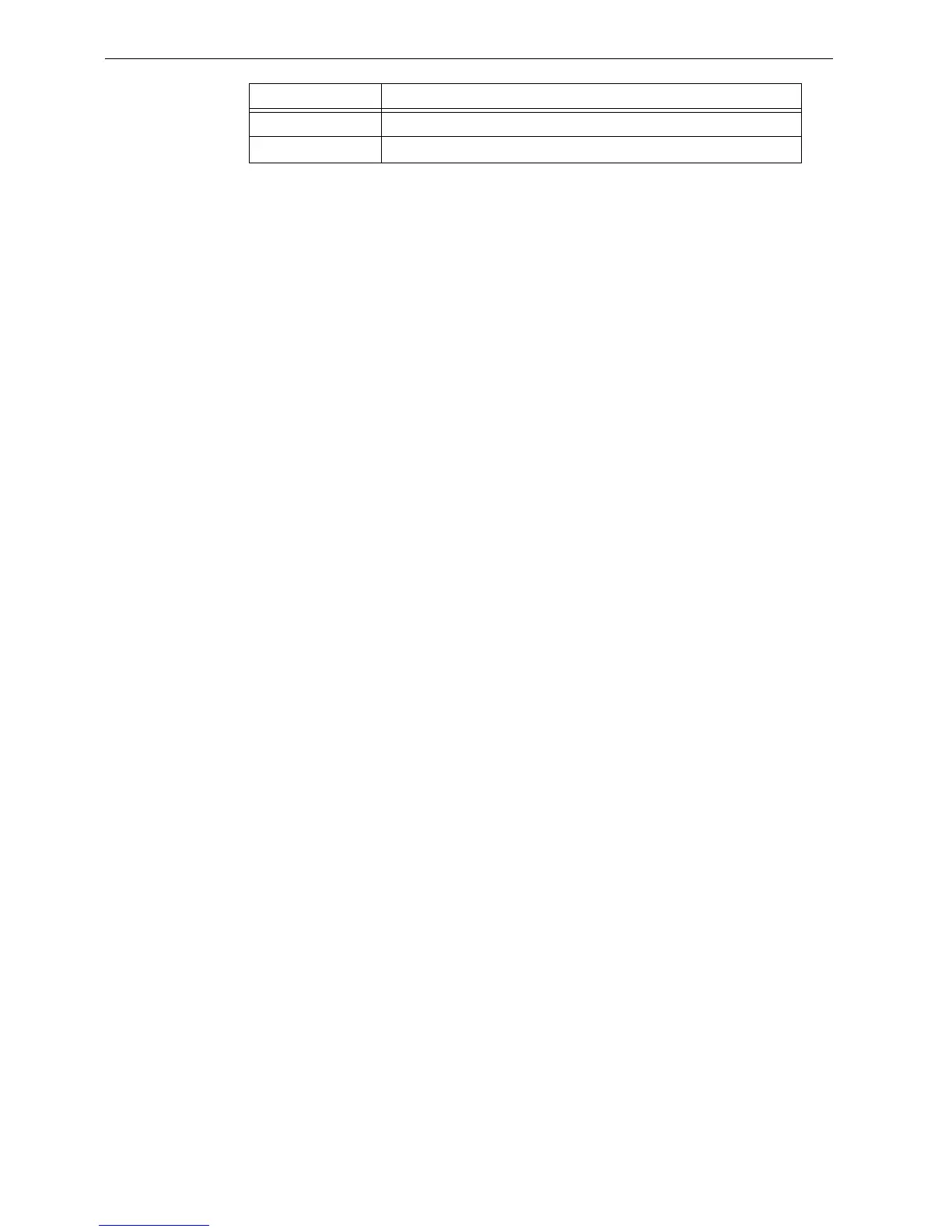AFP-3030 Programming Manual — P/N DOC-01-032:A 26/06/2015 49
Point Program PrealarmProgram
The point address will appear in line 3 of the screen.
Refer to Appendix D, “CBE: Zones and Equations”, on page 114, and Appendix B, “Special Zone
Outputs”, on page 99 in this manual for more information about zones and how they apply to
Control-By-Event.
Soft Keys
ZONE MAP: A detector may be mapped to up to ten general, releasing, or special zones. There are
ten positions available for mapping; positions 1, 3, 4, 5, 9, and 10 have additional functionality.
(Refer to
Figure 3.33)
Position 1 - Use this position to link the 20-character zone label to the detector. The zone label
will appear after the 32-character label, providing a total of 52 characters to describe an event.
This position is checked when a group zone disable command is issued. If the zone number in
the group zone disable command matches the zone number in the first position of the zone
map, the detector point will be disabled.
For duct detectors monitoring air quality, position 1 will indicate the general zone designated
for as the duct detector zone. Smoke control systems using duct detectors will use this zone
position when designing the smoke control system. Refer to
Appendix H, “Smoke Control
Station Programming” for additional details.
This position is also used for AAM operation to program devices to operate as part of an AAM
zone.
Position 3 - (Photo/CO detector only) When the photo element of a Photo/CO detector reaches
an Alarm threshold, the zone mapped in the third position will activate.
Position 4 - (Photo/CO detector only) When the CO element of a Photo/CO detector reaches an
Alarm threshold, the zone mapped in the fourth position will activate. Use this zone to initiate
a Temp-4 tone on an intelligent sounder base when a CO Alarm threshold is reached.
Position 5 - (Photo/CO detector only) When the CO element of a Photo/CO detector reaches a
Prealarm threshold, the zone mapped in the fifth position will activate.
Position 9 -
• Use this position to activate the sounder/relay base of a detector. When this position is
mapped to the same zone as Position 10, the sounder or relay base will be activated when
the detector goes into prealarm (Action).
• Use this position to activate the sounder base of a detector using a general or a logic zone.
When a general or logic zone activates, the panel is searched for any detector with the same
zone mapped in its 9th position. The sounder base of any FlashScan detector that matches
the search will activate.
Position 10 - Use this position to map detectors with an “Action” Prealarm setting. The zone in
the tenth position will activate when the detector reaches its Prealarm threshold; no other zones
in this detector’s zone map will activate.
Move the cursor with the keyboard arrow keys to the appropriate zone map position, then select the
type of zone by pressing the
NEXT SELECTION (+) key until the desired zone type appears. Type in a
zone number to map the detector to it.
ACCEPT: Press to save entries made on this screen and return to the Detector Point Programming
screen.
9 Use to activate sounder/relay bases of FlashScan detectors.
10 Use for detectors set to Prealarm, Action
Zone Position: Specific Function:
Table 3.8 Zone Position Special Functions
