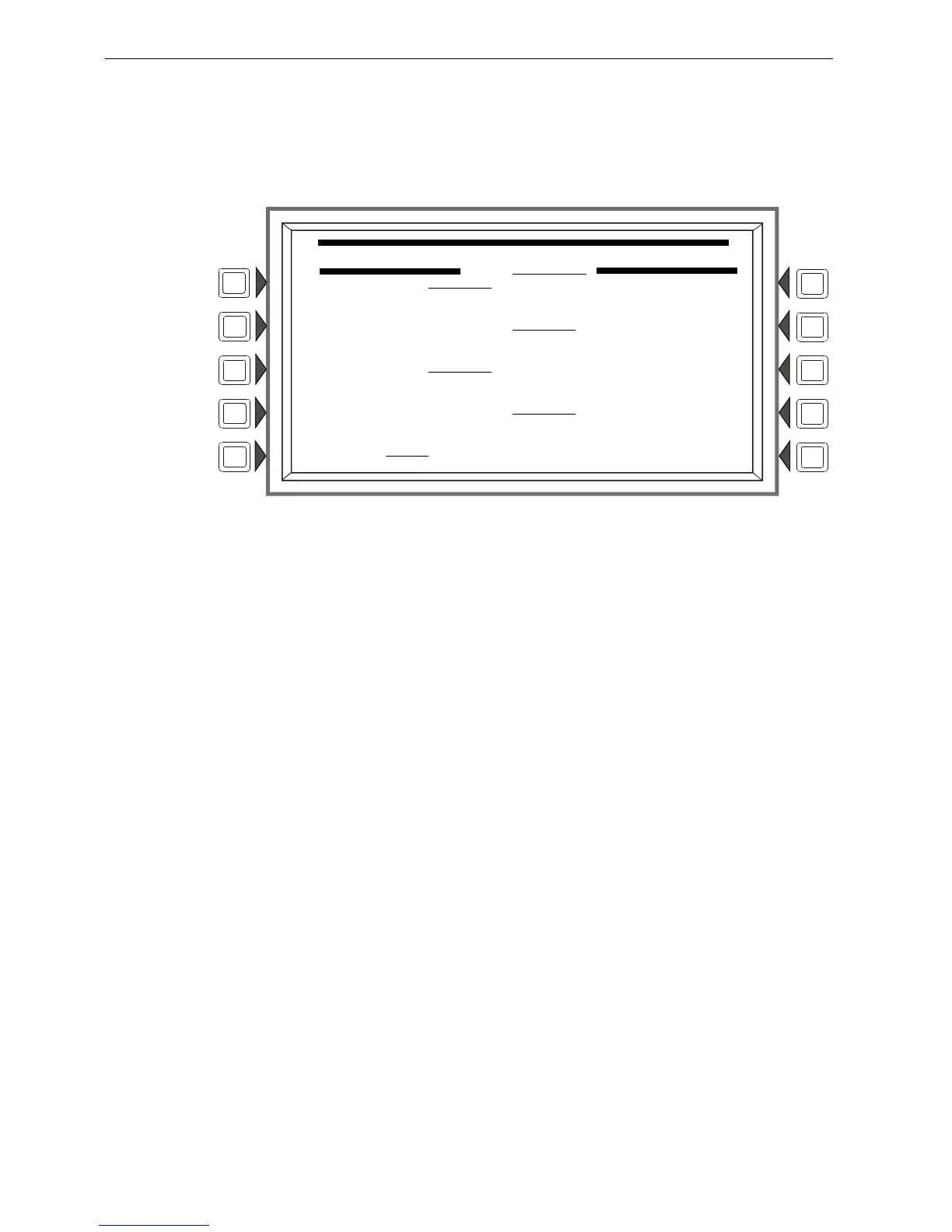54 AFP-3030 Programming Manual — P/N DOC-01-032:A 26/06/2015
PrealarmProgram Point Program
CO PREALARM: Press this softkey to select YES or NO to enable the CO Prealarm function for the
PHOTO/CO smoke detector. This field is only available when programming the PHOTO/CO
smoke detector.
MORE: Press this soft key to progress to the next detector point programming screen.
Sounder Base Setup
Figure 3.39 Sounder Base Setup Screen
Soft Keys
AUX TONE 1:Press this softkey to select CONTINUOUS, TEMP-3, TEMP-4, MARCH or
CUSTOM for the first auxiliary tone of the intelligent sounder base.
AUX TONE 1 CONTROL: Press this softkey to enter the Logic, General or Fault Zone that
will control the activation of the first auxiliary tone of the intelligent sounder base.
AUX TONE 2:Press this softkey to select CONTINUOUS, TEMP-3, TEMP-4, MARCH or
CUSTOM for the second auxiliary tone of the intelligent sounder base.
AUX TONE 2 CONTROL: Press this softkey to enter the Logic, General or Fault Zone that
will control the activation of the second auxiliary tone of the intelligent sounder base.
VOLUME: Press this softkey to select LOW or HIGH for the intelligent sounder base volume
level.
For CUSTOM TONE SETUP, refer to “Custom Tone Setup Screen” on page 26.
