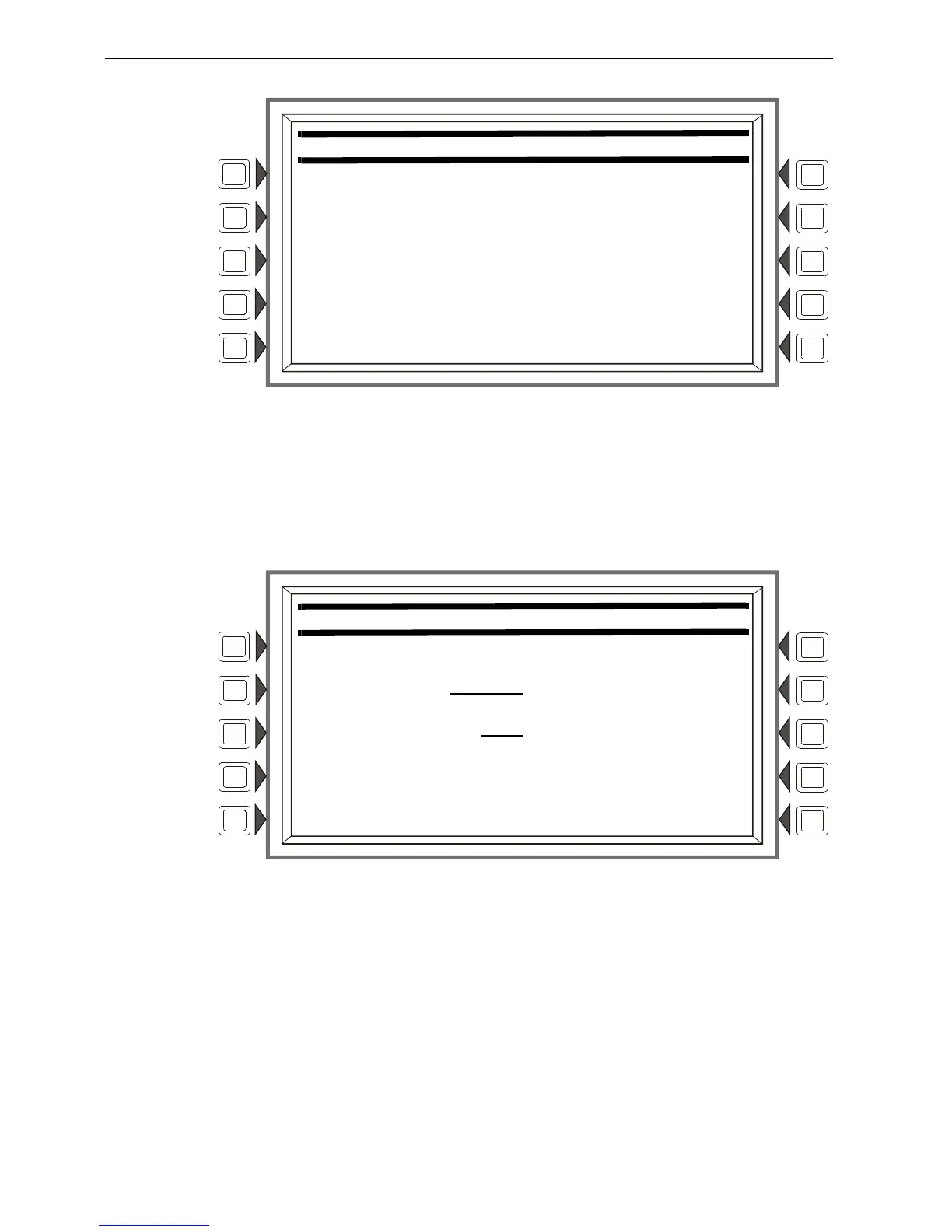84 AFP-3030 Programming Manual — P/N DOC-01-032:A 26/06/2015
Alter Status Wireless
.
Figure 4.14 Wireless Programming Screen
Soft Keys
MESH FORMATION: Press this soft key to display the Mesh Formation screen.
SWITCH DISABLE: Press to display the Switch Disable screen
SHUTDOWN WIRELESS DEVICES: Press to display the Shutdown Wireless Devices screen.
Figure 4.15 Mesh Formation Screen
Soft Keys
LOOP NUMBER: Press to select the loop to enable or disable wireless mesh formation.
MESH FORMATION: Press to form a wireless communication mesh surrounding the FWSG. This
is required to establish communication with the wireless devices to the fire panel. Settings are ON
and OFF. If ON, when accepted, a command to start mesh formation is sent to all FWSG units on
the selected loop. If OFF, when accepted, a command to stop mesh formation is sent to all FWSG
units on the selected loop.