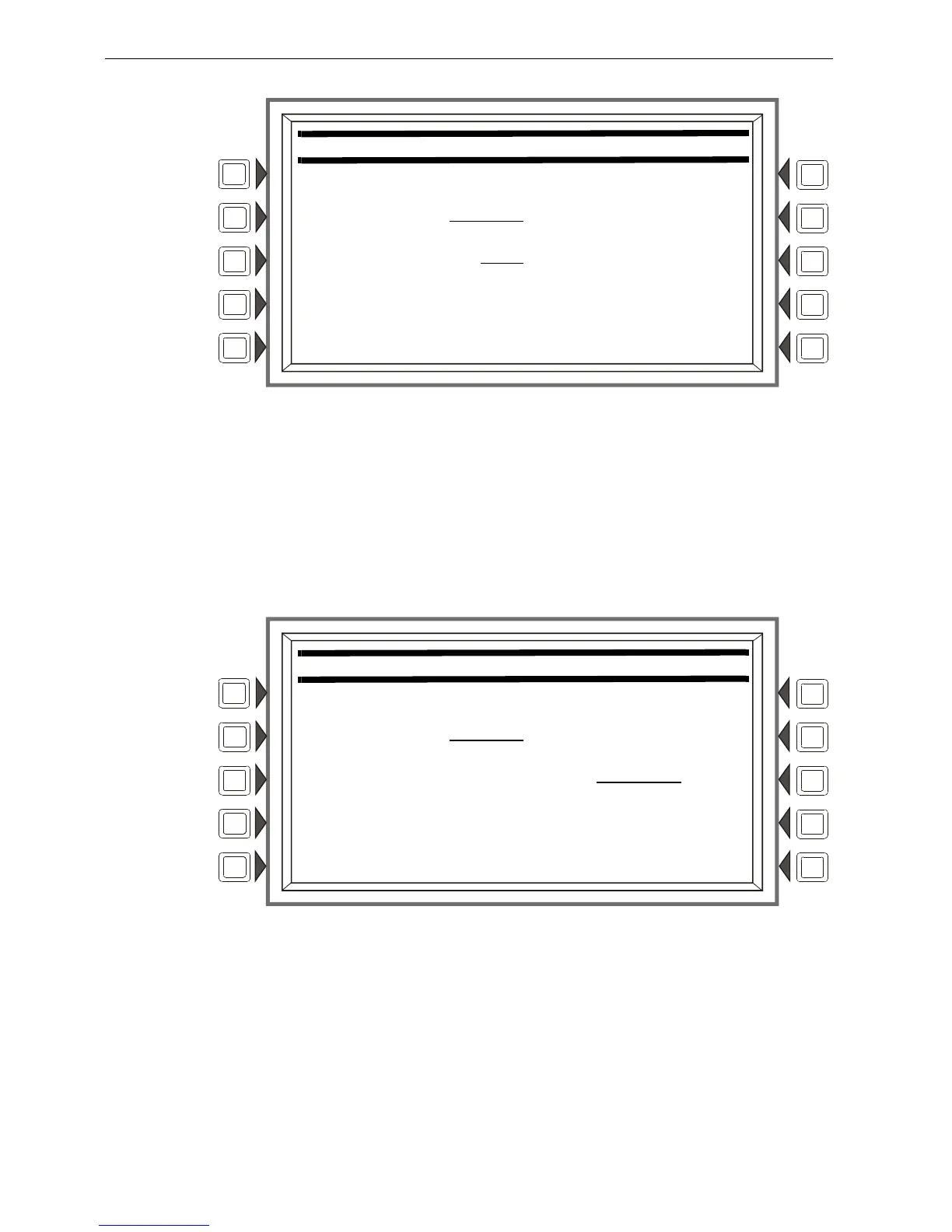AFP-3030 Programming Manual — P/N DOC-01-032:A 26/06/2015 85
Wireless Alter Status
Figure 4.16 Switch Disable Screen
Soft Keys
LOOP NUMBER: Press to select the loop to enable or disable magnetic switches.
SWITCH DISABLE: Press to disable the magnetic sensor on the FWSG. Once disabled, a
password is required for access to the FWSG using SWIFT™ Tools. Settings are ON and OFF. If
ON, the magnetic sensor switches for the FWSGJFWSGXLS-WSG are disabled and a password is
required to access wireless commands. If OFF, The magnetic sensor switches for the FWSG are
enabled and no password is needed to access the wireless commands.
Figure 4.17 Shutdown Wireless Devices Screen
Soft Keys
LOOP NUMBER: Press to select the loop containing the wireless devices that are to be shutdown.
SHUTDOWN WIRELESS DEVICES: Select the duration of time in which the wireless devices on
the selected loop will be shutdown. The range is from 30 minutes to 24 hours. The wireless devices
on the selected loop will be shutdown for the duration of the time selected.
When in wireless shutdown, fire protection is compromised. All wireless devices will not
communicate with the FWSG until the time specified expires.