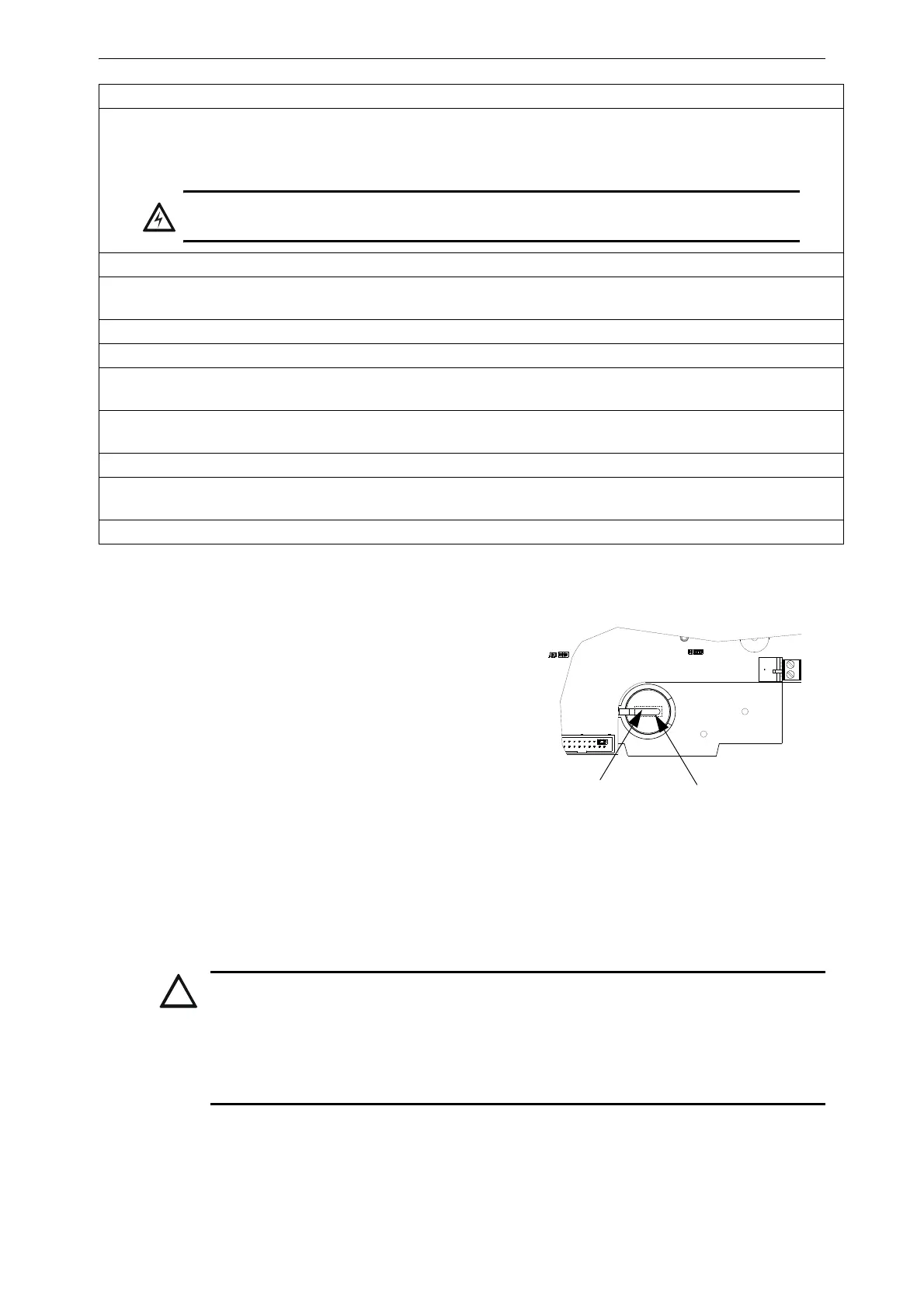11 AFP-3030 Installation Manual — P/N DOC-01-037:B 25/08/2016
Installation Installation Checklist
3.2.1 Memory-Backup Battery
The lithium battery on the CPU provides backup
of the CPU’s on-board memory during power loss.
The CPU ships with an insulator to prevent the
battery from discharging. To preserve the battery,
the insulating tube should be left in place as long
as possible before applying AC power.
If the insulator is not removed before applying AC
power, the control panel will show a fault
situation.
This battery’s shelf-life should exceed 10 years,
but if for some reason it fails, the control panel
will show a fault when powered up. To replace the lithium battery:
1. Make a full backup of all system settings to prevent loss of all programming data.
2. Disconnect all power sources.
3. Lift clip gently using a hardware tool or screwdriver, and remove battery from under clip (use
fingers, as screwdriver could damage components) before inserting new battery.
4. Follow system power-up procedures.
5. Dispose of used battery promptly. Keep away from children. Do not disassemble and do not
dispose of in fire.
6. Install main power supply & batteries in
separate enclosure. Run cable to main
& optional power supplies, DC power
outputs, relays, etc.
• Section 3.10 “Connecting Power Sources and Outputs”
WARNING:
DO NOT ACTIVATE POWER AT THIS TIME. DO NOT CONNECT BATTERIES.
Main power supply.
• NPS Installation Sheet
Auxiliary power supply and/or
external battery charger
7. Check that all mounting holes are secured to insure a proper Earth Ground connection.
8. Connect wire shielding to Earth Ground.
9. Remove insulator from lithium battery
on CPU
Section 3.2.1 “Memory-Backup Battery”
10. Apply AC power to the control panel by placing the external circuit breaker to the ON position.
Do NOT connect batteries until AC power is checked (see next step).
11. Check AC power. Section 3.10.3 “Checking AC Power”
12. Connect the batteries using interconnect cable as described in Section 3.10.2 “Connecting Local and
Remotely Powered Devices”.
13. Program the control panel. Programming Manual.
Task Refer to:
Table 3.1 Installation Checklist (2 of 2)
Lift clip gently while
removing battery
Dotted line indicates
location of insulator
ASM-02-056-Battery.wmf
CAUTION:
THE BATTERY USED IN THIS DEVICE MAY PRESENT A RISK OF FIRE OR CHEMICAL BURN
IF MISTREATED.
DO NOT RECHARGE, DISASSEMBLE, HEAT ABOVE 100°C, OR INCINERATE.
A REPLACEMENT CR2477 LITHIUM BATTERY CAN BE ORDERED FROM NOTIFIER BY
QUOTING THE PART NUMBER FG-65-016. USE OF ANY OTHER BATTERY MAY PRESENT A
RISK OF FIRE OR EXPLOSION.
