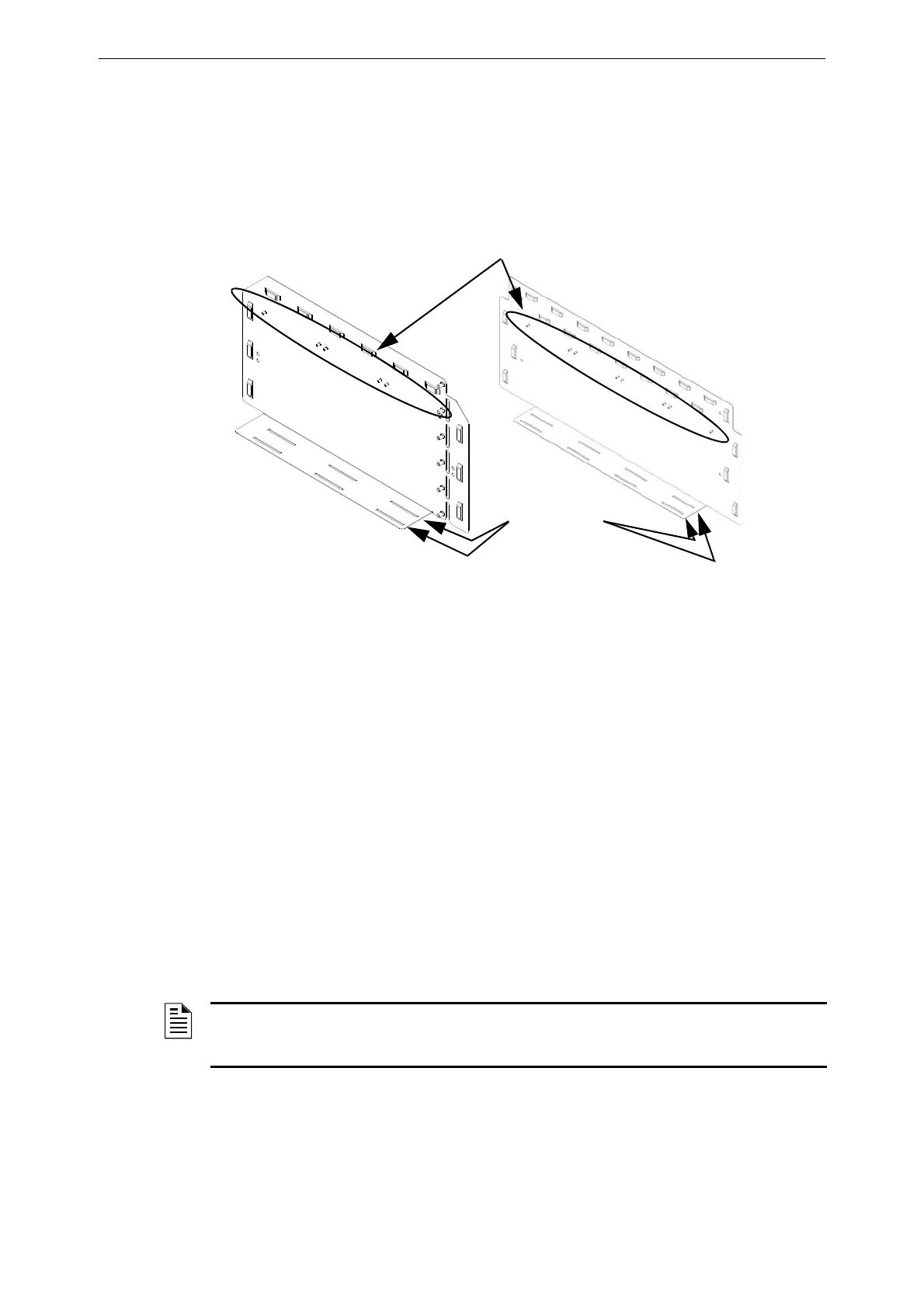AFP-3030 Installation Manual — P/N DOC-01-037:B 25/08/2016 12
Attaching Option Boards Installation
3.3 Attaching Option Boards
If installing option boards into a CAB650, CAB900, or U-Series backbox, mount & connect those
boards at this time. This section contains general instructions for mounting an option board; see the
documentation that shipped with your board for any product-specific instructions.
As described in Appendix B.6, “Laying Out Equipment in Cabinet and Chassis”, up to three option
boards can be mounted in CHS-3L or four option boards can be mounted in the CHS-4L; additional
modules can be mounted in other chassis.
Mounting procedures: Chassis mount
1. Install two 3/4 inch (19.05 mm) stand-offs onto the chassis as shown in Figure 3.1.
2. Place the first option board over the stand-offs so that holes line up.
3. If no more option boards will be mounted in that position, securely fasten all stand-offs with
screws (provided with module). If mounting a second option board, attach another layer of
stand-offs and repeat steps 2-3. Note: Set the switches on an option board before mounting
another layer in front of it.
4. If mounting a pair of SLC loop modules, refer to Section 3.5 “Connecting the Loop Control
and Expander Modules” and to Section 3.5.3 “Installing a Multi-layer Module into the
Chassis”.
5. For the top (second) layer of option boards, slide the tab at the bottom of the board into the
slots on the chassis, and lay the board back onto the top of the chassis so that the studs line up
with mounting holes on the option board. Securely fasten all stand-offs with screws provided
with module.
Mounting procedures: Door mount
If mounting the option board in the door behind a blank dress plate, see Figure 3.2. This dress plate
is suitable for option boards, which do not need to be visible or accessible when the door is closed.
CHS-3L.jpg, CHS-4L.jpg
To mount option boards against
the CHS-3L or CHS-4L
backplate, attach stand-offs to
the chassis studs.
Figure 3.1 Mounting Option Boards in CHS-3L and CHS-4L
Slide tabs at bottom of
option boards into the
matching slot.
NOTE: Mounting two pairs of loop-control and -expander modules in one chassis position may
cause intermittent electrical interference. If this occurs, move one pair to a separate chassis
position.