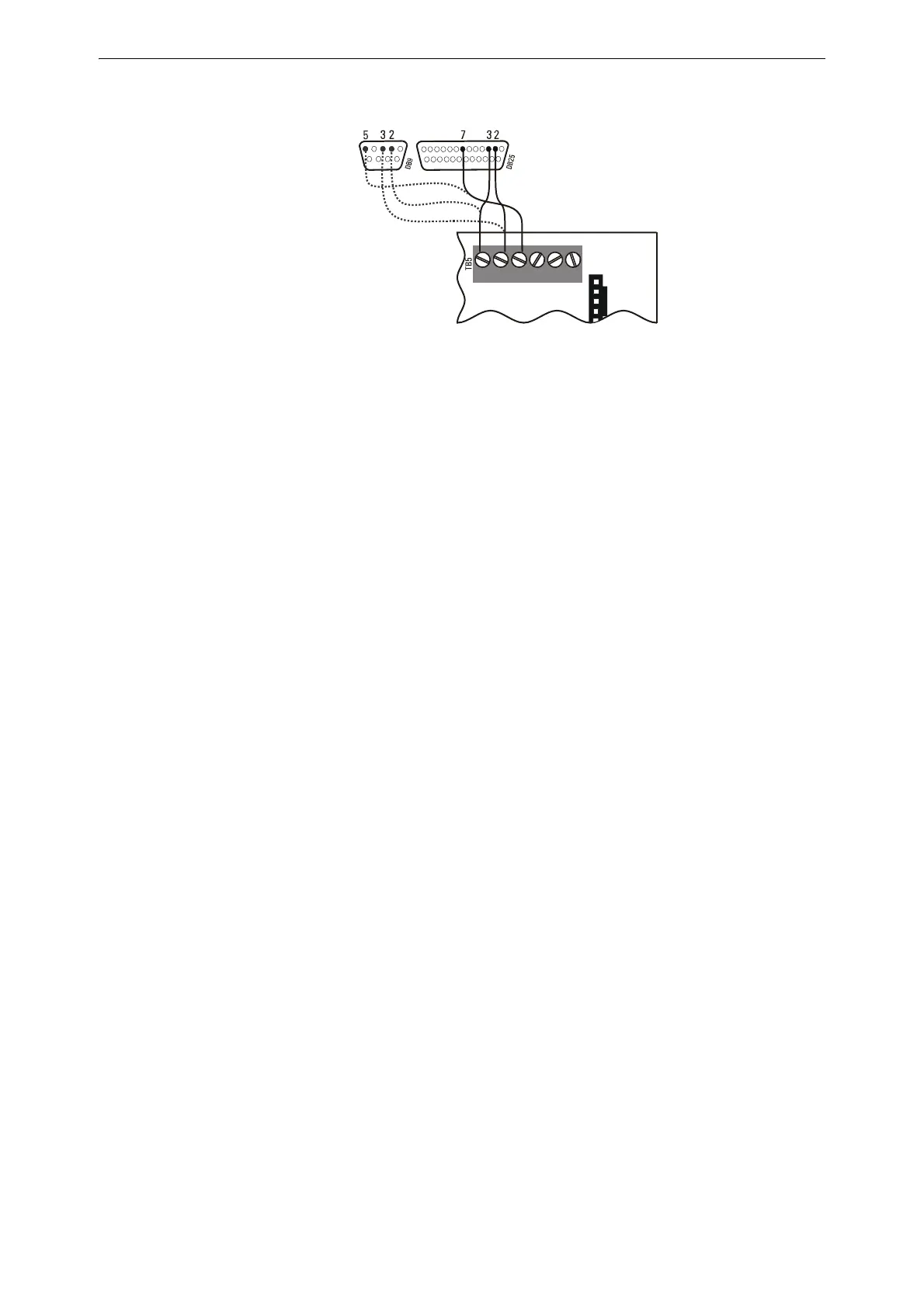AFP-3030 Installation Manual — P/N DOC-01-037:B 25/08/2016 26
Installing Printers Installation
3. If installing a PRN series printer, plug it into your AC power source. Note: PRN printers
require a 240 V AC, 50 Hz primary power source. If required for the fire alarm system
configuration (for example, a Proprietary Fire Alarm System), a remote printer requires a
secondary power source (battery backup). Because a secondary power source is not provided,
use a separate Uninterruptible Power Supply (UPS).
4. Plug the DB-25 connector end of the custom cable into the EIA-232 port of your printer.
Tighten securely.
5. Configure the printer as described in Section 3.11.2 “Configuring the Printer”.
Note: Outputs are power-limited
but are not supervised.
DB-25 connector on
PRN Series Printer
TB5 on Control Panel
Figure 3.20 Printer Connections
REF
PRX
PTX
3030-printer.wmf
DB-9 connector for
alternative printers