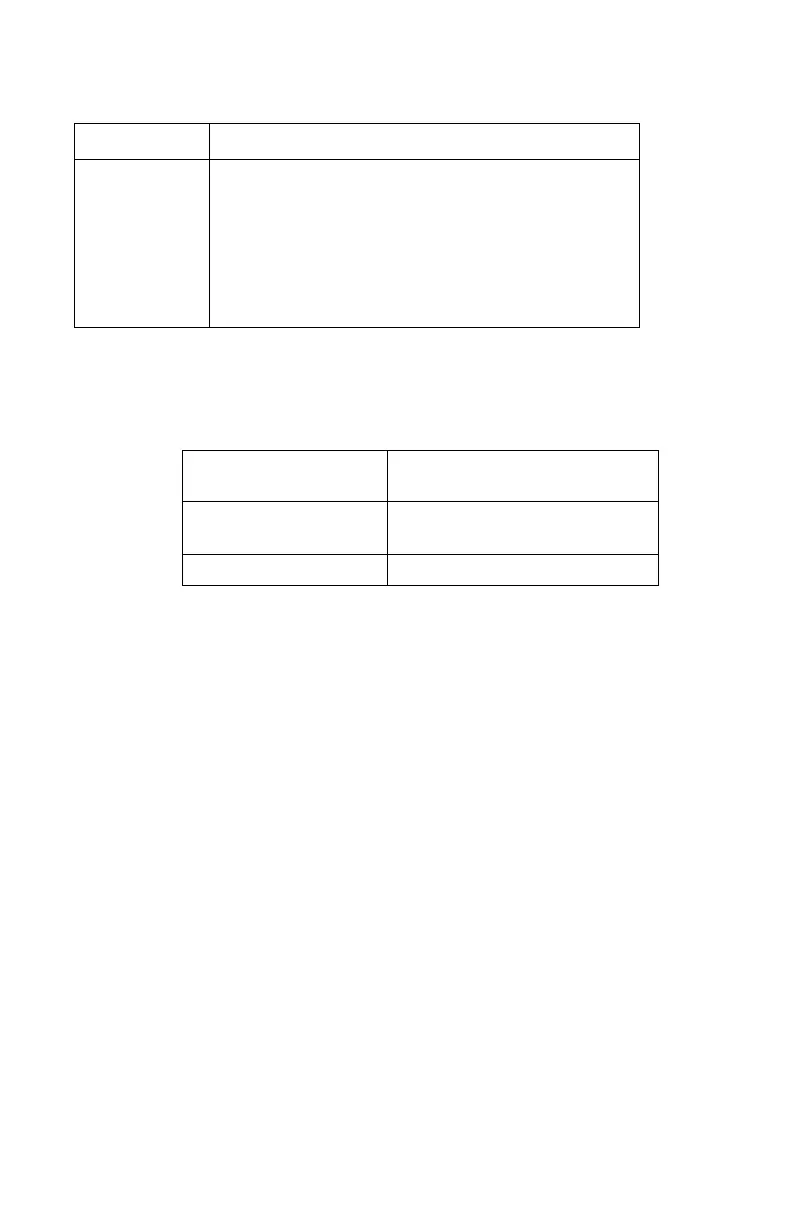14 PN 15037:D2 9/9/02
Alternately, the address could be determined by:
Example: Set the LCD-80 for a size of two addresses with start
addresses of “01.”
The LCD-80 will now use addresses 01 and 02.
DIP SW3-1 DIP SW3-2 Rotary SW2 Start Address
OFF OFF 0 n/a
OFF OFF 01-09 01-09
ON OFF 0-09 19-19
OFF ON 0-09 20-29
ON ON 0-02 30-32
ON ON 03-09 n/a
Table 2-2 Setting the LCD-80 Address in ACS Mode
Set SW1-5 “OFF”
Set SW1-6 “ON”
(sets a size of two)
Set SW3-1 “OFF”
Set SW3-2 “OFF”
(assigns zero to most significant
digit of start address)
Set SW2 to “1” (sets the start address to “01”)