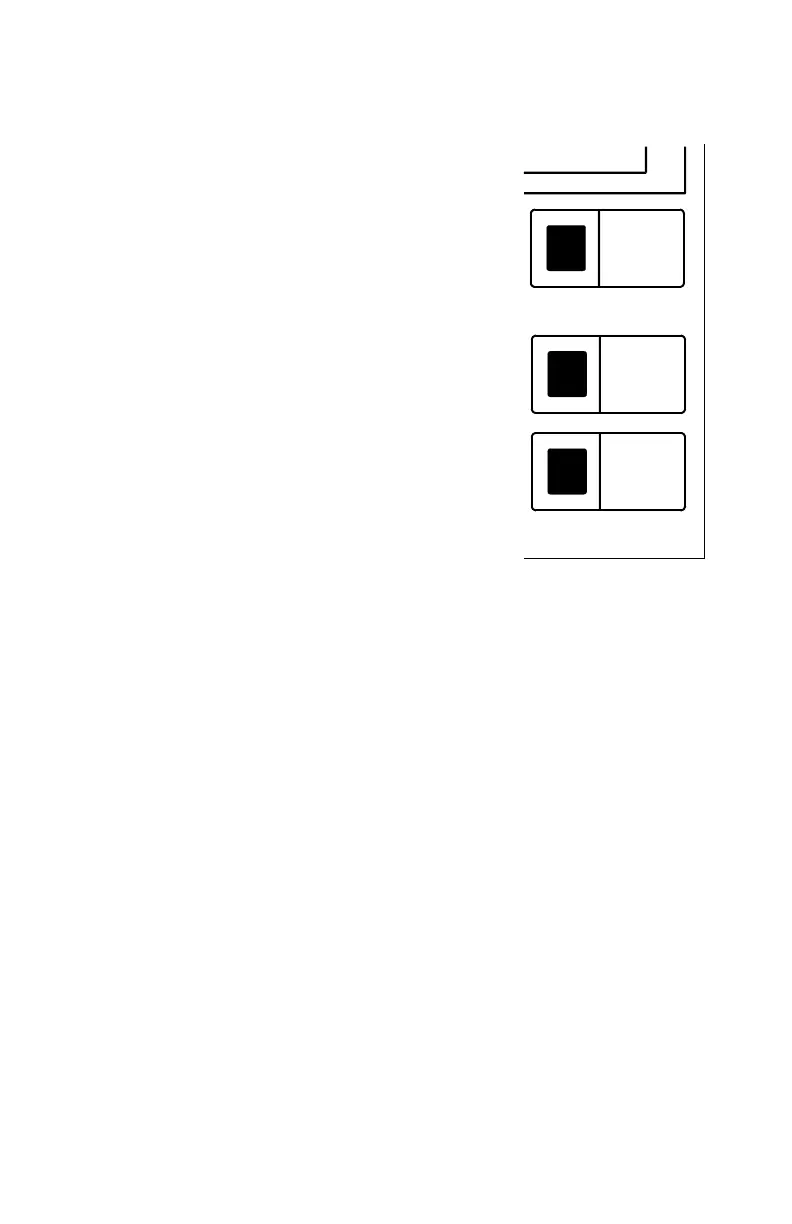PN 15037:D2 9/9/02 21
2.5 Operating the LCD-80 in ACS Mode
The LCD-80 emulates from one to
four ACM-16AT annunciators (one to
two with the AFP-200). There is no
change required by the control panel
to operate the module in this mode.
The control panel sends commands to
the LCD-80 to display alarm or
trouble messages, and to print
messages to the printer (if one has
been installed). These messages are
field-programmable and stored in
LCD-80 memory for each point. Time
and date is programmed into the
LCD-80 and maintained by its own
nonvolatile crystal clock.
In the ACS mode, the Acknowledge,
Silence, and Reset switches may be
enabled for system control (see DIP
switch options). If these functions are
enabled, access security must be
provided by mounting the LCD-80 in:
1. A locked Fire Alarm Cabinet
OR
2.Annunciator Backbox model ABF-1/B or ABS-1T/B with AKS-1
key switch option.
Acknowledge Switch*
When the ACKNOWLEDGE switch is activated on the front panel,
the LCD-80 sends an acknowledge command to the control panel over
the EIA-485 interface, using the first switch position on the start
annunciator address. The LCD-80 also silences its local sounder. An
acknowledge message is printed on the local printer.
Silence Switch*
When the SILENCE switch is activated on the front panel, the LCD-
80 sends a Signal Silence command to the control panel over the EIA-
485 interface, using the second switch position on the start
annunciator address. A SILENCE message is printed on the local
printer.
Reset Switch*
When the RESET switch is activated on the front panel, the LCD-80
sends a System Reset command to the control panel over the EIA-485,
GLOBAL
Acknowledge
SILENCE
RESET
