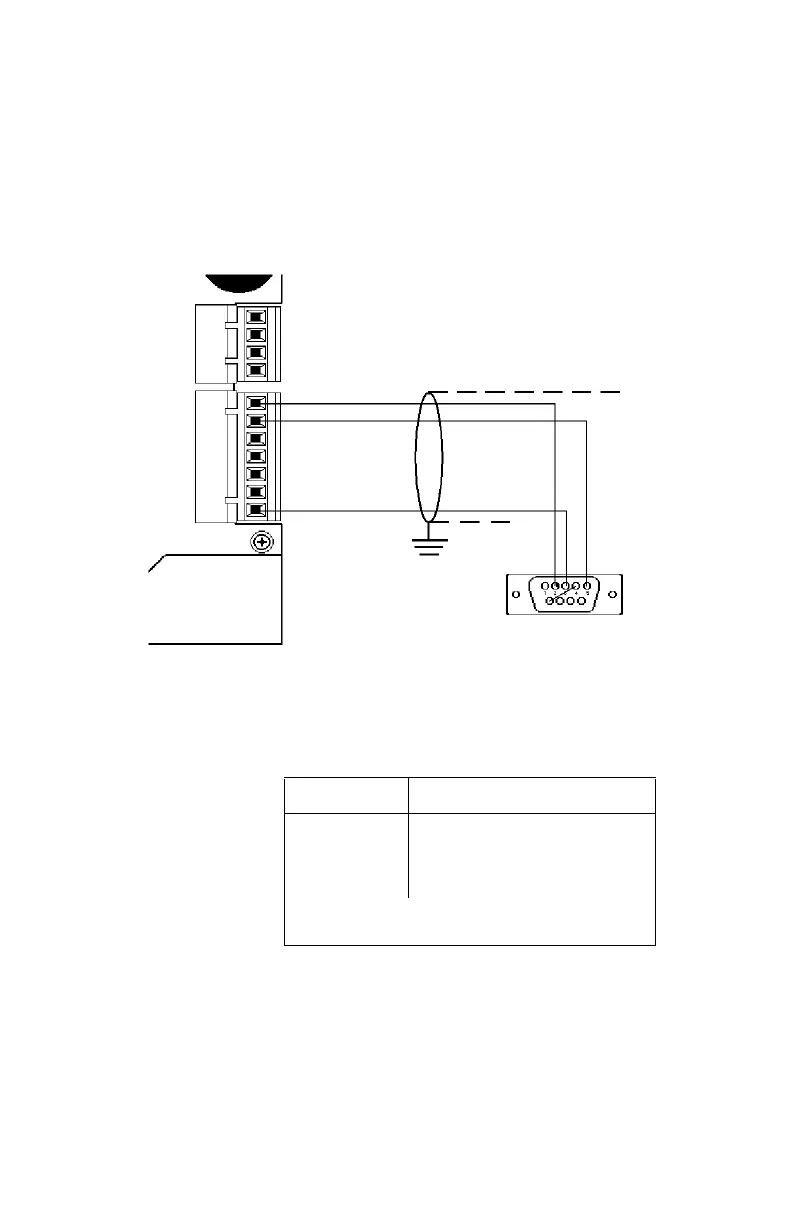PN 15037:D2 9/9/02 31
2.7.6 Programing from an IBM-Compatible
Computer
Programming the LCD-80 from an IBM-compatible computer
requires a custom cable (P/N 75267); this cable provides a 9-pin
female connector for connection to a serial port. If using a computer
with a DB-25 connector, use DB9M-to-DB25F adapter (P/N 46029).
Figure 2-7 LCD-80/IBM-compatible Connection
4
3
2
1
7
6
5
4
3
2
1
P1
P2
EIA-232 TX
EIA-232
Reference
EIA-232 RX
Female DB-9 connector for connection
to PC serial port (illustrated from pin
side to show wire connections)
Twisted shielded cable
LCD-80
LCD-80 DB-25 DB-9*
123
675
732
*In the 9-pin connector housing,
Pin 4 is
connected to Pin 6.
Table 2-4 Custom Cable Connections
for Programming Cable
