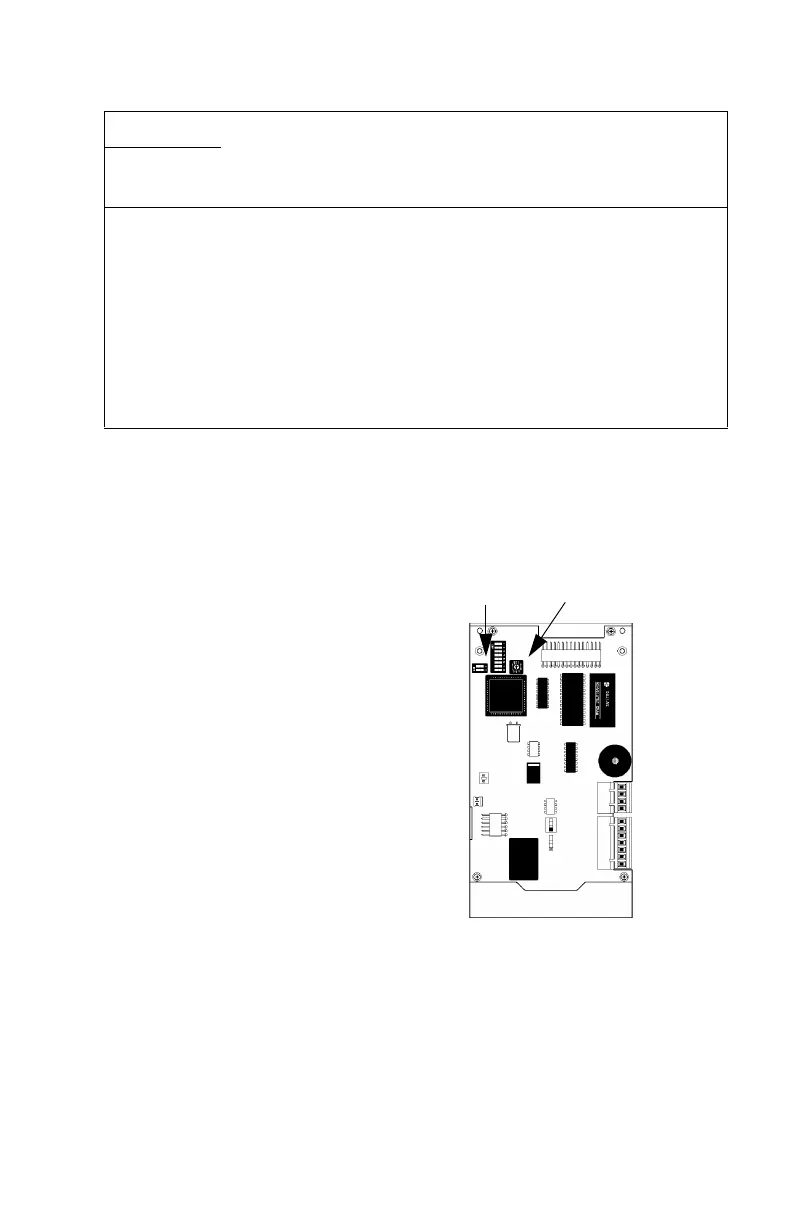PN 15037:D2 9/9/02 13
2.1 Setting the LCD-80 Address for ACS Mode
Address select
switch (SW2) (ACS
Mode only). SW2
sets the Least
Significant Digit of
the LCD-80's start
address. The LCD-80
can consume up to
four addresses on the
EIA-485 circuit. If
the LCD-80 uses
more than one
address (see Table 2-
2), this switch selects
the first address and
the other addresses
follow in numerical
order.
Address DIP Switch
(SW3).
In ACS Mode, this
switch sets the Most Significant Digit of the LCD-80's start address
(see Table 2-2). Set “Off” for use on AFP-200 systems.
DIP Switch
EIA-485
addresses
Number
of
points
Size of
display
labels
Max
LCD-80s
per
system*
Max
LCD-80s
per
AFP-20056
OFF OFF one 64 40 characters 32 2
OFF ON two 128 40 characters 16 1
ON OFF two 128 20 characters 16 1
ON ON four 255 20 characters 8
* Max LCD-80s per system doesn't restrict the number of LCD-80s that can be set for
“Receive Only” (subject to system power supply limitations). A maximum of four
LCD-80s can be powered by the AFP-200. Other equipment (ACS, LDM, etc.) that
assumes addresses on the EIA-485 circuit will reduce the maximum number
of
L
CD-80s that can be used in the system.
Table 2-1 LCD-80 Size Select Table
Most
Significant
Digit
(SW3)
Least
Significant
Digit
(SW2)
Figure 2-2 DIP Switch Locations
