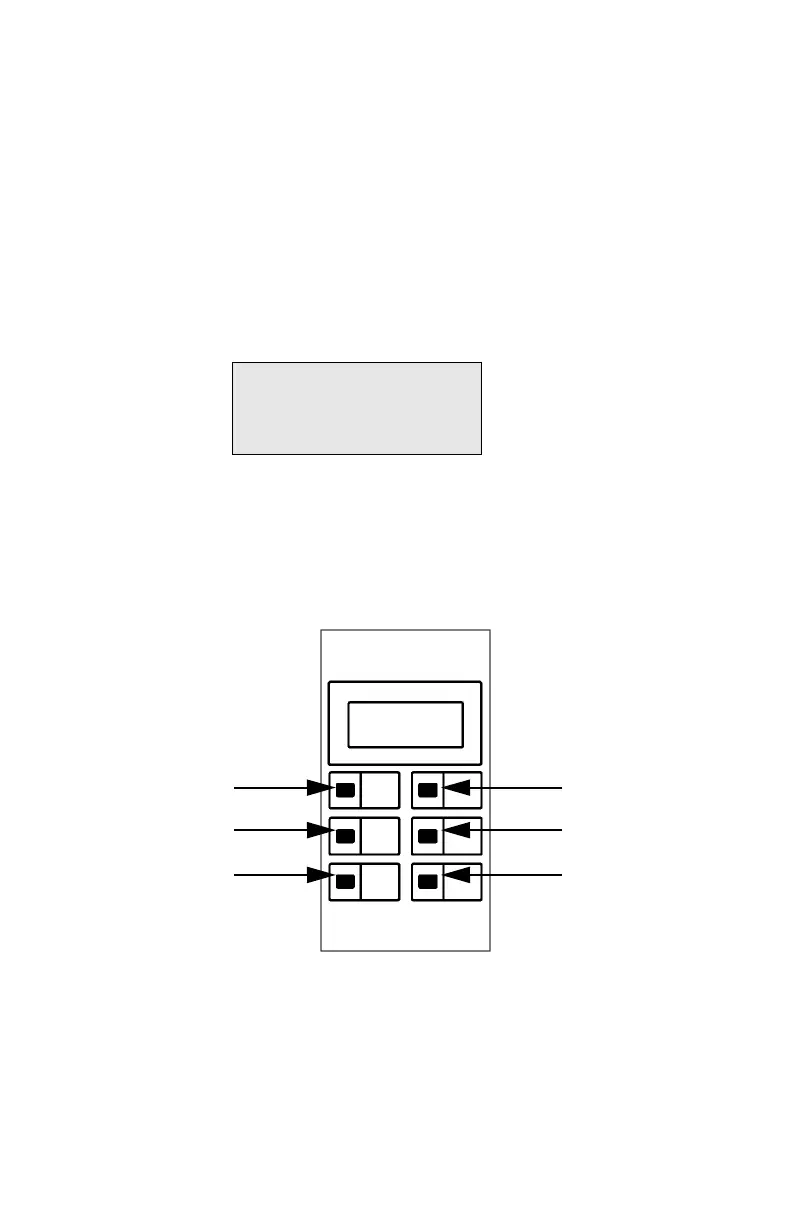40 PN 15037:D2 9/9/02
3.1 Operating the LCD-80 in Terminal Mode
3.1.1 Display Patterns
The LCD-80 displays directly the information from the FACP
terminal interface without alteration. Note: The ALARMS PENDING,
TROUBLES PENDING, Alarm Count and Trouble Count information
will not be displayed on the LCD-80.
If the LCD-80 fails to receive communications from the panel for a
period of over one minute, it will activate its local sounder and display
the following message:
Printer Operation
The LCD-80 does not support a remote printer when operating in
Terminal Mode.
3.1.2 Switch Functions in Terminal Mode
COMMUNICATIONS FAIL
*Note: If Acknowledge, Silence, and Reset
switches are
enabled for system control,
access
secur
ity must be provided by mounting the LCD-80
in a locked fire alarm cabinet, or annunciato
r
back
box model ABF-1/B or ABS-1T
/B with AKS-1
key
switch option.
Pending Display
Contrast Adjust
Local Silence/
Lamp Test
*Acknowledge
*Silence
*Reset
