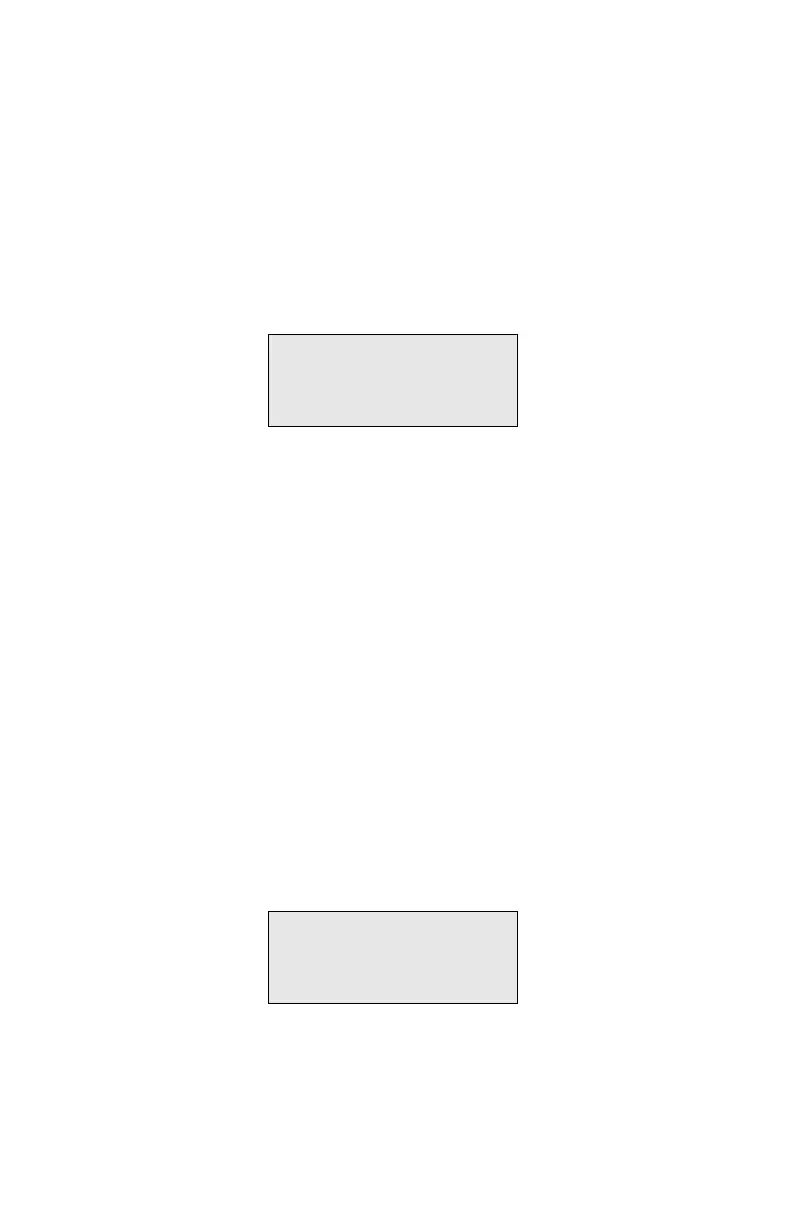PN 15037:D2 9/9/02 33
fire and security panel, the “FIRE” in default messages 1 and 4 must
be removed.
To restore default messages:
• If in Program Mode, remove the Programming Key.
• Insert the Programming Key.
• Within several seconds after inserting the Programming Key,
push in and hold in the DISPLAY STEP switch until the LCD-80
displays the following message:
• Release the DISPLAY STEP switch and proceed with any
additional programming required.
To restore default point labels:
Use the above procedure with the following exception:
• Push TIME SET to restore 20-character default point labels.
• Push TIME SELECT to restore 40-character default point labels.
• Push ACK to restore 20-character default point labels for AIM-
200
mode in the System 5000 (Revision 6 software required).
Note: Ensure that the choice of 20 or 40-character default labels
matches the settings on the SIZE SELECT switches SW1-5 and SW1-
6!
2.9 Entering Custom Messages
Once in Program mode, the LCD-80 ceases all communication on the
EIA-485 and waits for commands from the EIA-232 circuit. The
LCD-80 screen will display:
Configure the CRT or run a PC communications program and the
respective monitor will display:
TRANSFER DEFAULT
CUSTOM MESSAGES
TO NONVOLATILERAM
READY
FOR PROGRAMMING
