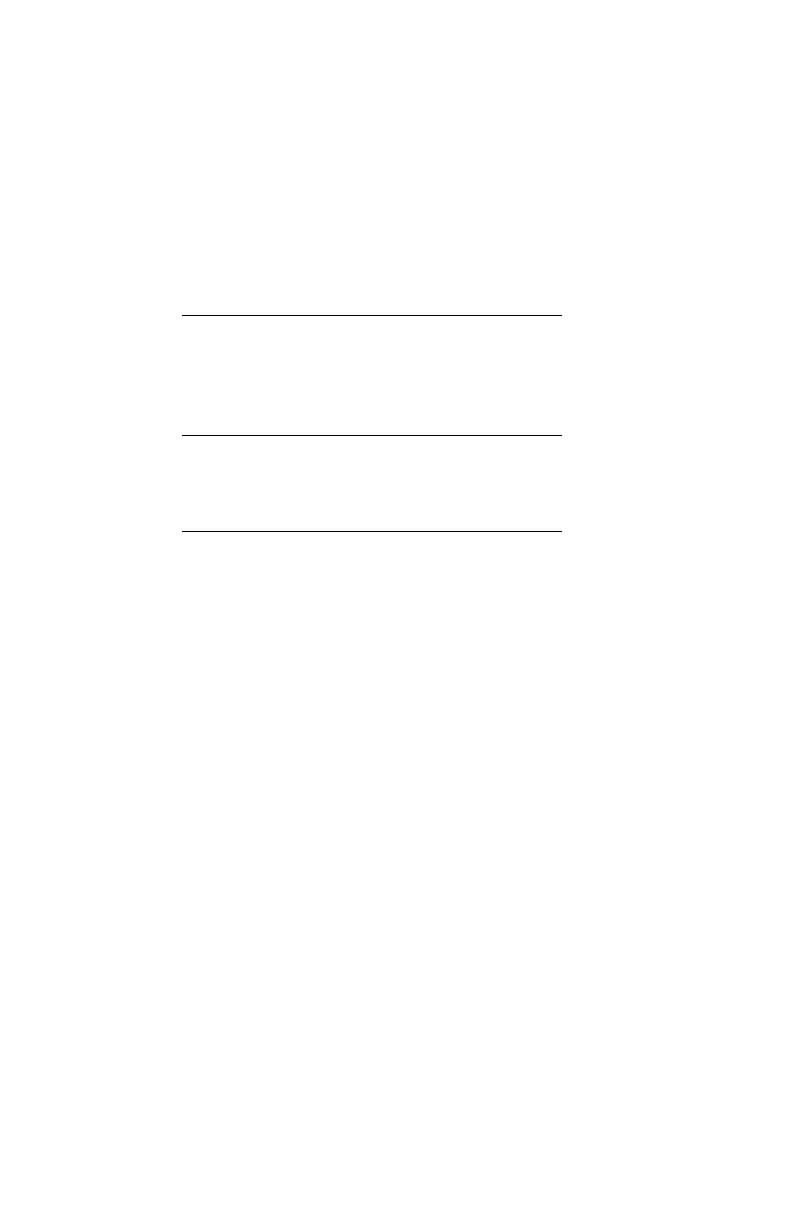18 PN 15037:D2 9/9/02
2.3 Printer Configuration
Refer to the documentation supplied with the PRN for instructions on
the printer’s menu controls. Set the printer’s options as follows:
L/R ADJUST: 0
FONT: HS DRAFT
LPI: 6 CPI
ESC CHARACTER: ESC
BIDIRECTIONAL COPY: ON
CG-TAB: GRAPHIC
COUNTRY: E-USA ASCII
AUTO CR: OFF
LANGUAGE: ENGLISH
AUTO TEAR: 1S
COLOR OPTION: NOT INSTALLED
FORMLEN:
LINES: 6 LPI=60
STANDARD: EXECUTIVE 10.5"
CPI: 10 CPI
SKIP: 0.5"
EMULATE: EPSON
I/O:
BUFFER: 36K
SERIAL:
BAUD: 600
FORMAT: 8 BIT, NONE, 1 STOP
PROTOCOL: XON/XOFF
CHARACTER SET: STANDARD
S1.ZERO ON
AUTO LF: OFF
MENLOCK: ALL
PAPER:
BIN 1: 12/72"
BIN 2: 12/72"
SINGLE: 12/72"
PUSH TRA: 12/72"
PULL TRA: 12/72"
PAP ROLL: 12/72"
PAPOPT: NO
