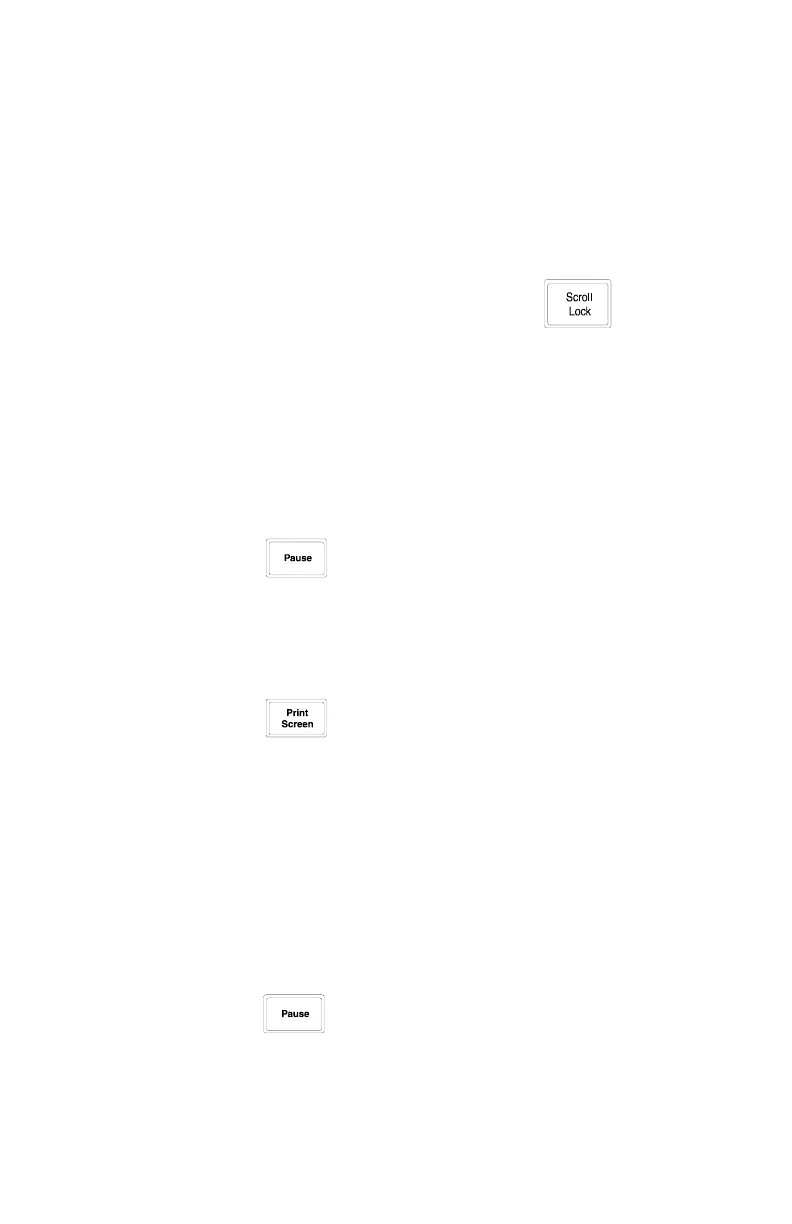30 PN 15037:D2 9/9/02
2.7.5 Configuring the CRT for Programming the
LCD-80
The CRT Monitor is programmed at the factory. These default settings
will work for LCD-80; however, the CRT-2's function keys serve no
purpose in programming the LCD-80 and need not be set up for this
purpose. To change the factory set parameters, use the following
procedure:
• Enter Setup Mode by pressing T and
simultaneously.
• Press Function Keys F1 through F13 to view the 13 separate
groups of parameters. Use the arrow keys to move through each
parameter within a group and use the space bar to view and select
the options for each parameter.
• Upon completing the selection of all the parameters which are to
be changed in all parameter groups:
• Press
• Press
y to save all changes.
To return to all the original factory default settings:
• Press
• Using Arrow Keys, move to RESET TERMINAL menu item
• Press
• Using Arrow Keys, move to DEFAULT TERMINAL menu
item.
• Press
• Press
• Press
to save default settings.
W
W
y
