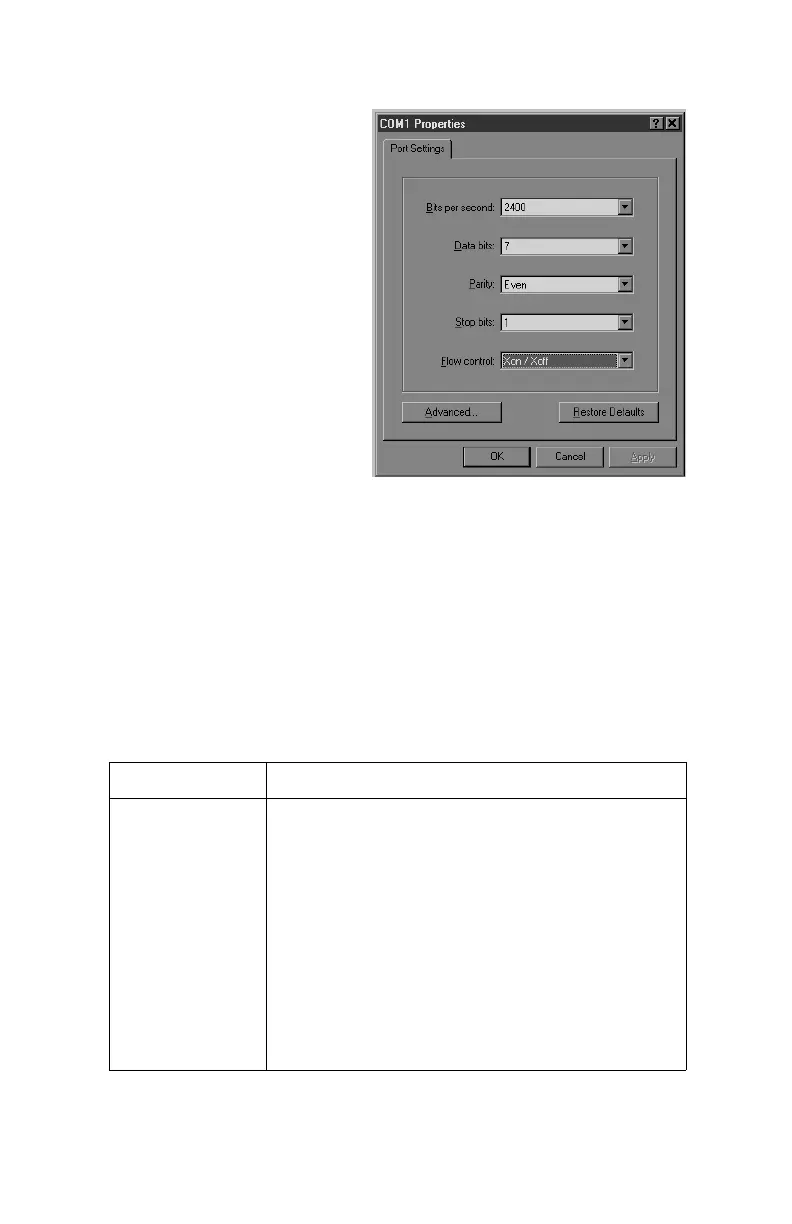32 PN 15037:D2 9/9/02
PC Communications
software used to
program the LCD-80
must be used in “direct
connect” or terminal
mode and set for the
following options:
• 2400 Baud.
• 7 Data Bits.
• 1 Stop Bits.
• Even Parity.
•X
ON/XOFF.
Note: If ProComm Plus
is being used as the
communications
software to program the
LCD-80, the Terminal
Emulation must be set
for TVI925.
2.8 Default Messages and Point Labels
The LCD-80 contains default messages that can be restored (en
masse) at any time. These messages can also be edited as needed.
Note that any custom messages or labels that were previously entered
will be overwritten by the default information and cannot be
recovered.
Note: When the LCD-80 is used in conjunction with a combination
Figure 2-8 HyperTerm for
Microsoft® Windows 95™
Message Characters Text of Default Message
1 40 “FIRE ALARM
SYSTEM ANUNCIATOR”
2 20 “ALL SYSTEMS NORMAL”
3 40 “COMMUNICATIONS FAIL”
4 20 “FIRE ALARM IN SYSTEM”
520“TROUBLEINSYSTEM”
6 20 “RETURN TO NORMAL”
7 20 “ACKNOWLEDGE”
8 20 “SIGNAL SILENCE”
9 20 “SYSTEM RESET”
