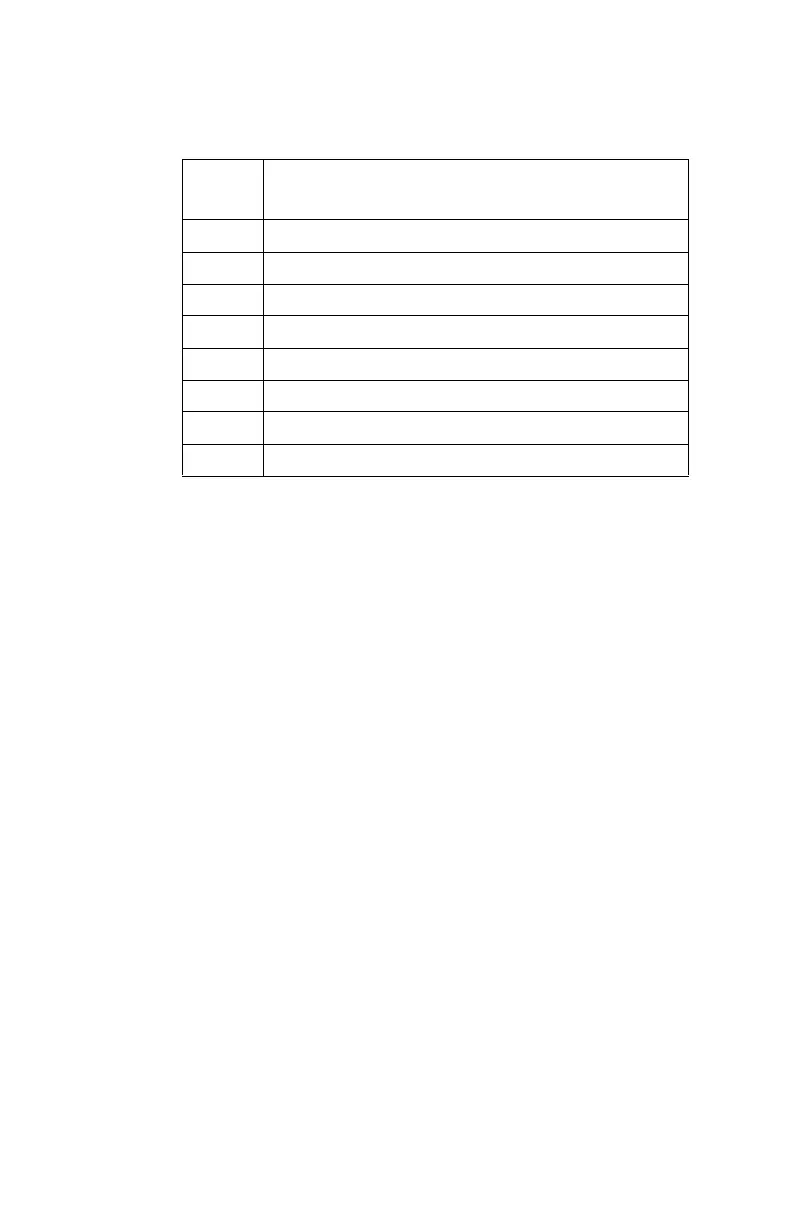28 PN 15037:D2 9/9/02
first eight points on an LCD-80 set for address 01 are used for the
following functions:
The Acknowledge, Signal Silence and Reset points must be
programmed from the AM2020 or AFP1010 (DIP Switch SW1-4
must be set “OFF”).
Note: For AFP-200 details, refer to the Data Formats chart in the
AFP-200 manual.
2.7.2 EIA-232 Interface
This interface is used to send information to a PRN printer in standard
ASCII format. When the LCD-80 is in program mode, this interface is
used to program the custom display messages and point labels.
2.7.3 Programming the LCD-80 (ACS Mode)
When employing the LCD-80 in ACS Mode, Program mode is used to
enter custom messages and labels for annunciator points. Due to the
nonvolatile memory onboard the LCD-80, this unit can be
programmed anywhere, then removed for installation at another
location. All programming will remain intact.
The LCD-80 can be programmed from either a CRT Monitor with
keyboard or a standard communications program on an IBM-
compatible personal computer. Either method requires the
construction of a custom cable, as illustrated in Figure 2-6 and Figure
2-7.
Programming outline:
• Remove 24 VDC power.
• Remove the LCD-80 from its mounting.
LCD-80
Point Point Indication Switch Function
1 none Acknowledge
2 none Signal Silence
3 none Reset
4 none none
5 Notification Circuit 1 Trouble none
6 Notification Circuit 2 Trouble none
7 Remote Station Trouble none
8 AC Fail none
